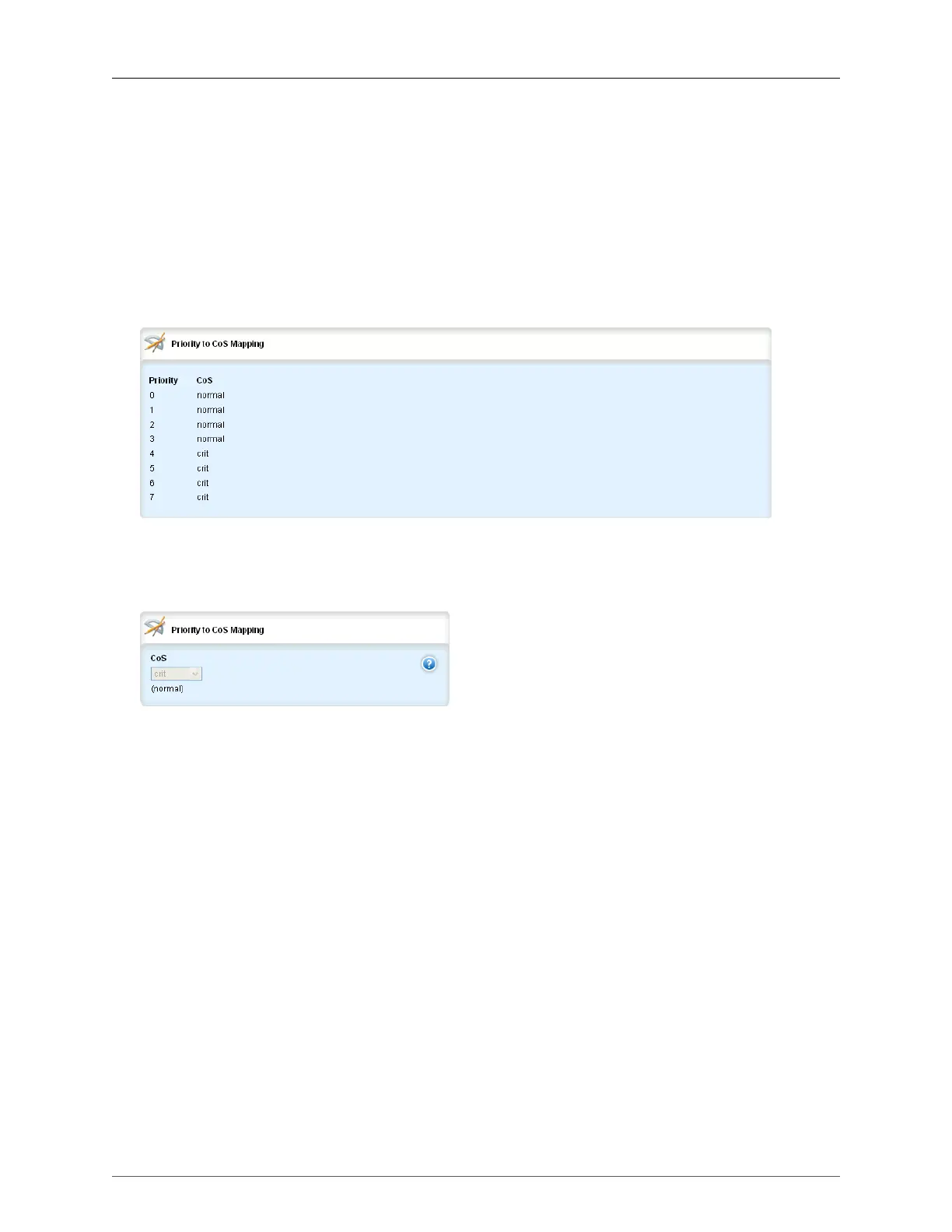23. Classes Of Service
ROX™ v2.2 User Guide 224 RuggedBackbone™ RX5000
The CoS form appears on the same screen as the Class-of-service menu.
CoS Weighting
Synopsis: string - one of the following keywords { strict, 8421 }
Default: 8421
During traffic bursts, frames queued in the switch pending transmission on a port may have different
CoS priorities. This parameter specifies the weighting algorithm for transmitting different priority
CoS frames.
23.2.2. Priority to CoS Mapping
Figure 23.4. Priority to CoS Mapping table
The path to the Priority to CoS Mapping table is switch/class-of-service/priority-to-cos. This table shows
the mapping of each IEEE 802.1p priority value to the Class of Service switch.
Figure 23.5. Priority to CoS Mapping form
The path to the Priority to CoS Mapping forms is switch/class-of-service/priority-to-cos/1. Note that any
of the linked submenus from 0 to 7 can be clicked to get to the forms.
Priority
Synopsis: integer
The value of the IEEE 802.1p priority.
CoS
Synopsis: string - one of the following keywords { crit, high, medium, normal }
Default: normal
The CoS assigned to received tagged frames with the specified IEEE 802.1p priority value.
