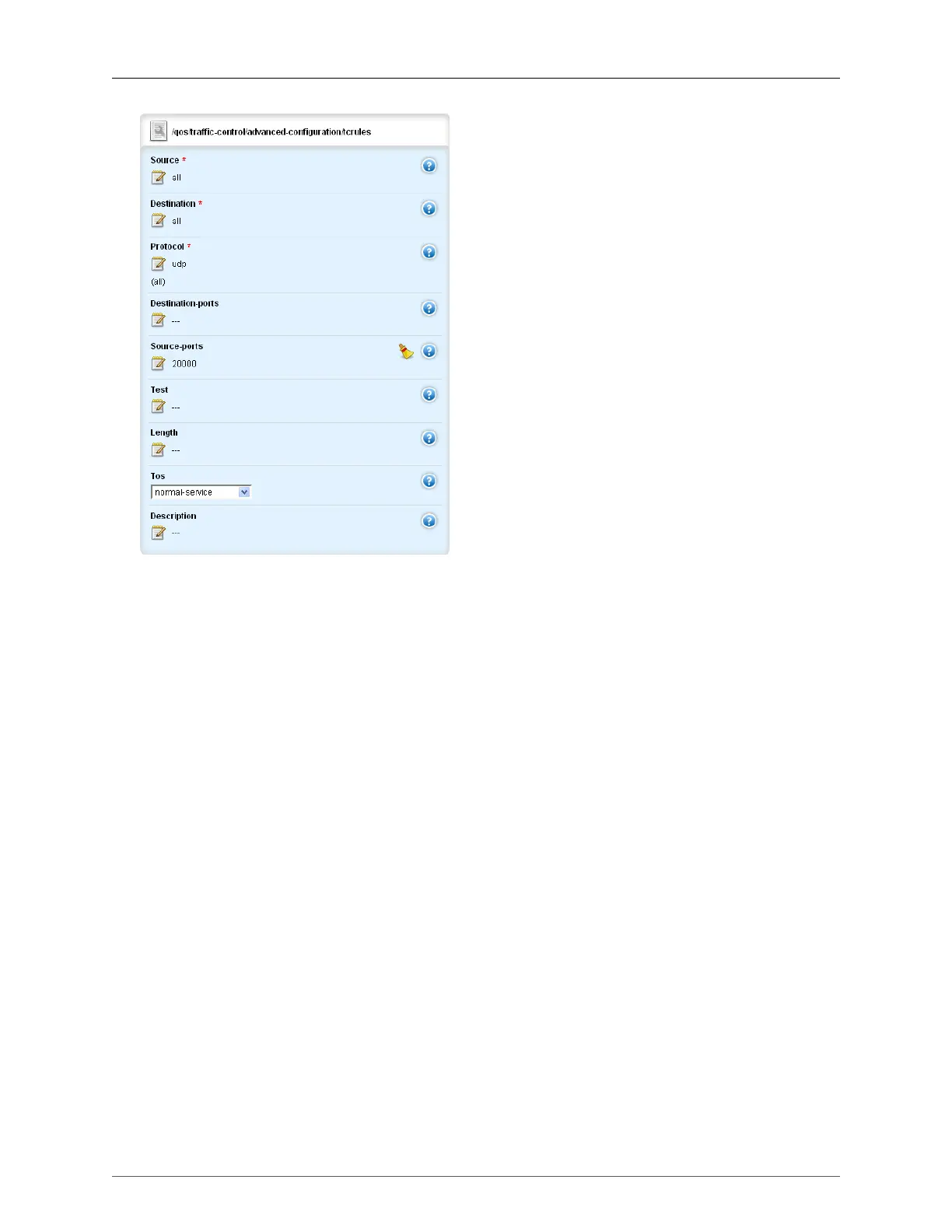36. Traffic Control
ROX™ v2.2 User Guide 404 RuggedBackbone™ RX5000
Figure 36.16. TCrules form
The display this form, navigate to qos/traffic-control/advanced-configuration/tcrules/{rule}.
name
Synopsis: string
A distinct name for this rule
source
Synopsis: string
IF name, comma-separated list of hosts or IPs, MAC addr, or 'all'...
When using MACs, use '~' as prefix and '-' as separator. Ex.:
~00-1a-6b-4a-72-34,~00-1a-6b-4a-71-42
destination
Synopsis: string
IF name, comma-separated list of hosts or IPs, or 'all'
protocol
Synopsis: string
Synopsis: string - one of the following keywords { all, icmp, udp, tcp }
Default: all
The protocol to match - default: all
destination-ports
Synopsis: string
(Optional) Comma-separated list of port names, port numbers or port ranges
source-ports
Synopsis: string