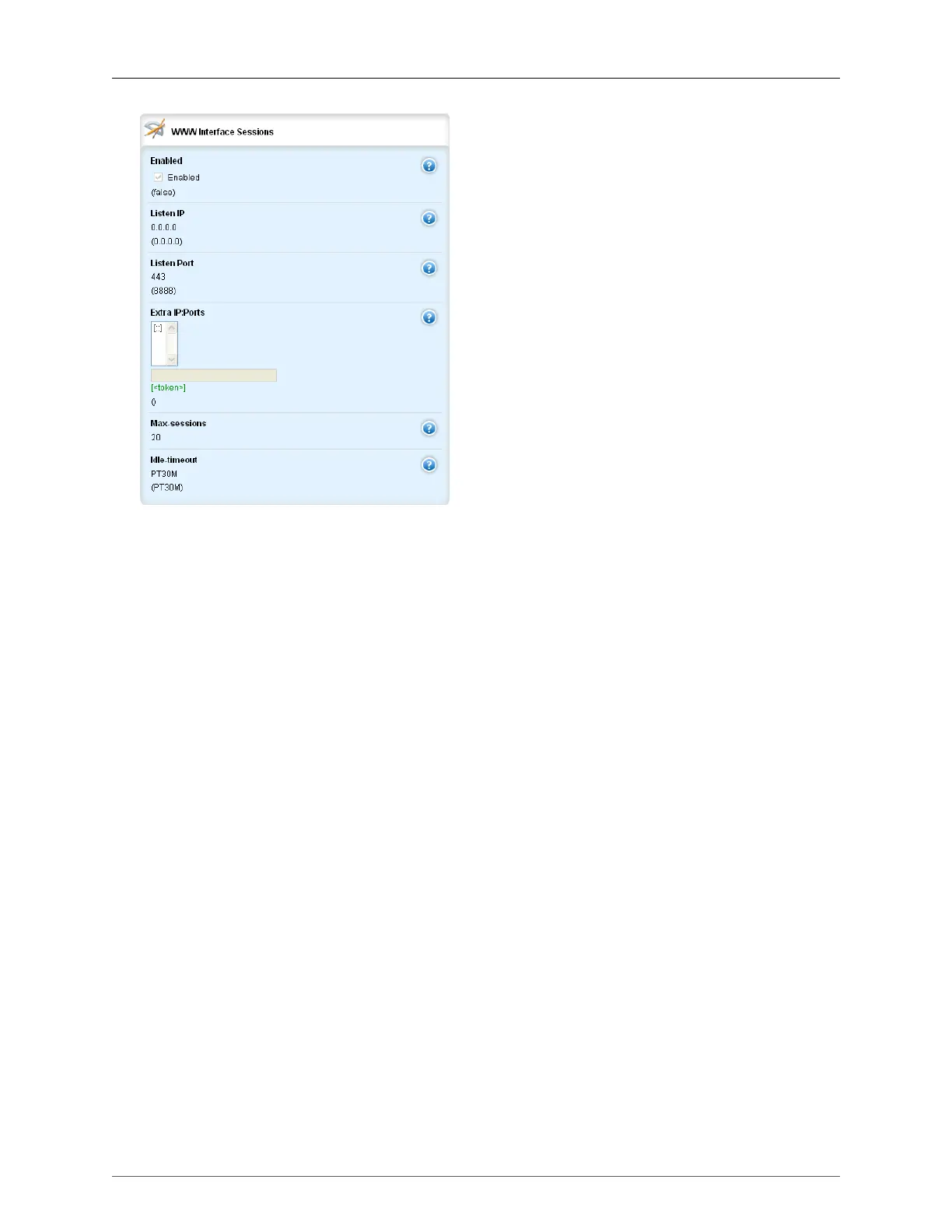2. System Administration
ROX™ v2.2 User Guide 41 RuggedBackbone™ RX5000
Figure 2.18. WWW Interface Sessions
The WWW Interface Sessions form provides control of WWW User Interface settings.
enabled
Synopsis: boolean
Default: true
Provides the ability to configure WebUI features on the device.
Listen IP
Synopsis: IPv4 address in dotted-decimal notation
Synopsis: IPv6 address in colon-separated hexadecimal notation
Default: 0.0.0.0
The IP Address the CLI will listen on for WebUI requests (default 0.0.0.0).
Listen Port
Synopsis: unsigned short integer
Default: 443
The port on which the WebUI listens for WebUI requests. The default is port 443.
Extra IP:Ports
Synopsis: A string
Synopsis: "extra-ip-ports" occurs in an array.
The WebUI will also listen on these IP Addresses:Port values. Add ':#' to set non-default port value
#. (ie. xxx.xxx.xxx.xxx:19343 [::] [::]:16000)
Maximum Number of WebUI Sessions
Synopsis: unsigned integer
Synopsis: - the keyword { unbounded }
Default: 20
The maximum number of concurrent WebUI sessions