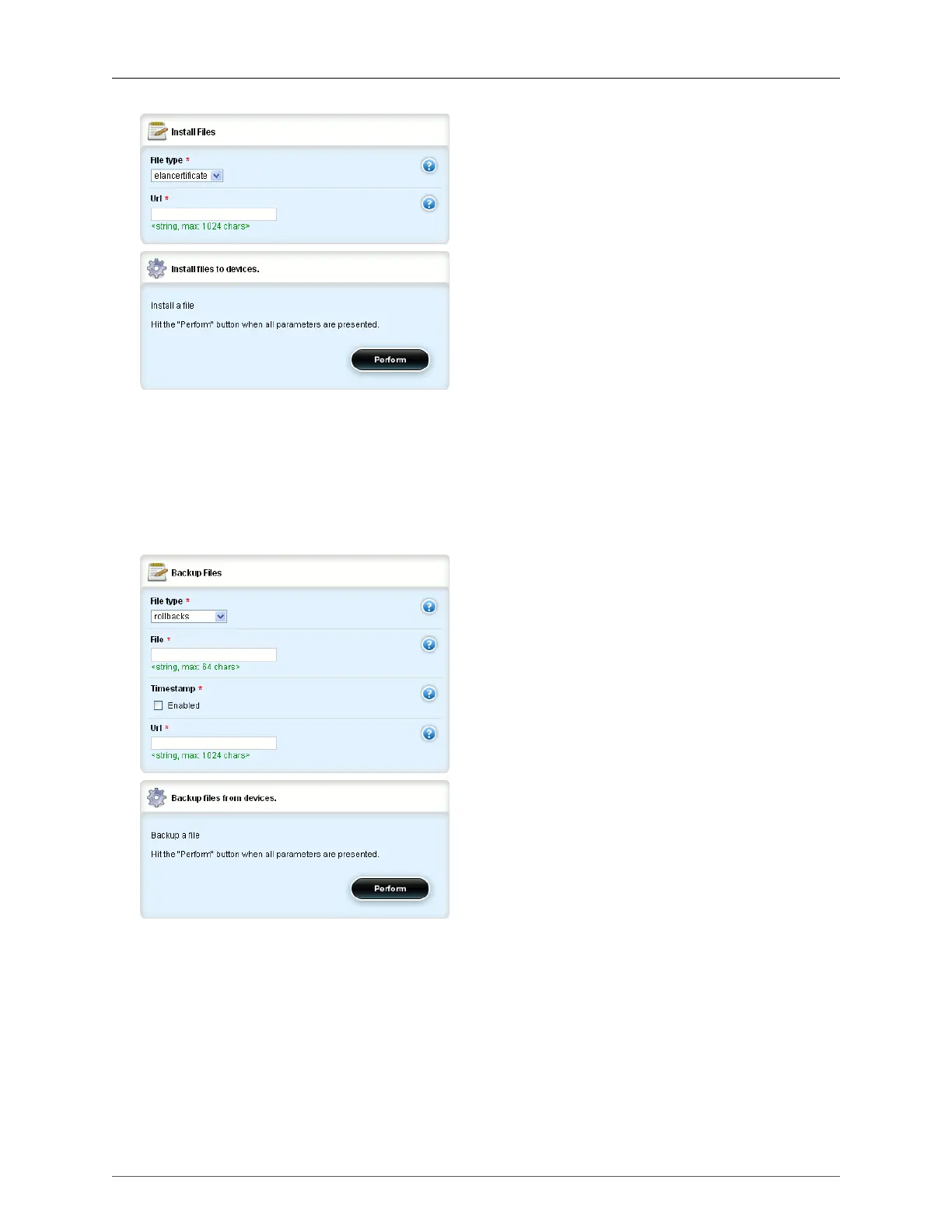2. System Administration
ROX™ v2.2 User Guide 57 RuggedBackbone™ RX5000
Figure 2.41. Install Files forms
On the Install Files form, select the file type and enter a URL. On the Install Files To Devices form,
click the Perform button.
2.9.2. Backing Up Files
To back up a file, click on backup-files. The Backup Files forms appear.
Figure 2.42. Backup Files forms
On the Backup Files form, select the file type and enter the required parameters. On the Backup Files
From Devices form, click the Perform button.
