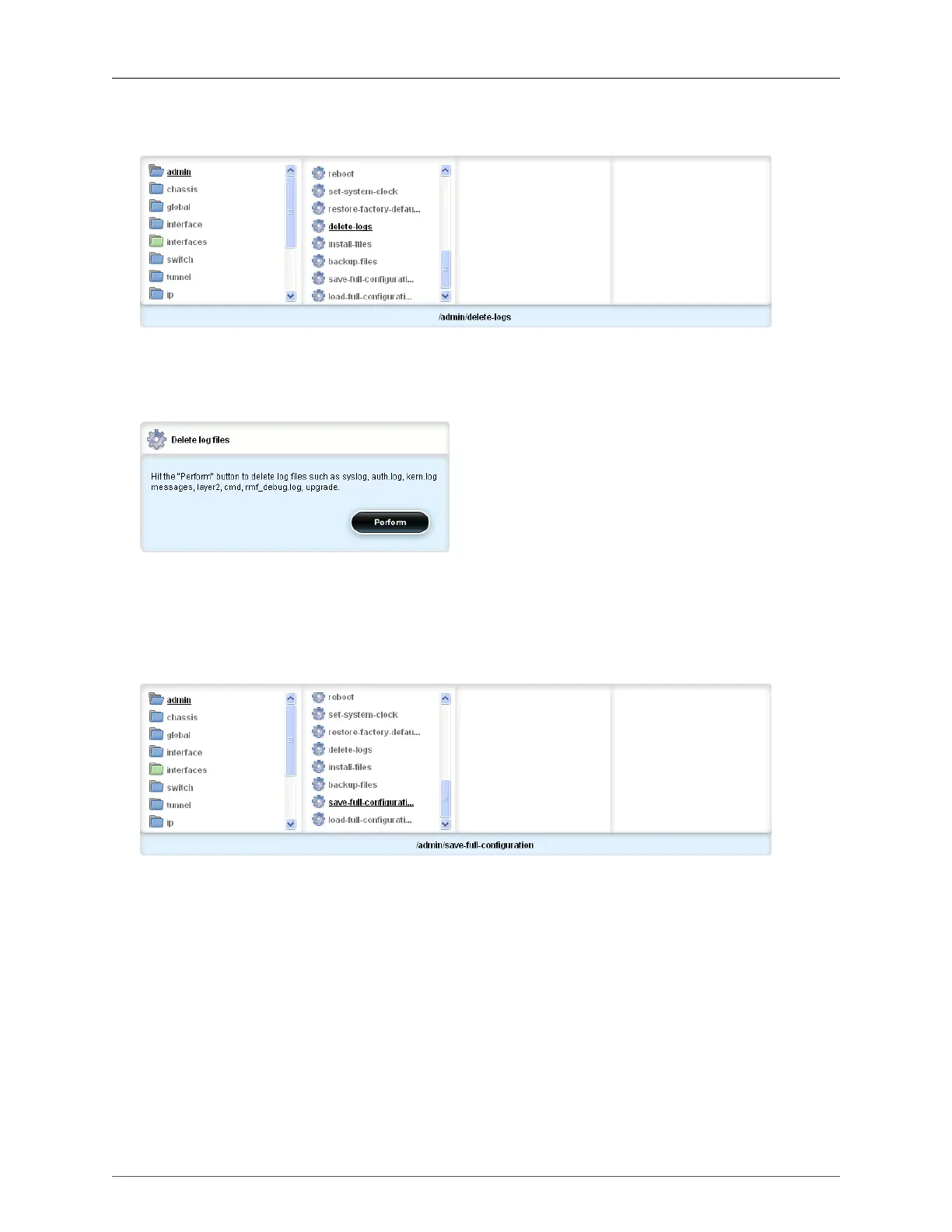2. System Administration
ROX™ v2.2 User Guide 58 RuggedBackbone™ RX5000
2.10. Deleting Log Files
Figure 2.43. Delete-logs menu
To delete log files, click the Perform button on the Delete Log Files form. This form is accessible at
admin/delete-logs.
Figure 2.44. Delete Log Files form
2.11. Saving Full Configurations
Save full configurations to a file using the forms below. These forms are accessible at admin/save-full-
configuration.
Figure 2.45. Save-full-configuration menu
