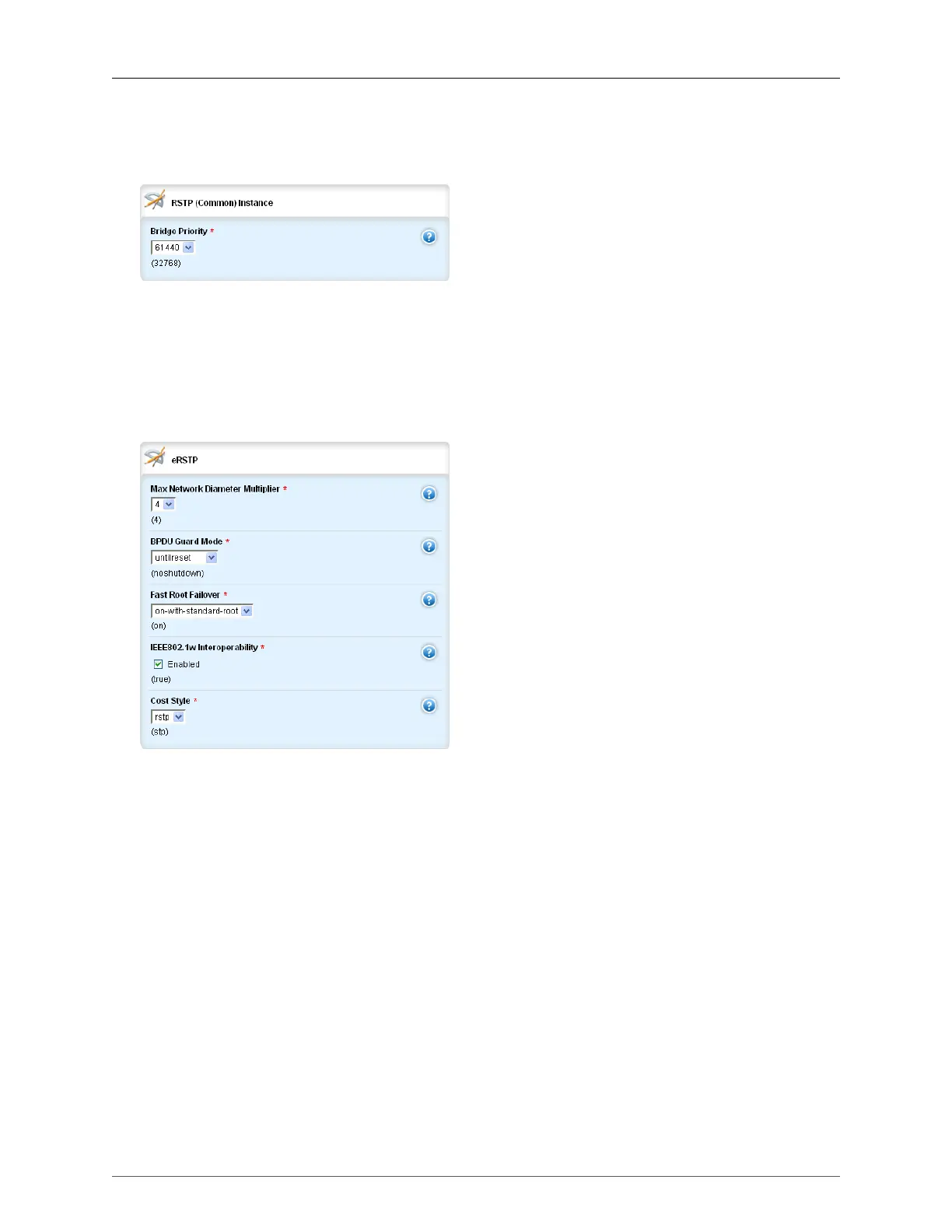25. Spanning Tree
ROX™ v2.2 User Guide 245 RuggedBackbone™ RX5000
Default:
Variable length text string. You must configure an identical region name on all switches you want
to be in the same MST region.
Figure 25.8. RSTP Common Instance form
Bridge Priority
Synopsis: string - one of the following keywords { 61440, 57344, 53248, 49152, 45960, 40960,
36864, 32768, 28672, 24576, 20480, 16384, 12288, 8192, 4096, 0 }
Default: 32768
The priority assigned to the RSTP / Common Bridge Instance
Figure 25.9. eRSTP form
Set Enhanced RSTP Parameters using the eRSTP form.
Max Network Diameter Multiplier
Synopsis: string - one of the following keywords { 4, 1 }
Default: 4
The Max Network Diameter as a muliplier of the MaxAgeTime value
BPDU Guard Mode
Synopsis: string - one of the following keywords { untilreset, noshutdown, specify }
Default: noshutdown
The RSTP standard does not address network security. RSTP must process every received BPDU
and take an appropriate action. This opens a way for an attacker to influence RSTP topology by
injecting RSTP BPDUs into the network. BPDU Guard is a feature that protects the network from
BPDUs received by a port where RSTP-capable devices are not expected to be attached. If a BPDU
is received by a port for which the 'Edge' parameter is set to 'TRUE' or RSTP is disabled, the port
will be shut down for the time period specified by this parameter.
• NO SHUTDOWN : BPDU Guard is disabled.