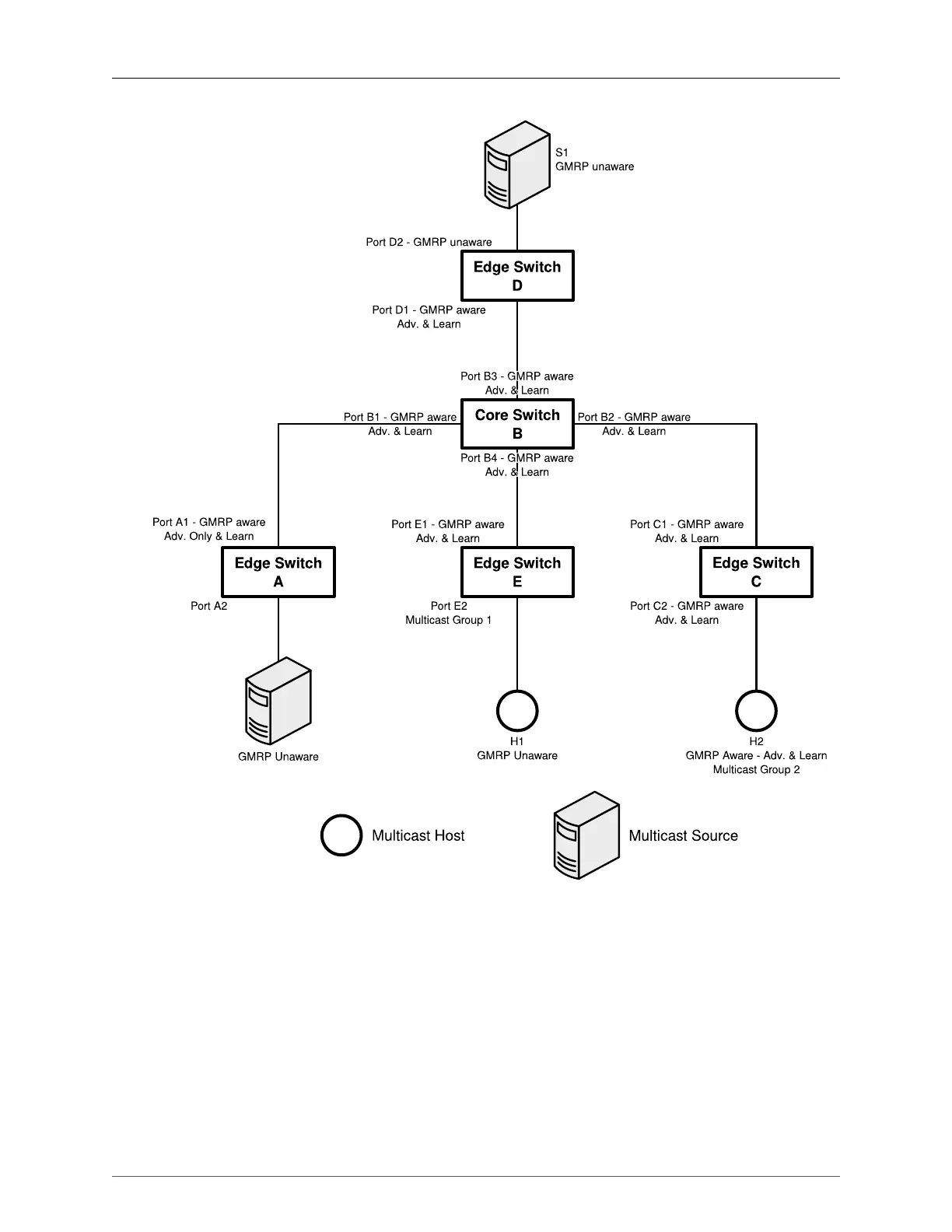22. Multicast Filtering
ROX™ v2.2 User Guide 212 RuggedBackbone™ RX5000
Figure 22.3. Example using GMRP
Joining the Multicast Groups:
The sequence of events surrounding the establishment of membership for the two Multicast Groups on
the example network is as follows:
• Host H1 is GMRP unaware but needs to see traffic for Multicast Group 1. Port E2 on Switch E,
therefore, is statically configured to forward traffic for Multicast Group 1.
• Switch E advertises membership in Multicast Group 1 to the network through Port E1, making Port
B4 on Switch B a member of Multicast Group 1.