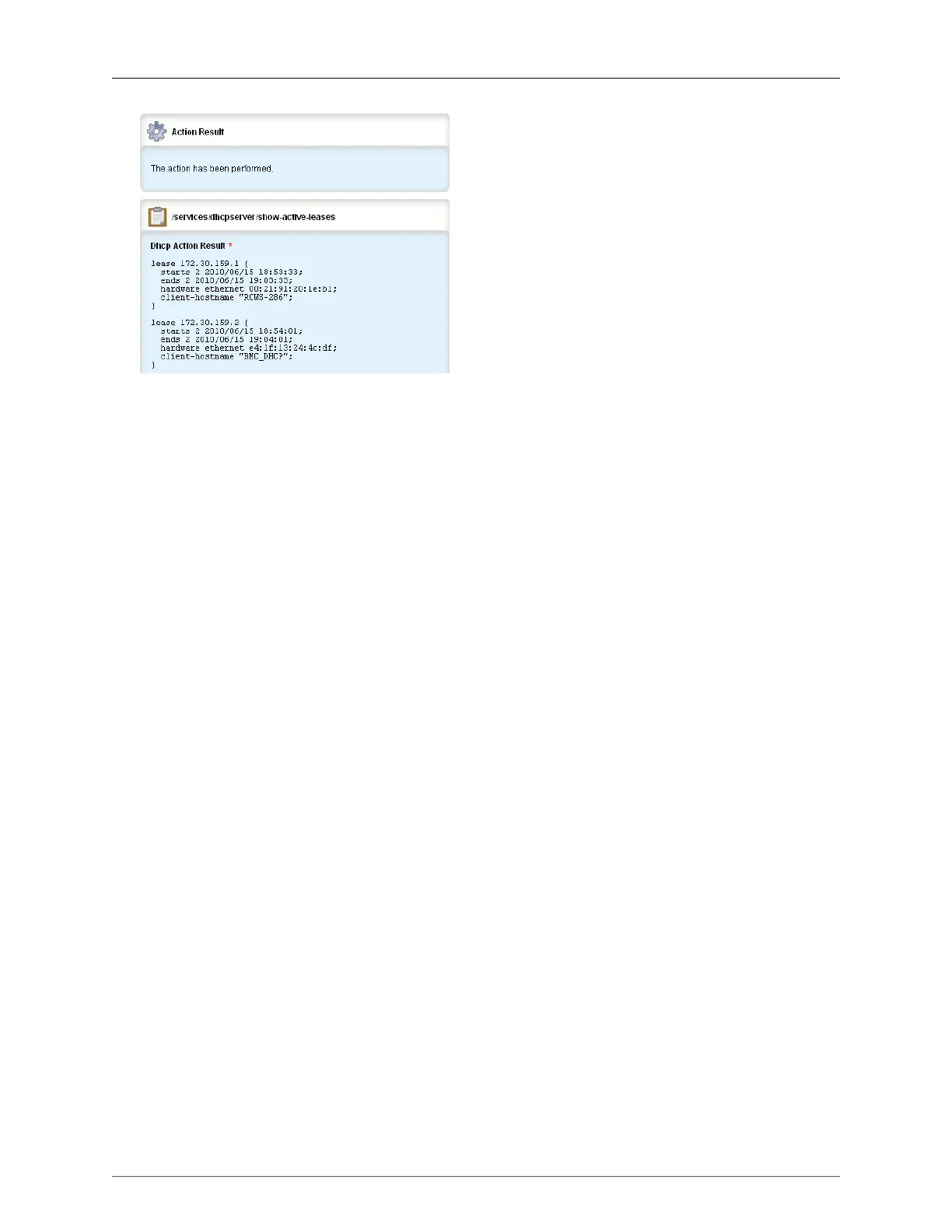15. DHCP Server
ROX™ v2.2 User Guide 145 RuggedBackbone™ RX5000
Figure 15.10. /services/dhcpserver/show-active-leases form
15.2.8. DHCP Options
You can set DHCP options at the subnet, shared network, host-groups, and hosts level. Options set at
lower levels override those set at higher levels.
DHCP options are set on the following forms:
• Leased Configuration form: sets the DHCP lease times. This form is used at all DHCP levels.
• Client Configuration form at the DHCP grouping level: sets client address, host-group, and other
settings. Subnets and shared networks use the same form; hosts and host-groups have unique
settings on this form.
• Client Configuration form at the DHCP option level: sets hostname, subnet, DNS, and other settings.
This form is used at all DHCP levels.
• NIS Configuration form: sets NIS server information. This form is used at all DHCP levels.
• NetBios Configuration form: sets NetBios scope and nameserver information. This form is used at
all DHCP levels.
• Custom form: sets DHCP custom options. This form is used at all DHCP levels.
• Hardware Configuration: sets network type and MAC address information. This form is used for hosts
only.
15.2.8.1. Lease Configuration Options
You can set the lease configuration options at all DHCP levels. To set DHCP lease configuration options,
enter edit mode and navigate to:
• DHCP server options: /services/dhcpserver/options
• subnet options: /services/dhcpserver/subnet{subnet id}/options
• shared network options: /services/dhcpserver/shared-network{shared network id}/options
• host-group options: /services/dhcpserver/host-groups{host-group id}/options
• host options: /services/dhcpserver/host{host id}/options
