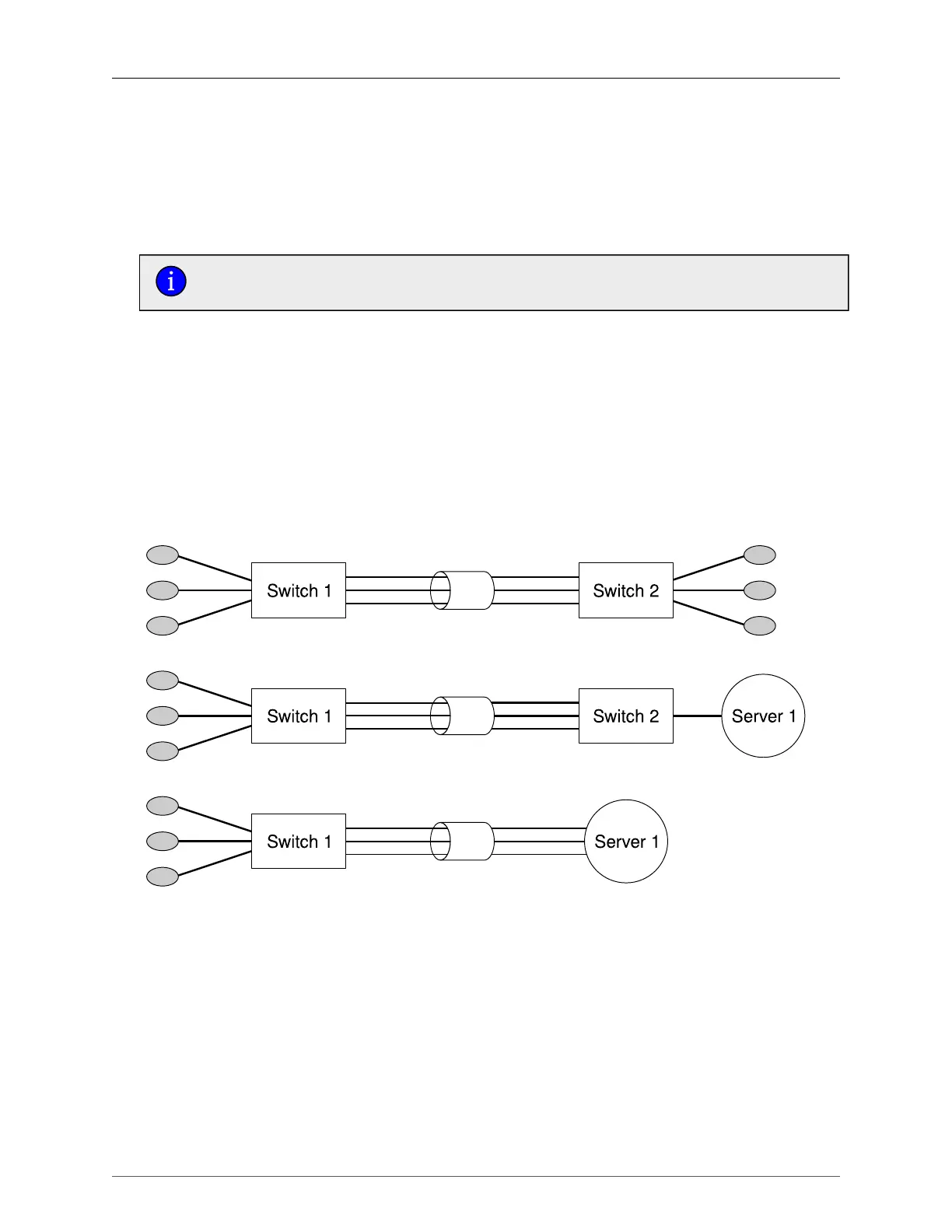20. Link Aggregation
ROX™ v2.2 User Guide 192 RuggedBackbone™ RX5000
20. Link Aggregation
Link Aggregation aggregates or bundles several Ethernet ports into one logical link, called a port trunk,
with higher bandwidth. Link Aggregation is also known as port trunking or port bundling.
ROX™ provides the following Link Aggregation features:
• Support for up to 15 port trunks.
The actual maximum number of port trunks depends on the number of ports in the switch
(at least two ports are required to compose a port trunk).
• Aggregation of up to 8 ports into a single port trunk.
• Highly randomized load balancing between the aggregated links, based on both the source and
destination MAC addresses of the forwarded frames.
20.1. Link Aggregation Operation
Link Aggregation can be used for two purposes:
• To obtain increased and linearly incremental link bandwidth.
• To improve network reliability by creating link redundancy. If one of the aggregated links fails, the
switch will balance the traffic between the remaining links.
Figure 20.1. Link Aggregation Examples
20.1.1. Link Aggregation Rules
• Any port can belong to only one port trunk at a time.
• The aggregated port with the lowest port number is called the Port Trunk Primary Port. Other ports
in the trunk are called Secondary Ports.
• Layer 2 features, such as STP, VLAN, CoS, and Multicast Filtering, treat a port trunk as a single link.
• If STP puts an aggregated port in blocking or forwarding, it does so for the whole port trunk.
