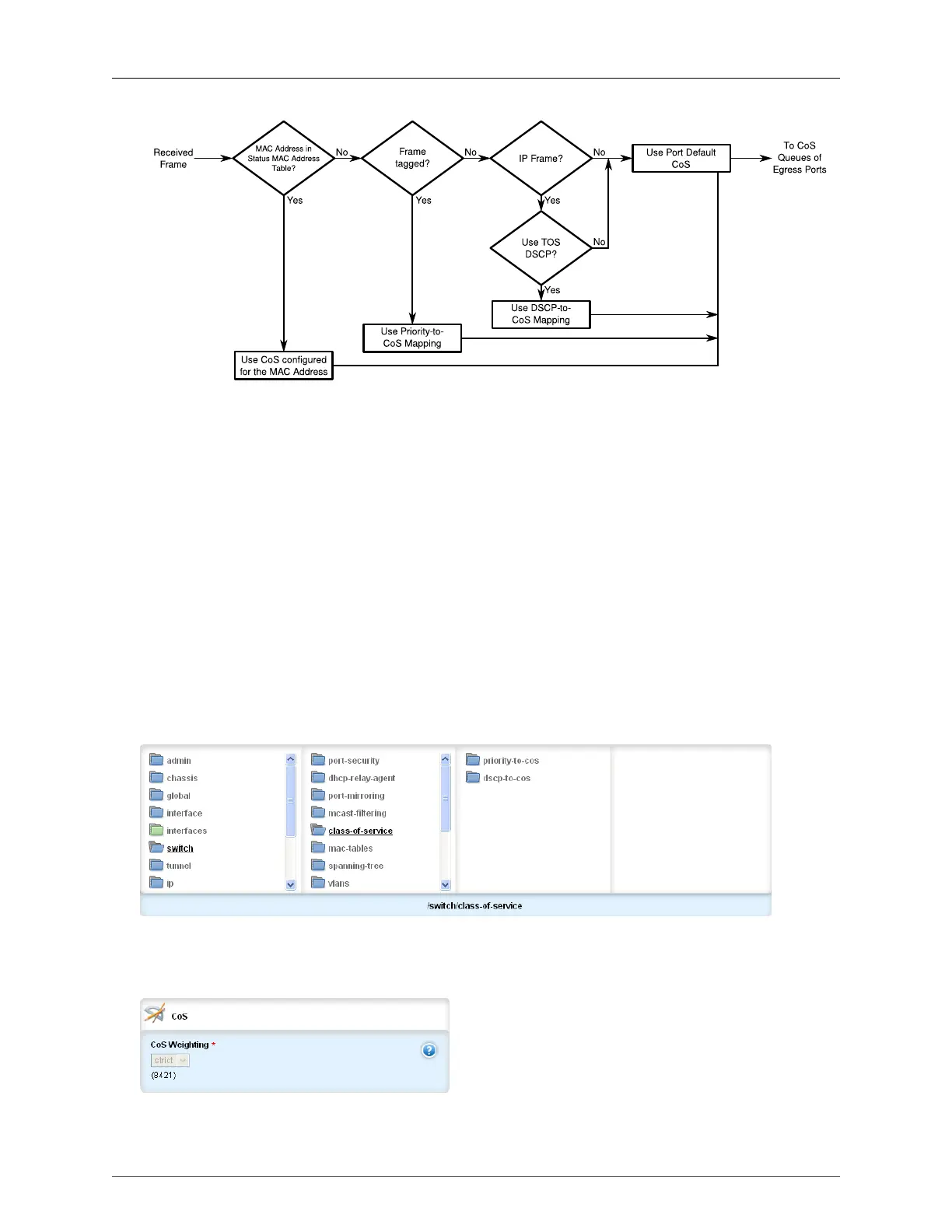23. Classes Of Service
ROX™ v2.2 User Guide 223 RuggedBackbone™ RX5000
Figure 23.1. Determining The CoS Of A Received Frame
After inspection, the frame is forwarded to the egress port for transmission.
23.1.2. Forwarding Phase
The inspection phase results in the CoS of individual frames being determined. When these frames are
forwarded to the egress port, they are collected into one of the priority queues according to the CoS
assigned to each frame.
CoS weighting selects the degree of preferential treatment that is attached to different priority queues.
The ratio of the number of higher CoS to lower CoS frames transmitted can be programmed. If desired,
the user can program lower CoS frames are to be transmitted only after all higher CoS frames have
been serviced.
23.2. CoS Configuration
The class-of-service menu is accessible from the main menu under switch. The path to this menu is
switch/class-of-service.
Figure 23.2. Class-of-service menu
23.2.1. Global CoS Parameters
Figure 23.3. CoS form
