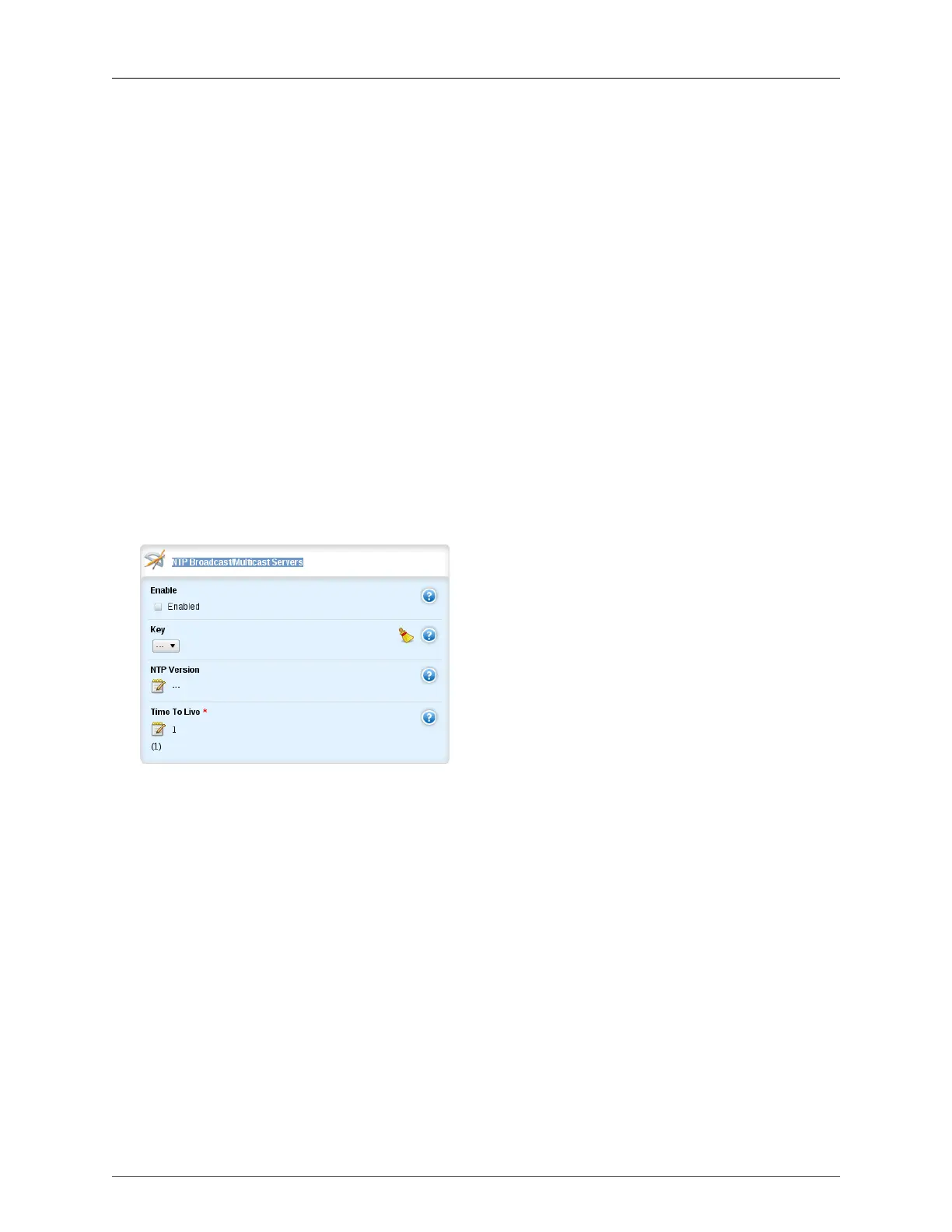3. Time Synchronization
ROX™ v2.2 User Guide 66 RuggedBackbone™ RX5000
• nopeer: denies packets which result in mobilizing a new association.
• nomodify: denies ntpq(8) and ntpdc(8) queries attempting to modify the state of the server;
queries returning information are permitted.
• lowpriotrap: declares traps set by matching hosts to be low priority.
• limited: denies service if the packet spacing violates the lower limits specified in the NTP discard
setting.
• kod: sends a kiss-o-death (KoD) packet when an access violation occurs.
• ignore: denies all packets.
3.2.7. Configuring an NTP Server using Multicast or Broadcast
The NTP broadcast/multicast address must be the same as the client address. It is recommended
that NTP authentication be used and that a server key be set with the broadcast/multicast setting. For
instructions on how to create server keys, see Section 3.2.5, “Adding Server Keys”.
To set a multicast/broadcast address for an NTP server:
• In edit mode, navigate to /services/time/ntp/broadcast and click <Add broadcast>.
• On the Key settings form, enter the broadcast/multicast IP address and click Add.
• On the NTP Broadcast/Multicast Servers form, set the broadcast/multicast parameters.
• Commit the changes.
Figure 3.9. NTP Broadcast/Multicast Servers form
Enable
Enables sending broadcast or multicast NTP messages to this address.
Key
Synopsis: unsigned short integer
Authentication key.
NTP Version
Synopsis: integer
The version of the NTP protocol used to communicate with this host. Change this only if it is known
that the host requires a version other than 4.
Time To Live
Synopsis: unsigned byte integer
Default: 1
Time to live.
