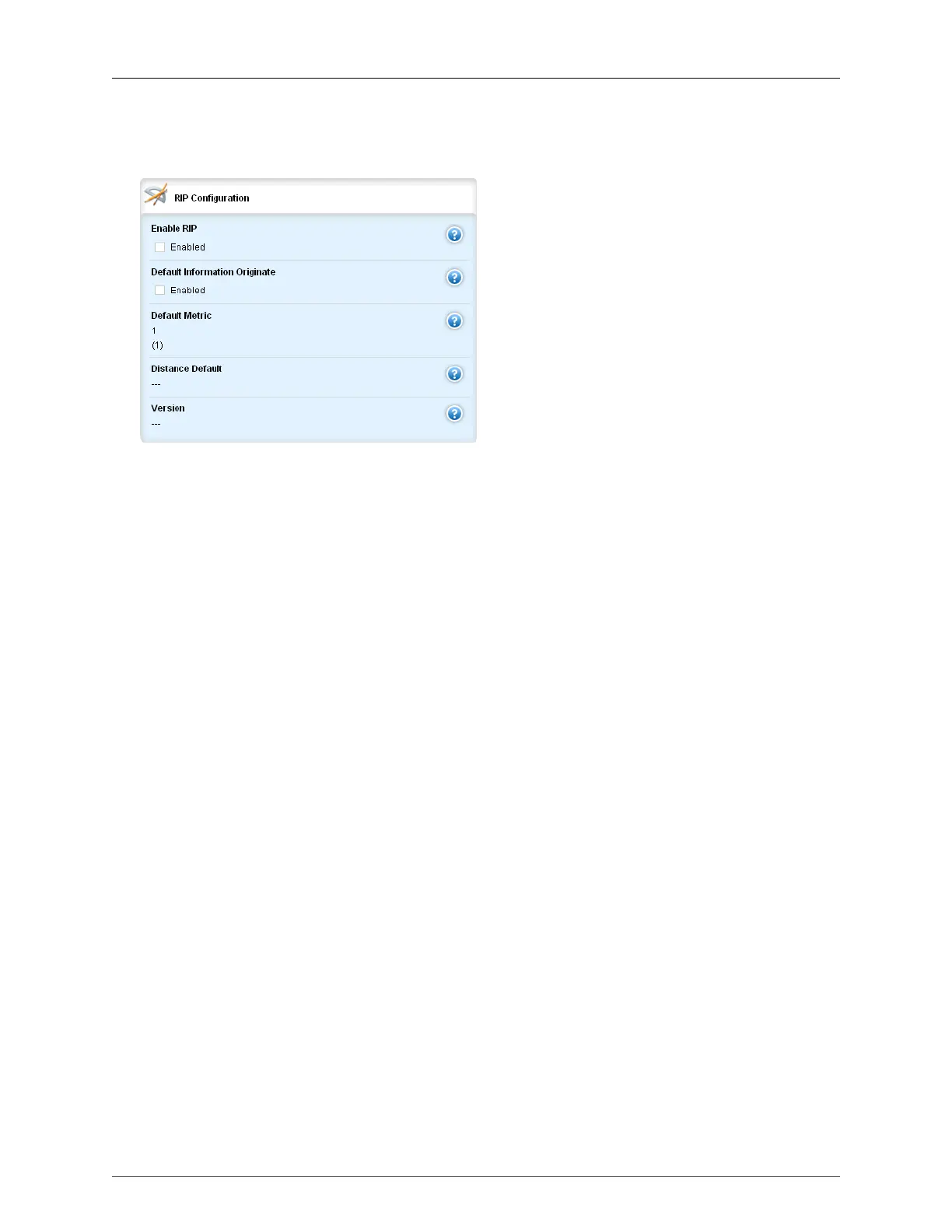31. Dynamic Routing
ROX™ v2.2 User Guide 336 RuggedBackbone™ RX5000
31.3.1. RIP Configuration
The RIP Configuration form and Routing Timers form appear on the same screen as the RIP menu.
Figure 31.4. RIP Configuration Form
Enable RIP
Enables the RIP dynamic routing protocol.
Default Information Originate
The route element makes a static route only inside RIP. This element should be used only by
advanced users who are particularly knowledgeable about the RIP protocol. In most cases, we
recommend creating a static route and redistributing it in RIP using the redistribute element with
static type.
Default Metric
Synopsis: integer in the range [-32768 to 32767]
Default: 1
This element modifies the default metric value for redistributed routes. The value does not affect
connected routes even if it is redistributed by redistribute connected. To modify the connected
route's metric value, please use the redistribute connected metric.
Distance Default
Synopsis: unsigned integer
Set the default RIP distance to a specified value.
Version
Synopsis: integer in the range [-32768 to 32767]
Set the RIP version to accept for reads and send. The version can be either 1 or 2.
Disabling RIPv1 by specifying version 2 is STRONGLY encouraged.
