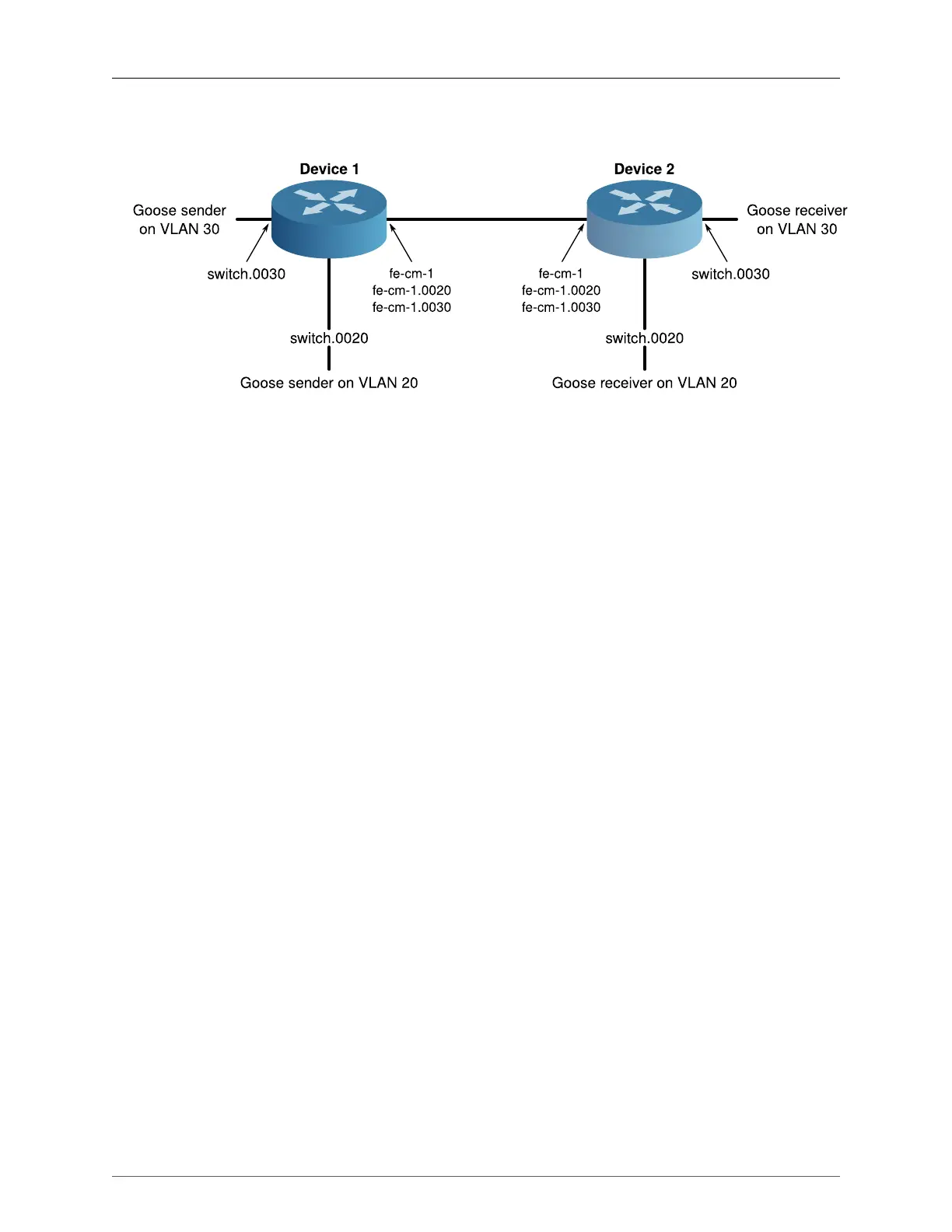19. Virtual Switch Bridging
ROX™ v2.2 User Guide 185 RuggedBackbone™ RX5000
19.2. Sample Use Case
Figure 19.1. Virtual switch with multiple interfaces
To create the configuration shown in this example, follow these steps:
1. Configure the port connected to the senders and receivers as follows:
• PVID 20, format as tagged.
• PVID 30, format as tagged.
2. Configure the Ethernet interface, fe-cm-1, on both devices with two VLANs: VLAN 20 and VLAN 30.
3. Configure two instances of VirtualSwitch by adding the following interfaces to the virtual switch on
both devices:
• VS1 on Device 1: switch.0020, fe-cm-1.0020
• VS2 on Device 1: switch.0030, fe-cm-1.0030
4. Use the same configuration for Device 2.
5. Assign IP addresses to the virtual switch instances on both the devices:
• VS1 on Device 1: 192.168.11.11/24
• VS2 on Device 1: 192.168.22.22/24
• VS1 on Device 2: 192.168.11.12/24
• VS2 on Device 2: 192.168.22.23/24
When configuration is complete, tagged or untagged traffic received on VS1 of Device 1 should only be
forwarded to VS1 on Device 2. Similarly, traffic received on VS2 of Device 1 should only be forwarded
to VS2 on Device 2.