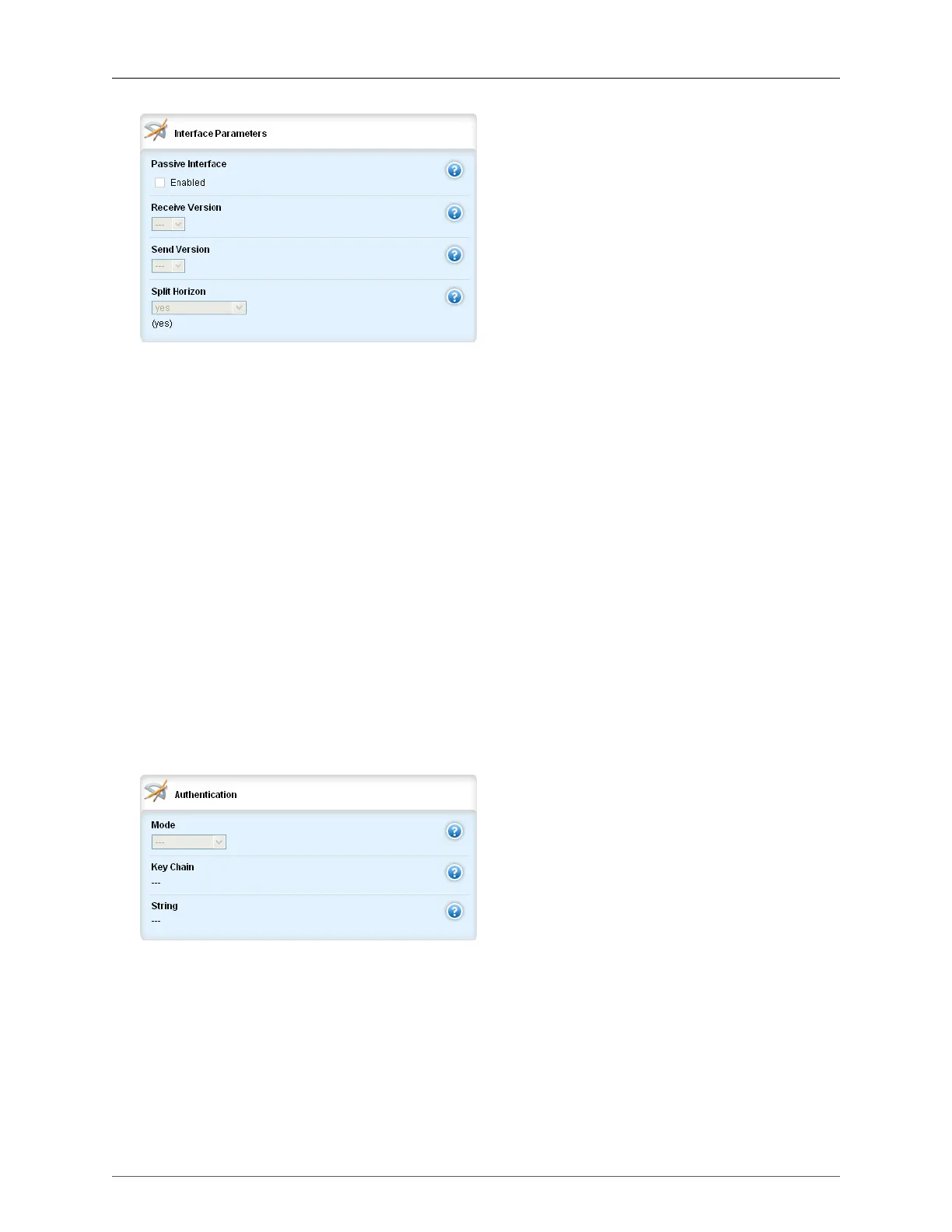31. Dynamic Routing
ROX™ v2.2 User Guide 340 RuggedBackbone™ RX5000
Figure 31.7. RIP Interface Parameters Form
To display the RIP Interface Parameters form and the Authentication form, navigate to routing/dynamic/
rip/interface/{interface}.
Passive Interface
The specified interface is set to passive mode. In passive mode, all received packets are processed
normally and ripd sends neither multicast nor unicast RIP packets except to RIP neighbors specified
with a neighbor element.
Receive Version
Synopsis: string - one of the following keywords { 2,1, 1,2, 2, 1 }
The version of RIP packets that will be accepted on this interface. By default, version 1 and version
2 packet will be accepted.
Send Version
Synopsis: string - one of the following keywords { 2,1, 1,2, 2, 1 }
The version of RIP to send packets with. By default, version 2 packet will be sent.
Split Horizon
Synopsis: string - one of the following keywords { poisoned-reverse, no, yes }
Default: yes
A split horizon.
Figure 31.8. Authentication Form
Mode
Synopsis: string - one of the following keywords { none, text, md5-old-ripd, md5-rfc }
The authentication mode.
Key Chain
Synopsis: string
The authentication key-chain.
