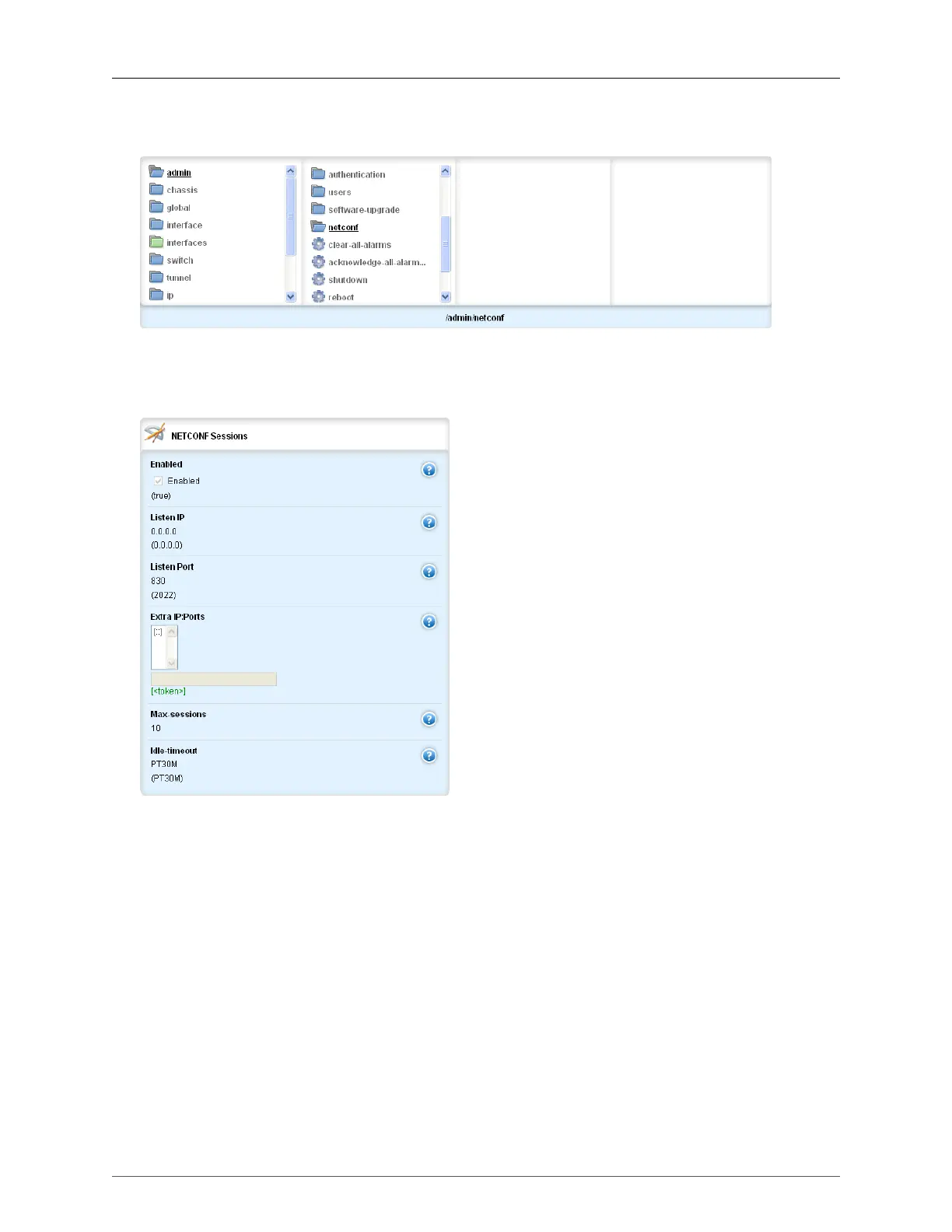11. NETCONF
ROX™ v2.2 User Guide 118 RuggedBackbone™ RX5000
11. NETCONF
Figure 11.1. NETCONF menu
The NETCONF menu is accessible from the main menu under admin. The path to this menu is admin/
netconf.
Figure 11.2. NETCONF Sessions form
The path to the NETCONF Sessions form and the NETCONF State/Statistics form is admin/netconf.
enabled
Synopsis: boolean
Default: true
Provides the ability to configure NETCONF features on the device.
Listen IP
Synopsis: IPv4 address in dotted-decimal notation
Synopsis: IPv6 address in colon-separated hexadecimal notation
Default: 0.0.0.0
The IP Address the CLI will listen on for NETCONF requests (default 0.0.0.0).
Listen Port
Synopsis: unsigned short integer