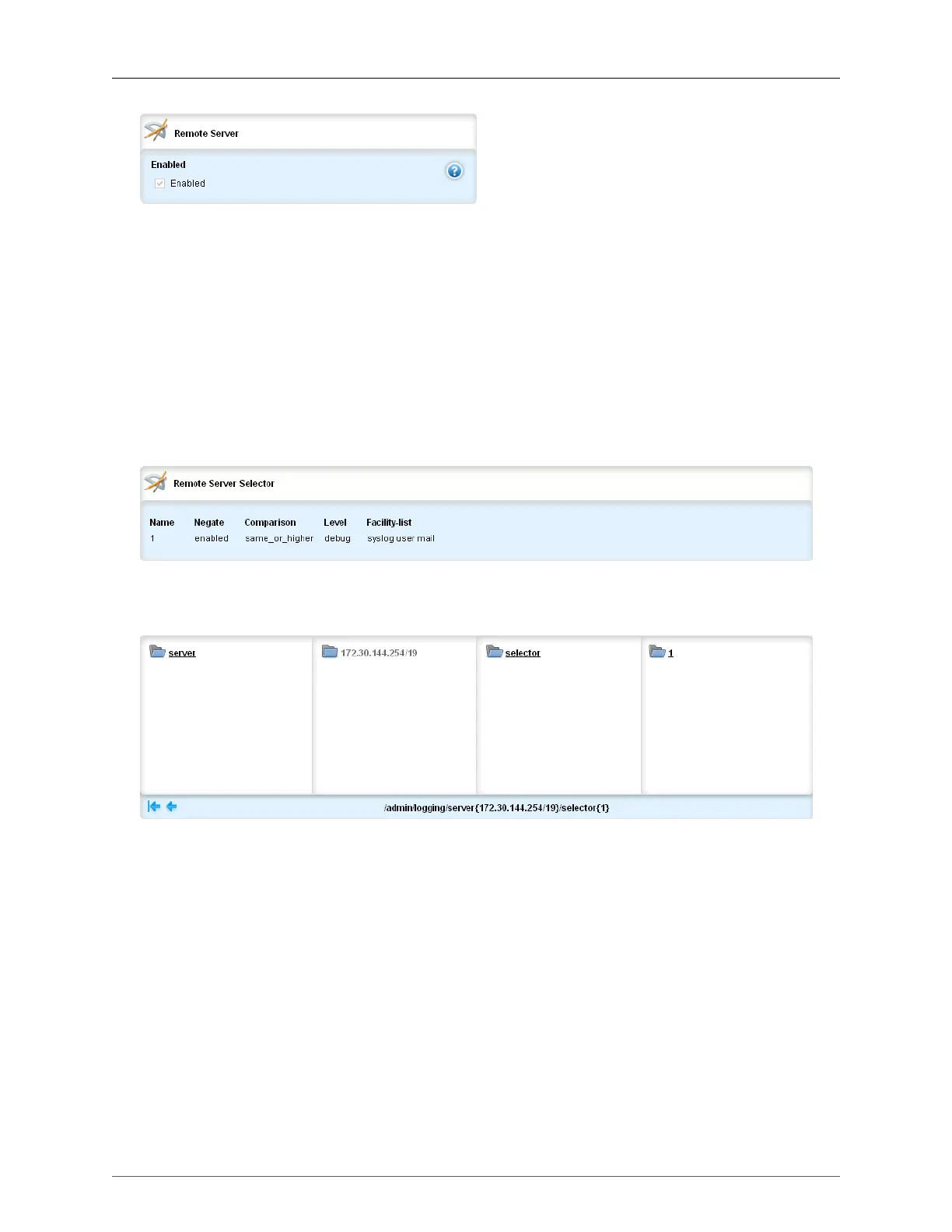8. Logging
ROX™ v2.2 User Guide 95 RuggedBackbone™ RX5000
Figure 8.3. Remote Server form
If data is configured, there will be a list of logging servers under admin/logging/server. Clicking on each
server will allow you to access the settings and Remote Server forms.
Server IP Address
Synopsis: IPv4 address in dotted-decimal notation
Synopsis: IPv6 address in colon-separated hexadecimal notation
Synopsis: Domain name (RFC 1034)
The IPv4 or IPv6 address of a logging server. Up to 8 logging servers can be added.
enabled
Enables/disables the feed to the remote logging server
Figure 8.4. Remote Server Selector table
If data is configured, the path to the Remote Server Selector table will be admin/logging/server.
Figure 8.5. Selector menu
If data is configured, the path to the Remote Server Selector Forms (below) will be admin/logging/server.
Then click on the next linked submenu, then on "selector" and then "1" or any linked submenus that
may be in this list.
