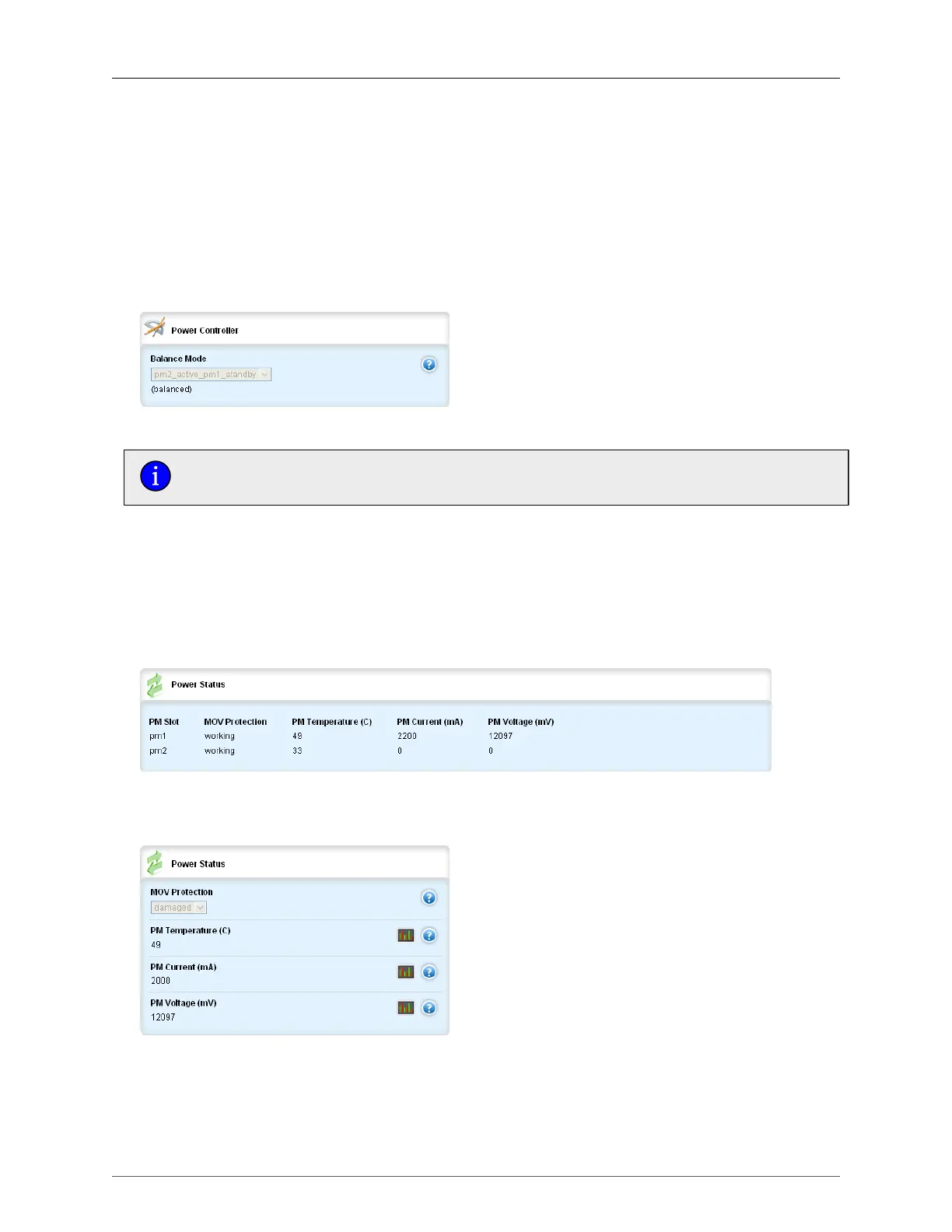12. Chassis Management
ROX™ v2.2 User Guide 123 RuggedBackbone™ RX5000
order-code
Synopsis: A string
The order code derived from the current configuration of the device.
ROX Software Release
Synopsis: string
The release of ROX running on the chassis.
12.1. Power Controller
Figure 12.3. Power Controller form
As of ROX version 2.2, the balance-mode feature is not supported. This feature remains
in the interface for backwards compatibility.
balance-mode
synopsis: string - one of the following keywords { PM2_Active_PM1_Standby,
PM1_Active_PM2_Standby, Balanced }
When more than one power modules are present, this parameter specifies how they share the
provision of power to the chassis. Select the "Balanced" option to cause each PM to provide an
equal amount of power, Select the "PM1_Active_PM2_Standby" or "PM2_Active_PM1_Standby"
options to provide the power from the active PM. The default value of this parameter is "Balanced"
Figure 12.4. Power Status table
This table displays status information for power modules.
Figure 12.5. Power Status form
PM Slot
Synopsis: string - one of the following keywords { pm2, pm1 }