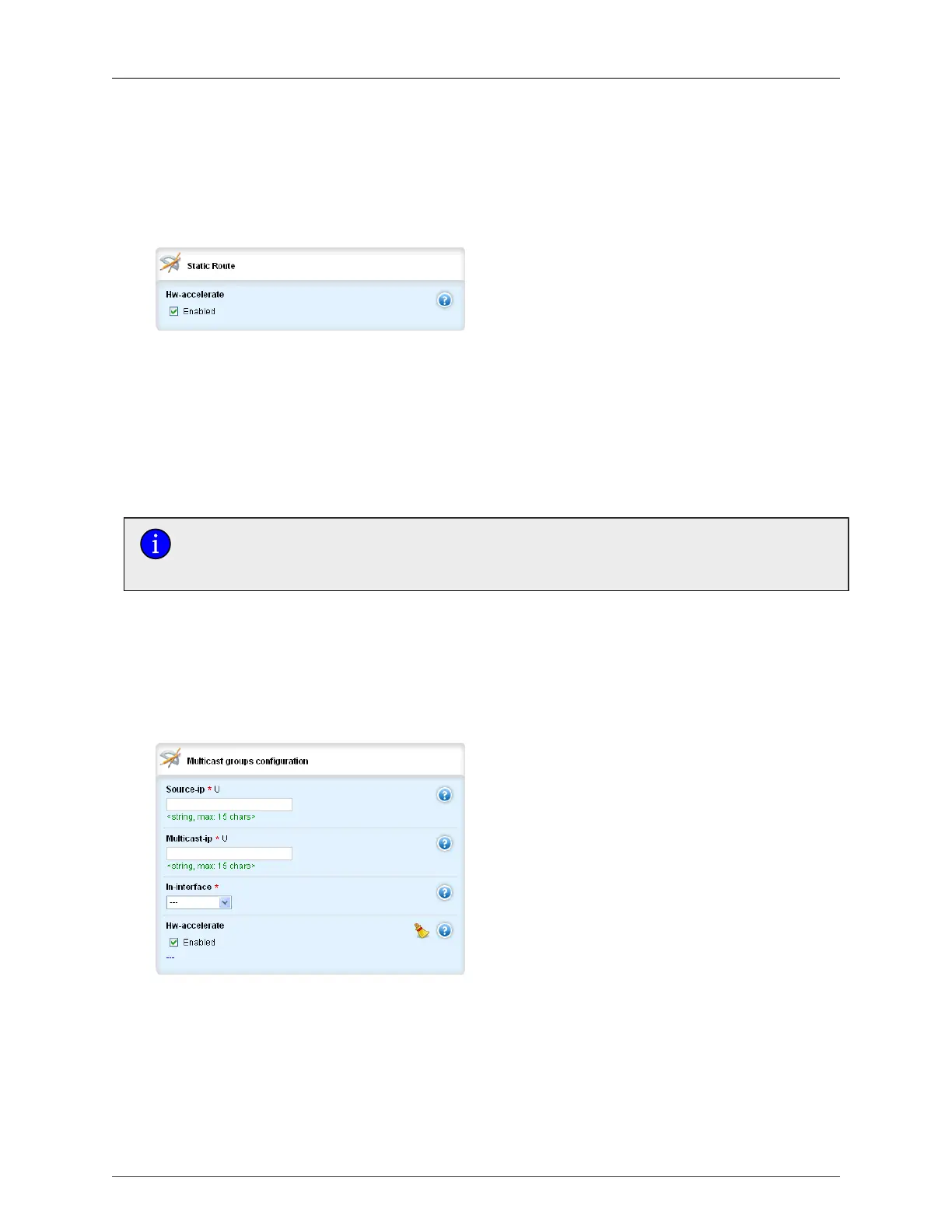29. Layer 3 Switching
ROX™ v2.2 User Guide 293 RuggedBackbone™ RX5000
29.1.9.1. Setting up Unicast Routes
Because this use case only requires that the devices to be able to reach two networks, static routes
can be used and can be hardware-accelerated.
• Create a static route in routing/static/ipv4/route and enter the network 10.200.50.0/24.
• Set Hw-accelerate to Enabled
Figure 29.3. Hardware Acceleration Enabled
• Set the via parameter to the gateway’s IP address (172.30.40.2).
This configuration creates the following:
• A Layer 3 Switch ARP Table entry specifying the gateway’s resolved MAC address.
• A Layer 3 switching rule that switches any traffic destined for the 10.200.50.0/24 network.
The configuration can be verified under switch/layer3-switching/arp-table and switch/layer3-switching/
rules-summary. Do the same for the 10.200.60.0/24 network.
Even if Hw-accelerate is not enabled, Layer 3 switching is still performed, but all switching
rules for traffic destined to the just-configured subnets will have to be auto-learned on a
per-flow basis, thus utilizing greater ASIC resources.
29.1.9.2. Setting up Multicast Routing
Configure static multicast IP groups or VLANs 150 and 250.
• Create a static multicast route in routing/multicast/static/mcast-groups for address 227.100.20.100.
Specify the source IP and ingress interface Switch.0400.
• Set the Hw-accelerate option to Enabled.
Figure 29.4. Hardware Acceleration Enabled
• Add Switch.0150 and Switch.0250 egress interfaces.
For servers:
• Create a static multicast route in routing/multicast/static/mcast-groups for address 227.100.250.250.
Specify the source IP and ingress interface Switch.0400.
• Set Hw-accelerate to Enabled.