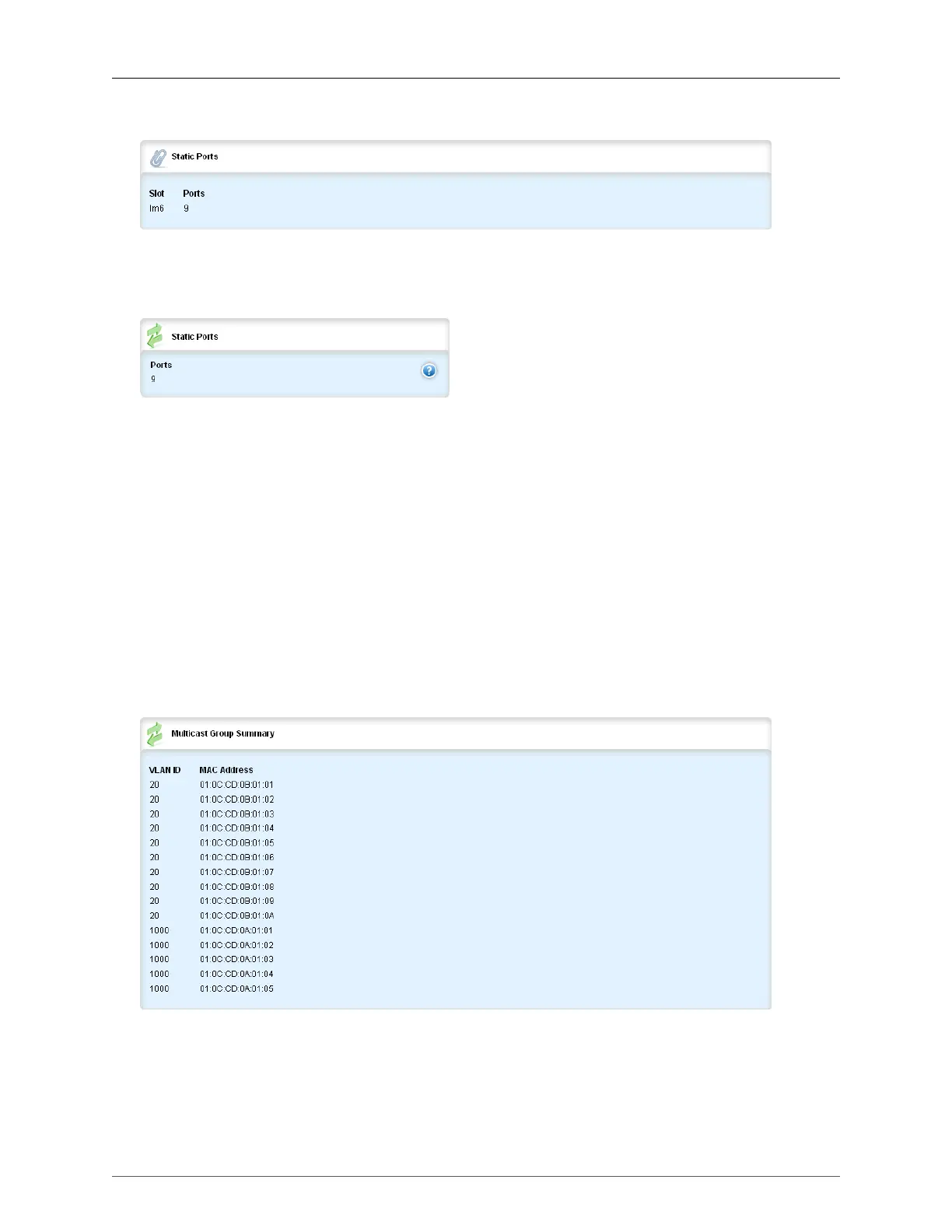22. Multicast Filtering
ROX™ v2.2 User Guide 216 RuggedBackbone™ RX5000
The Class Of Service that is assigned to the multicast group frames.
Figure 22.10. Static Ports table
If data is configured, the path to this menu will be switch/mcast-filtering/mcast-group-summary, then
clicking on one of the linked submenus and then clicking on static-ports.
Figure 22.11. Static Ports form
If data is configured, the path to this menu will be switch/mcast-filtering/mcast-group-summary then
clicking on one of the linked submenus, then clicking on static-ports and then on a linked submenu.
Static-ports are egress ports that have been assigned to a particular multicast MAC address in the
static-mcast-table menu.
Slot
Synopsis: string - one of the following keywords { lm6, lm5, lm4, lm3, lm2, lm1, sm }
The name of the module location provided on the silkscreen across the top of the device.
Ports
Synopsis: A string
The selected ports on the module installed in the indicated slot.
22.3.2.1. Multicast Group Summary
Figure 22.12. Multicast Group Summary table
The path to this table is switch/mcast-filtering/mcast-group-summary.
VLAN ID
Synopsis: integer
