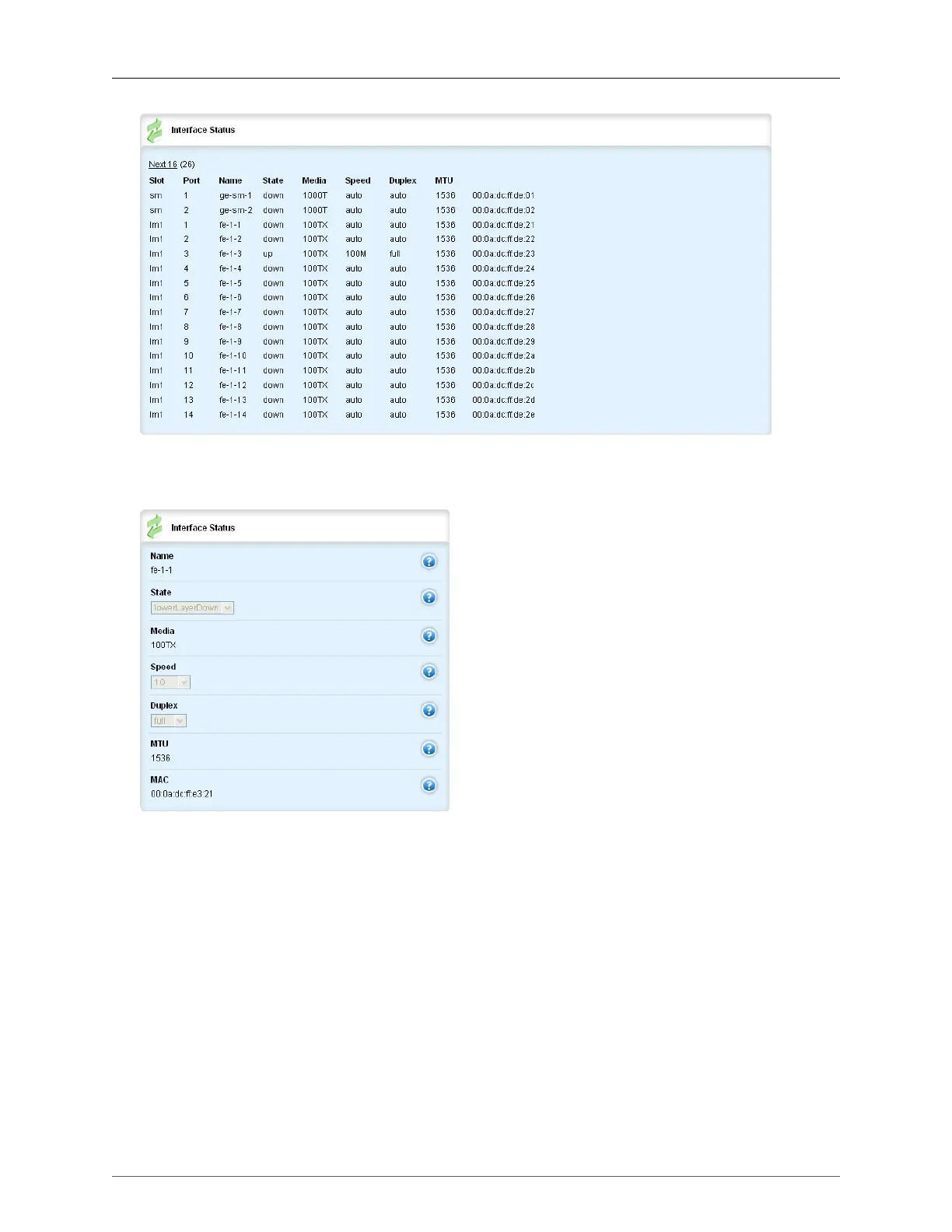16. Ethernet Ports
ROX™ v2.2 User Guide 167 RuggedBackbone™ RX5000
Figure 16.23. Interface Status table
To display the Interface Status table, navigate to interfaces/switch.
Figure 16.24. Interface Status form
To display the Interface Status forms, navigate to interfaces/switch/{line module}.
Slot
Synopsis: string - one of the following keywords { lm6, lm5, lm4, lm3, lm2, lm1, sm }
The slot of the module that contains this port.
Port
Synopsis: integer
The port number as seen on the front plate silkscreen of the module.
Name
Synopsis: A string conforming to: "[A-Za-z]{1}[-0-9A-Za-z]{0,9}.*"
A descriptive name that may be used to identify the device connected on that port.
