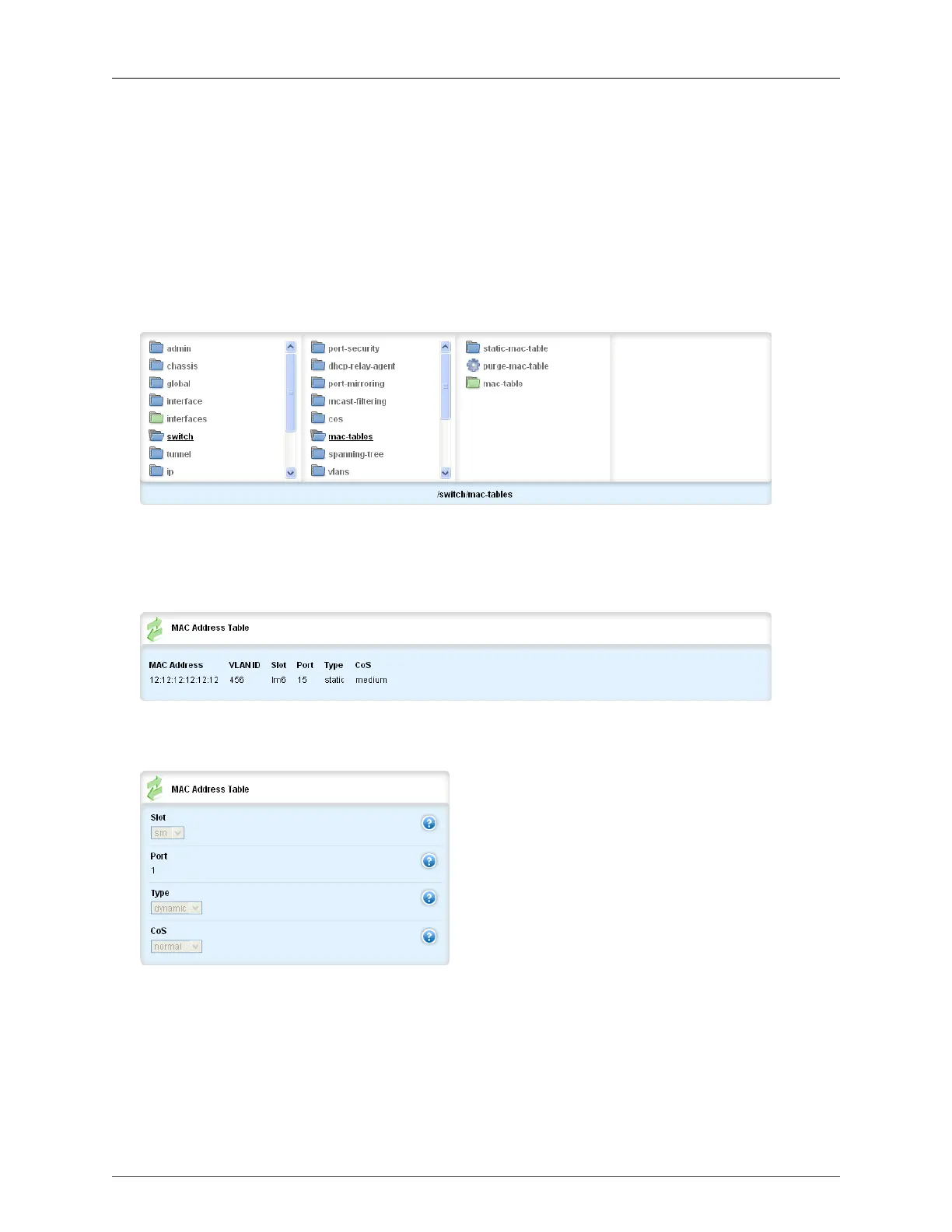24. MAC Address Tables
ROX™ v2.2 User Guide 227 RuggedBackbone™ RX5000
24. MAC Address Tables
ROX™ MAC address table management provides following features:
• Viewing learned MAC addresses.
• Configuring the switch’s MAC Address Aging Time.
• Configuring static MAC addresses.
• Purging MAC Address entries.
The MAC Address Tables (mac-tables) menu is is accessible from the main menu under switch/mac-
tables.
Figure 24.1. MAC Tables menu
1. Viewing MAC Addresses
To display the MAC Address table, navigate to switch/mac-tables/mac-table.
Figure 24.2. MAC Address table
To display the MAC address form, navigate to switch/mac-tables/mac-table/mac-tables/{mac address}.
Figure 24.3. Mac Address form
MAC Address
Synopsis: Unicast Ethernet MAC address in colon-separated hexadecimal notation
The MAC address learned by the switch.
VLAN ID
Synopsis: integer