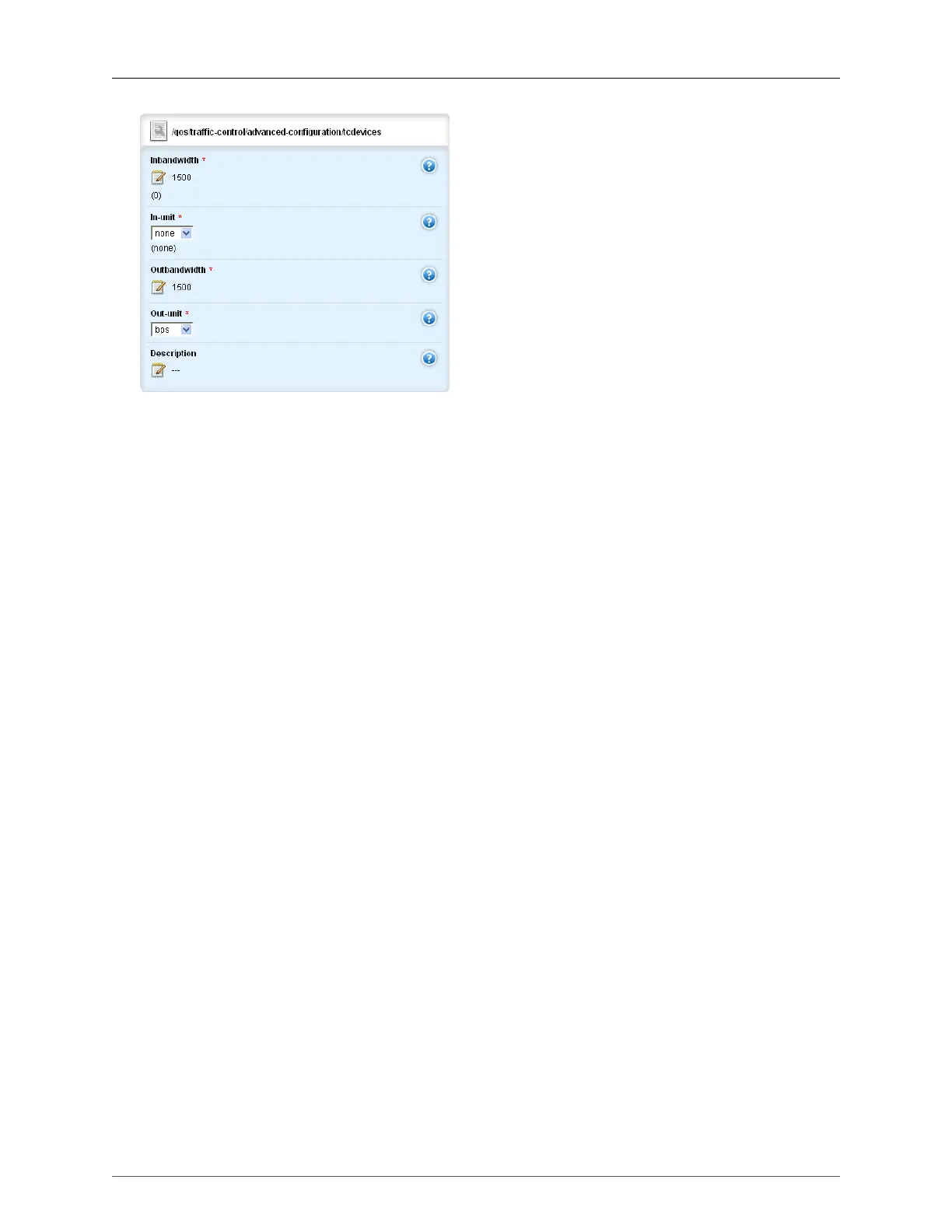36. Traffic Control
ROX™ v2.2 User Guide 402 RuggedBackbone™ RX5000
Figure 36.13. TC Devices form
The display this form, navigate to qos/traffic-control/advanced-configuration/tcdevices/{interface}.
interface
Synopsis: string
An interface to which traffic shaping will apply
inbandwidth
Synopsis: unsigned short integer
Default:
Incoming bandwidth - default: 0 = ignore ingress...
Defines the maximum traffic allowed for this interface in total,
if the rate is exceeded, the packets are dropped
in-unit
Synopsis: string - one of the following keywords { none, bps, mbps, mbit, kbps, kbit }
Default: none
Unit when incoming bandwidth is specified
outbandwidth
Synopsis: unsigned short integer
Maximum outgoing bandwidth... This is the maximum speed that can be
handled. Additional packets will be dropped. This is the
bandwidth that can be refrred-to as 'full' when defining classes.
out-unit
Synopsis: string - one of the following keywords { bps, mbps, mbit, kbps, kbit }
Outgoing bandwidth unit
description
Synopsis: string
A description for this configuration item
36.2.1.2.3. Rules
Rules define packet marking rules, usually for traffic shaping.