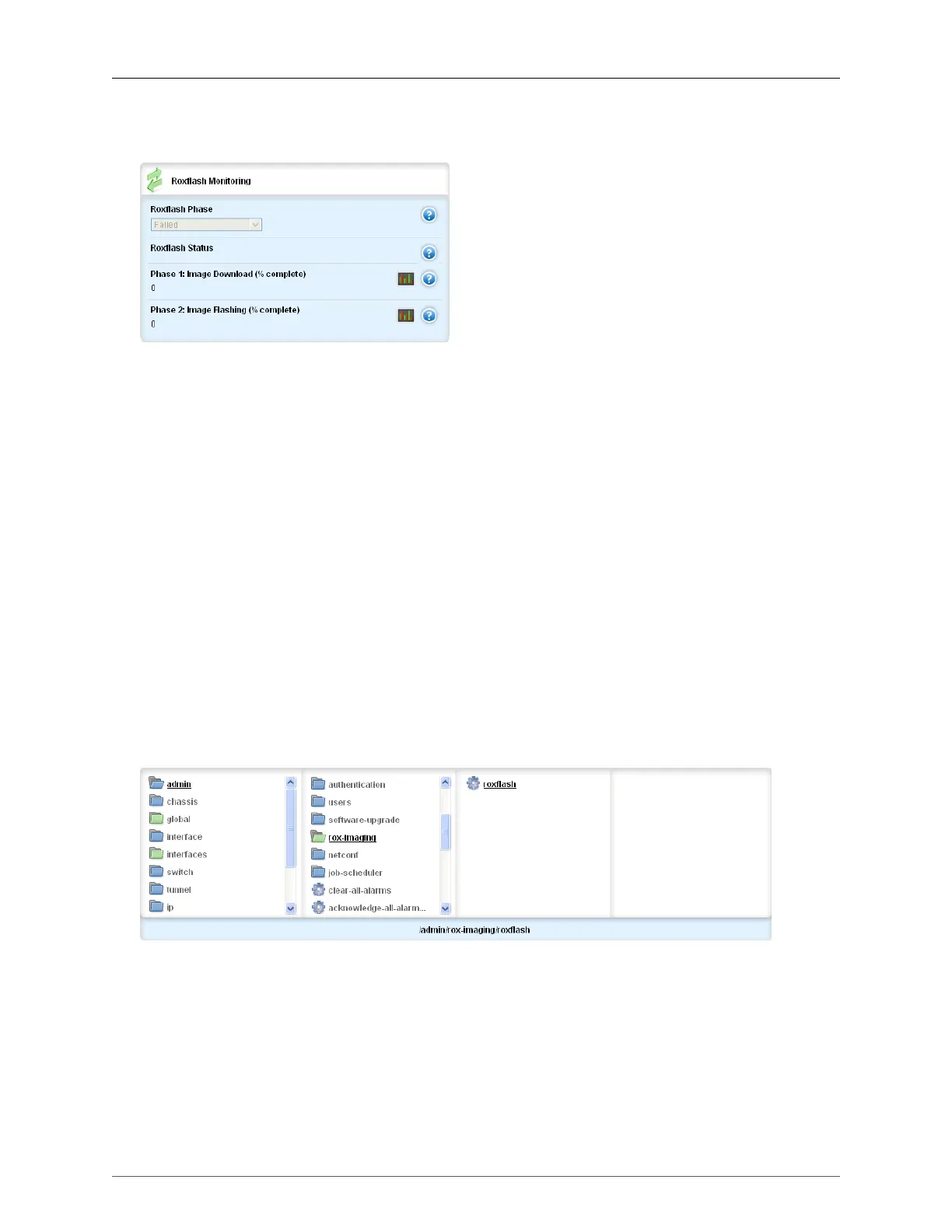2. System Administration
ROX™ v2.2 User Guide 48 RuggedBackbone™ RX5000
The ROX-Imaging menu is accessible from the main menu under admin. The ROXflash Monitoring form
appears on the same screen as this menu.
Figure 2.31. ROXflash Monitoring form
This form shows the progress and state of the roxflash operation (during an upgrade or downgrade).
ROXflash Phase
Synopsis: string - one of the following keywords { Failed, Completed successfully, Unknown
state, Imaging partition, Downloading image, Inactive }
The current phase or state of the ROXflash operation. It is always one of: 'Inactive', 'Downloading
image', 'Imaging partition', 'Unknown state', Completed successfully, or 'Failed'. These phrases do
not vary, and may be used programatically for ascertaining state.
ROXflash Status
Synopsis: A string
Detailed messages about ROXflash progress.
Phase 1: Image Download (% complete)
Synopsis: integer
Phase 1 of ROXflash downloads the image from a URL. This reflects percent complete.
Phase 2: Image Flashing (% complete)
Synopsis: integer
Phase 2 of ROXflash flashes the image to the alternate partition. This reflects percent complete.
Figure 2.32. ROXFlash menu