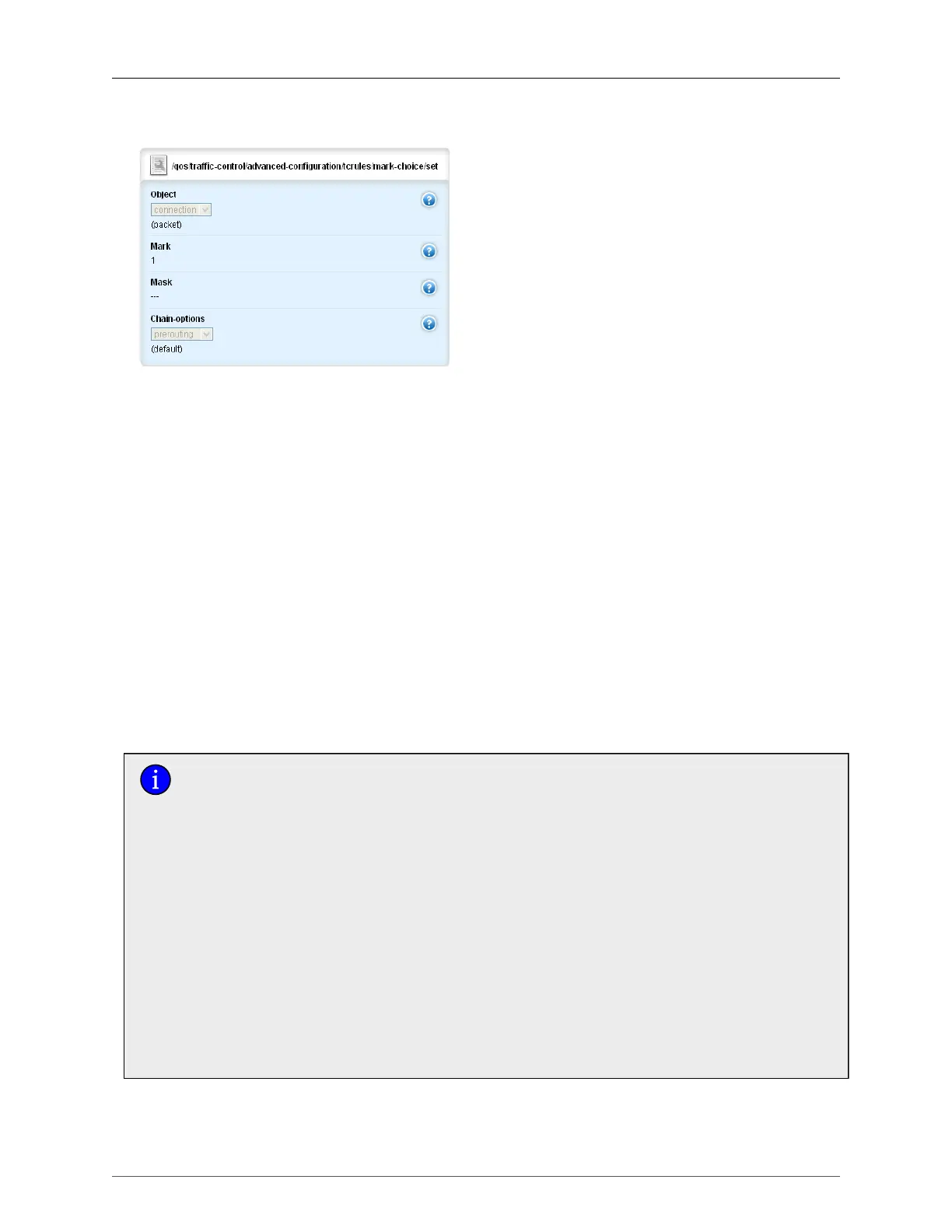36. Traffic Control
ROX™ v2.2 User Guide 406 RuggedBackbone™ RX5000
Mark-choice
Figure 36.17. Set form
object
Synopsis: string - one of the following keywords { connection, packet }
Default: packet
Set the mark on either a packets or a connection
mark
Synopsis: string
Mark that corresponds to a class mark (decimal value)
mask
Synopsis: string
(optional) Mask to determine which mark bits will be set
chain-options
Synopsis: string - one of the following keywords { prerouting, postrouting, forward }
Default: forward
Chain where the set operation will take place
The chain-options field specifies the chain in which the rule will be processed.
• Prerouting - Mark the connection in the PREROUTING chain.
This can be used with DNAT, SNAT and Masquerading rule in firewall. An example of
such a rule is "Source.IP:192.168.2.101, Chain-option: preroute or default" but the actual
Source.NAT address is 2.2.2.2.
• Postrouting - Mark the connection in the POSTROUTING chain.
This can be used with DNAT, SNAT and Masquerading rules in the firewall.
An example of such rule is "Destination.IP:192.168.3.101, Chain-option:preroute or
default". In this case, the actual destination address is 192.168.3.101 but it will be
translated to 192.168.3.33 by DNAT. Another example of a traffic control rule is
""Destination.IP:192.168.3.33, Chain-option:postrouting".
• Forward - Mark the connection in the FORWARD chain.
This is the default chain option and it can be used for normal IP traffic without any address
or port translation.