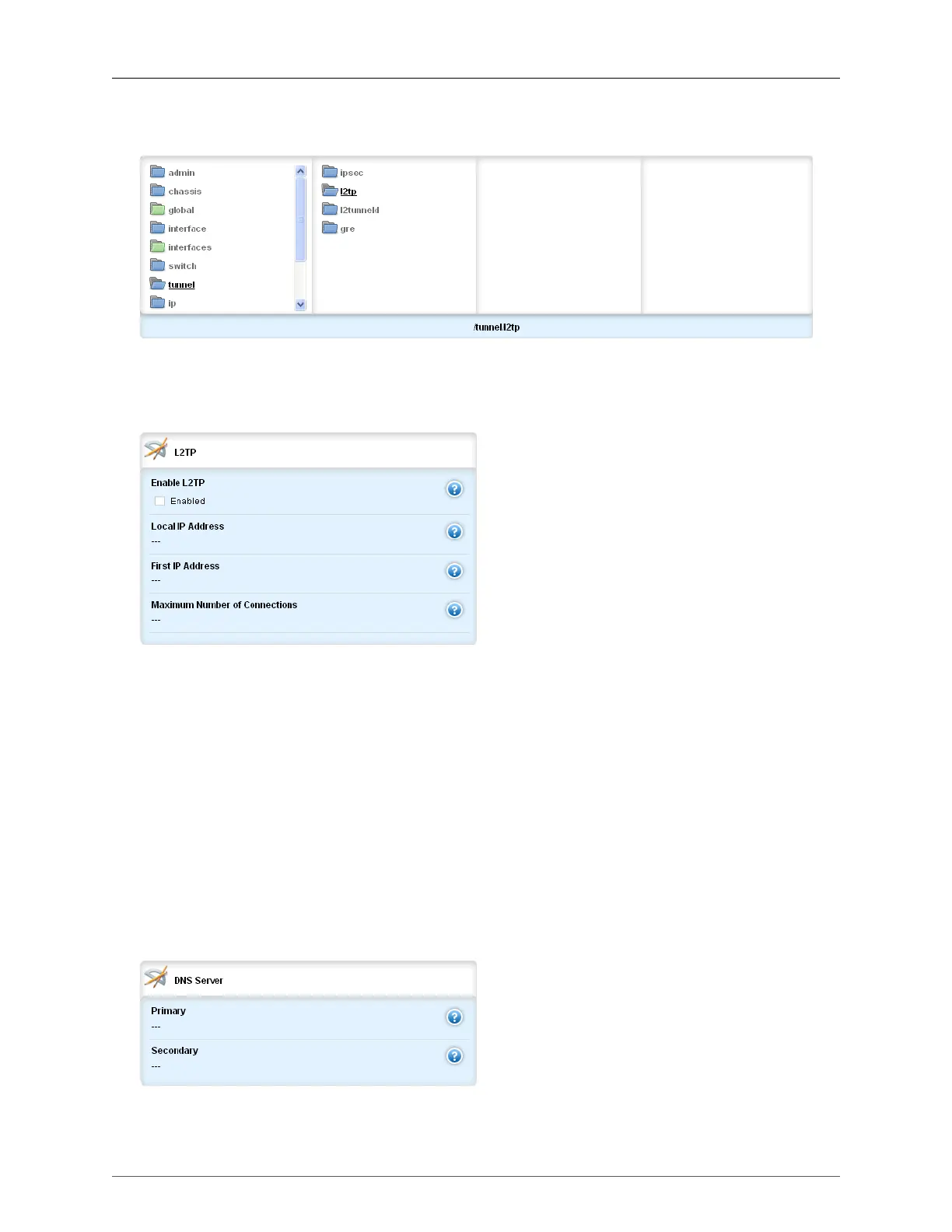30. Tunnelling
ROX™ v2.2 User Guide 315 RuggedBackbone™ RX5000
30.2. L2TP Tunnelling Configuration
Figure 30.23. L2TP menu
The path to the L2TP menu is tunnel/l2tp. The L2TP, DNS Server, PPP Options and WINS server forms
appear on the same screen as this menu.
Figure 30.24. L2TP form
Enable L2TP
Enable L2TP.
Local IP Address
Synopsis: IPv4 address in dotted-decimal notation
Local IP address.
First IP Address
Synopsis: IPv4 address in dotted-decimal notation
First address in remote IP address pool.
Maximum Number of Connections
Synopsis: unsigned integer
Maximum number of connections.
Figure 30.25. DNS Server form
