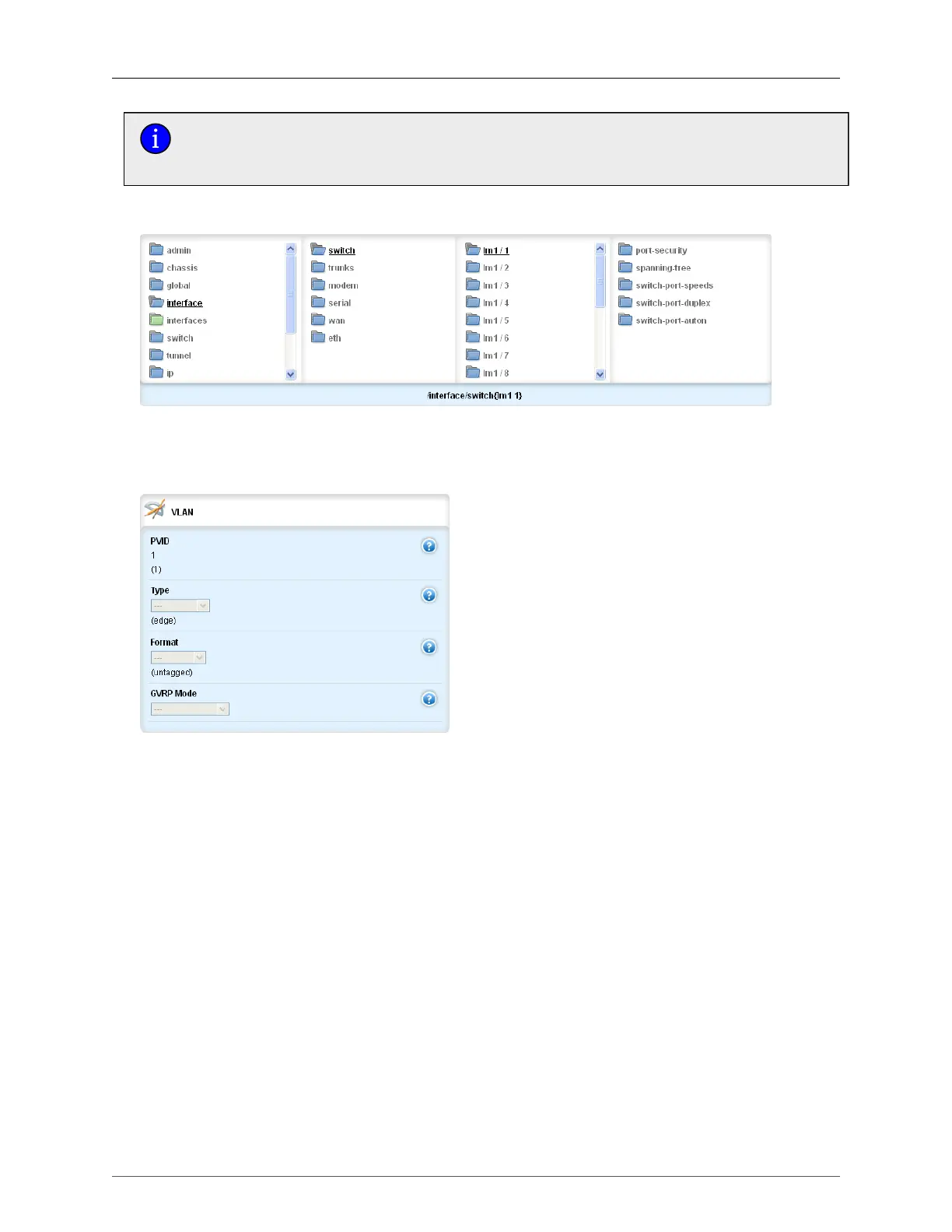26. Virtual LANs
ROX™ v2.2 User Guide 272 RuggedBackbone™ RX5000
If IGMP Snooping is not enabled for the VLAN, both IGMP messages and multicast streams
will be forwarded directly to all members of the VLAN. If any one member of the VLAN joins
a multicast group then all members of the VLAN will receive the multicast traffic.
26.3.2. Port VLAN Parameters
Figure 26.8. Switched Ethernet Ports submenu
The VLAN parameter forms can be accessed in two locations: interface/switch/{line module} (for
example, lm1/1) or interface/trunks/{number}.
Figure 26.9. VLAN Parameters form
PVID
Synopsis: integer
Default: 1
The Port VLAN Identifier specifies the VLAN ID associated with untagged (and 802.1p priority
tagged) frames received on this port. Frames tagged with a non-zero VLAN ID will always be
associated with the VLAN ID retrieved from the frame tag.
Type
Synopsis: string - one of the following keywords { pvlanedge, trunk, edge }
Default: edge
How the port determines its membership in VLANs. There are a few types of ports:
• EDGE : the port is only a member of one VLAN (its native VLAN specified by the 'PVID'
parameter).
• PVLANEdge : the port does not forward traffic to other PVLANedge ports within the same VLAN.
• TRUNK : the port is automatically a member of all configured VLANs. Frames transmitted out
of the port on all VLANs except the port's native VLAN will be always tagged. It can also be
configured to use GVRP for automatic VLAN configuration.
