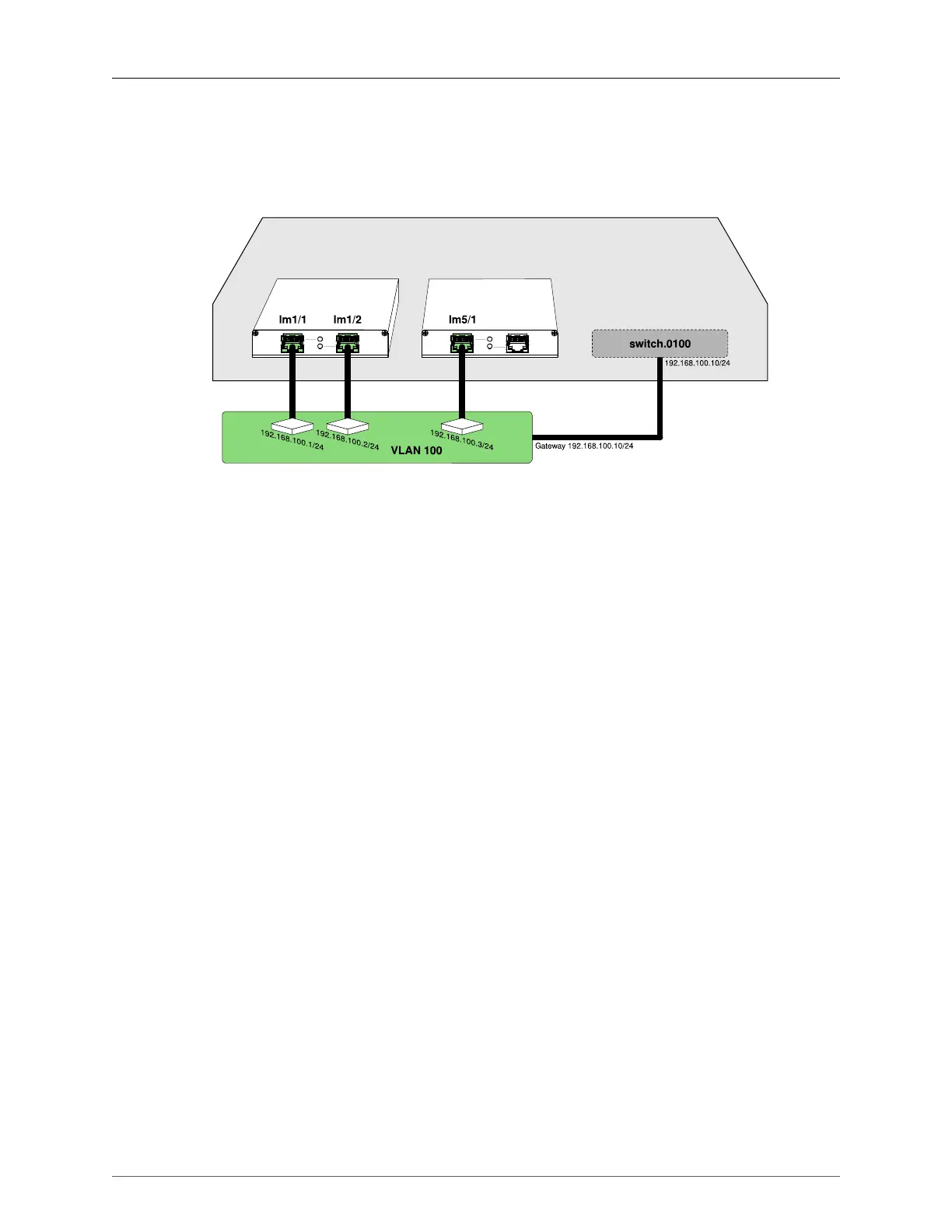28. ROX™ Routing Overview
ROX™ v2.2 User Guide 288 RuggedBackbone™ RX5000
Continuing with the example above, an IP interface with the name Switch.0100 is created when you
create VLAN 100. Providing an IP address to this interface makes the ROX™ system accessible to
the devices on VLAN 100. For example, assigning Switch.0100 the IP address 192.168.100.10/24
makes the ROX™ device accessible to the devices attached to lm1/1, lm1/2, and lm1/5. Note that all
IP addresses belong to the same subnet.
Figure 28.2. VLAN connected to ROX device through switch.0100
If the ROX™ device is to be used as a router to route between all attached networks, switch ports can
be made to behave liks a routed port. For more information, see Section 28.3.2, “Routing IP Packets”.
28.3.2. Routing IP Packets
When the devices belonging to VLAN 100 need to reach another network, they can use Switch.0100 as
the gateway. At that point, the ROX™ device routes the traffic. If the traffic volume to be routed is high
enough, then Layer 3 switching will start (provided that this feature is available). Note that the devices
attached to lm1/1, lm1/2, and lm1/5 must use Switch.0100’s IP address as the gateway.
Routed Ports
To make a particular port behave like a router port, do the following:
• disable the spanning tree protocol on the port.
• assign the port to a unique VLAN.
• assign the VLAN interface an IP address.
The VLAN is still an isolated LAN segment with an IP address, but it has only one physical port attached;
thus, the port will behave as if it is a router port. For example, if the port lm2/3 belongs to VLAN 1760
and no other port belongs to that VLAN on the local system, then Switch.1760 can be directly reached
only through lm2/3, and thus behaves as a router port.
Note that the port still belongs to a VLAN. If the port has to behave like a router interface, it should be
configured as a VLAN edge port. Also note that trunk ports, by definition, belong to all VLANs, unless
they are specifically configured otherwise.