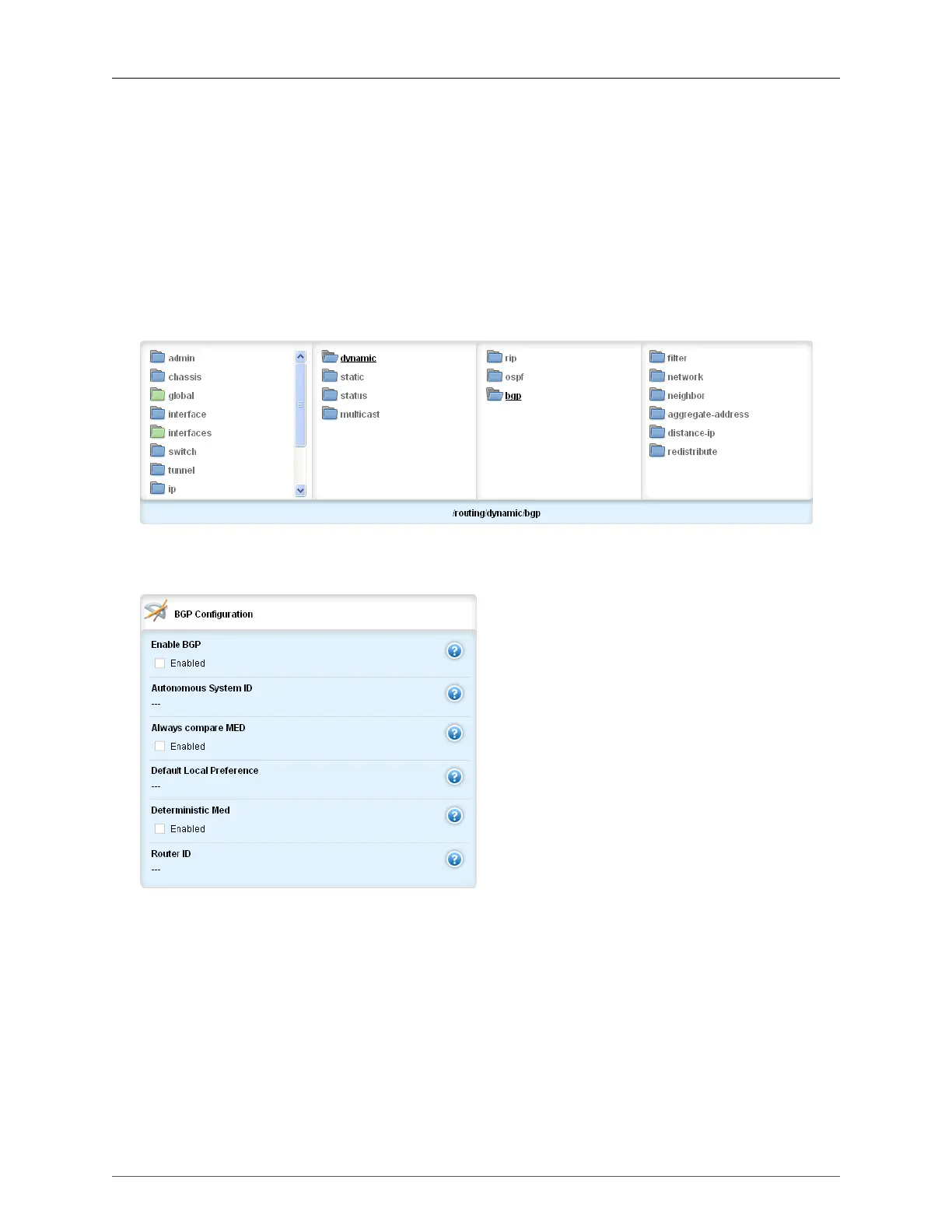31. Dynamic Routing
ROX™ v2.2 User Guide 346 RuggedBackbone™ RX5000
The number of times a hello message can be sent within one second.
Configuration Parameters
Configuration forms and display tables can be found at routing/dynamic/ospf/interface, then clicking on
one of the interface submenus (for example, dummy0) and then clicking on the further set of submenus
that follow (authentication-ip, cost-ip, dead-interval-ip, hello-interval-ip, message-digest-key, message-
digest-key-ip, retransmit-interval-ip and transmit-delay-ip).
31.5. BGP
31.5.1. BGP configuration
Figure 31.15. BGP Menu
To display the BGP menu, navigate to routing/dynamic/bgp.
Figure 31.16. BGP Configuration Form
The BGP Configuration form appears on the same screen as the BGP menu.
Enable BGP
Enables BGP.
Autonomous System ID
Synopsis: unsigned integer
Autonomous System ID.
Always compare MED
Always comparing MED from different neighbors.
