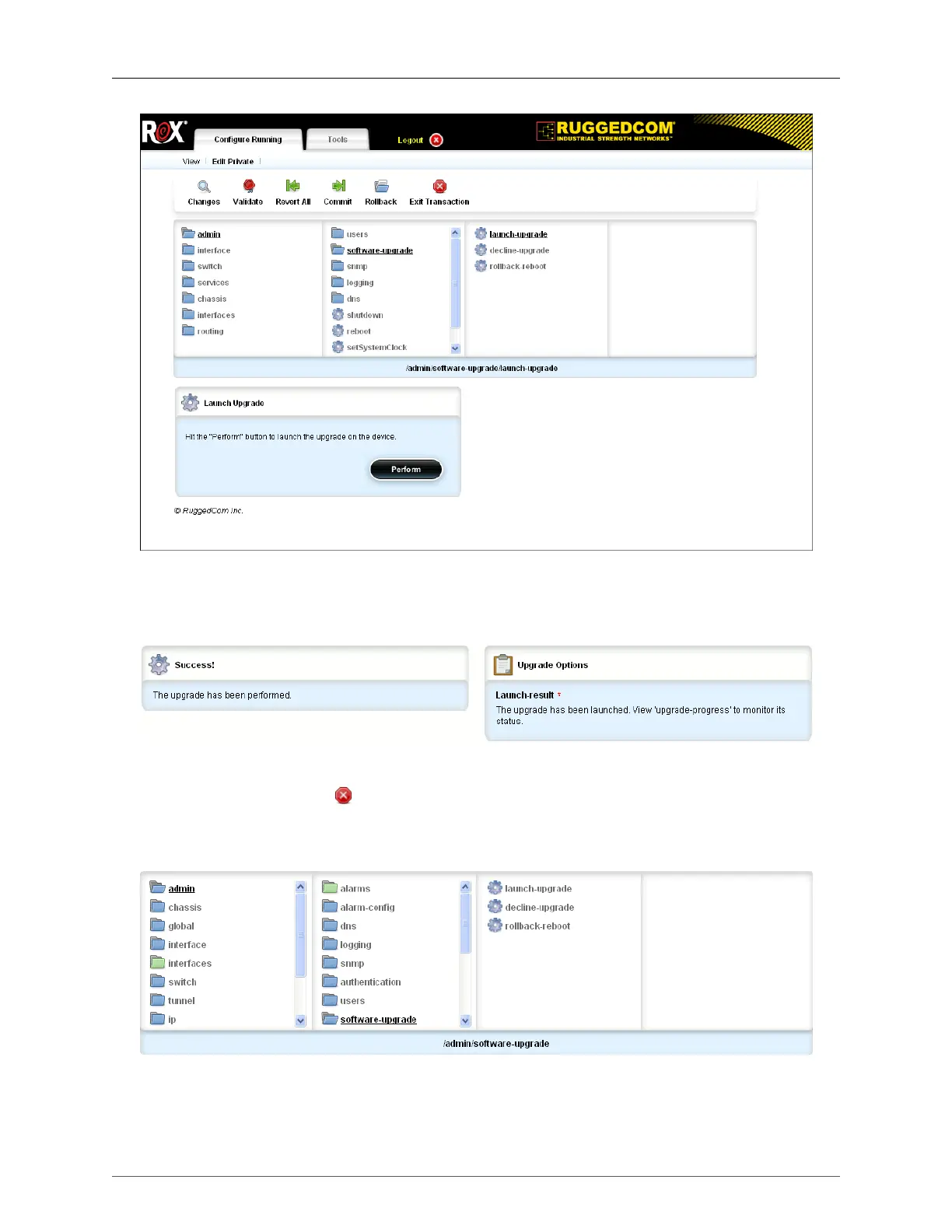Appendix A. Upgrading Software
ROX™ v2.2 User Guide 426 RuggedBackbone™ RX5000
Figure A.5. Launch Upgrade
The Success! and Upgrade Options messages shown below indicate that the upgrade has been
launched.
Figure A.6. Upgrade Launched Dialogs
Click the Exit Transaction ( ) button at the top of the screen to return to the View mode.
A.3. Monitoring The Software Upgrade
Figure A.7. Software-Upgrade Menu