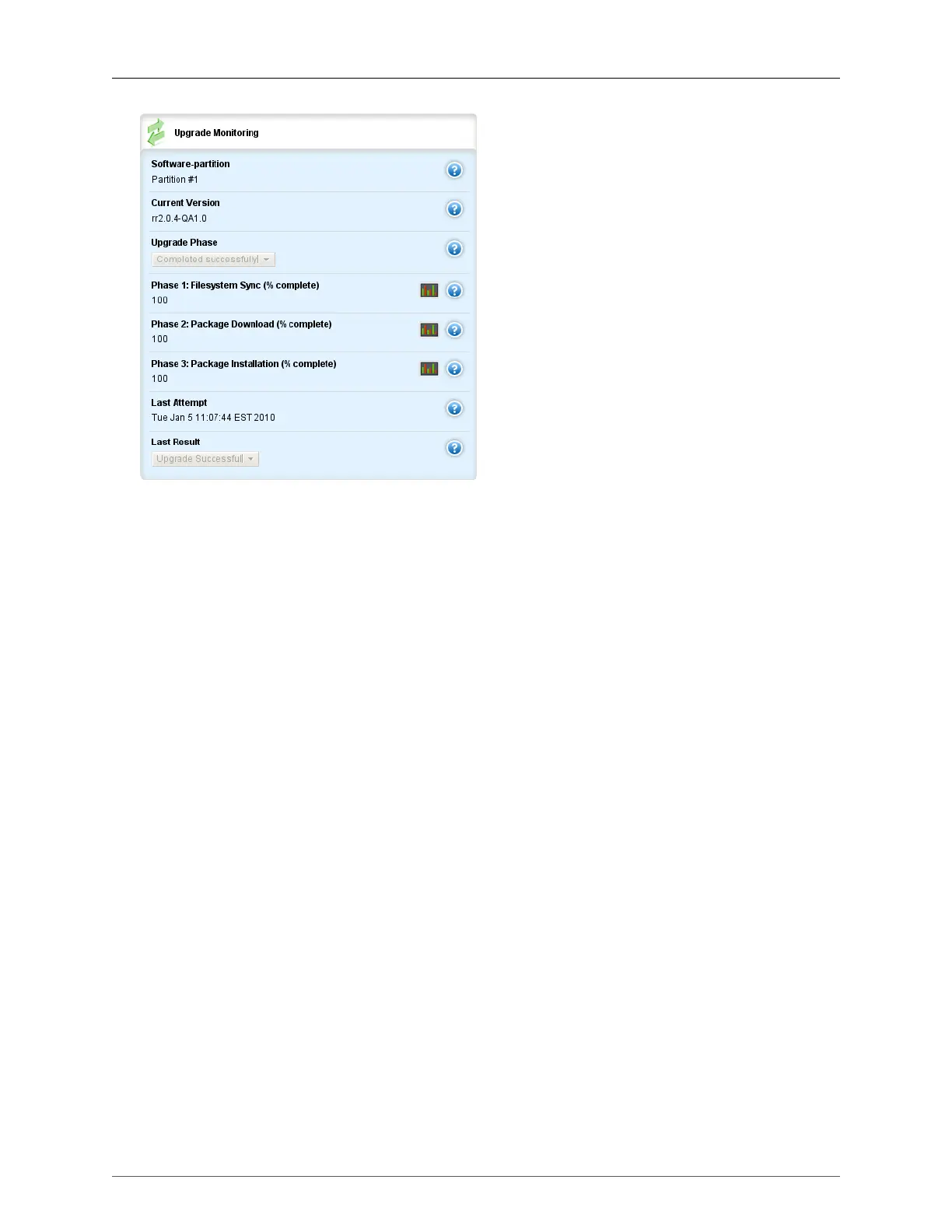Appendix A. Upgrading Software
ROX™ v2.2 User Guide 428 RuggedBackbone™ RX5000
Figure A.9. Upgrade Monitoring Form Showing Successful Upgrade
software-partition
synopsis: a string of at most 31 characters
The current active partition number. The unit has two software partitions: #1 and #2. Upgrades are
always performed to the other partition.
current-version
synopsis: a string of at most 31 characters
The current operating software version.
upgrade-state
synopsis: string - one of { Failed, Completed successfully, Unknown state, Installing packages,
Downloading packages, Copying filesystem, Estimating upgrade size, Inactive }
The current phase or state of the upgrade.
filesystem-copy
synopsis: integer in the range [0 to 100]
Phase 1 of the upgrade involves synchronizing the filesystem with the partition to which we are
upgrading.
This reflects the estimated percent complete.
package-download
synopsis: integer in the range [0 to 100]
Phase 2 of the upgrade downloads all packages that require an update. This reflects the estimated
percent complete.
package-installation
synopsis: integer in the range [0 to 100]
Phase 3 of the upgrade installs all packages that require an update. This reflects the estimated
percent complete.
last-upgrade-attempt
synopsis: a string of at most 64 characters
