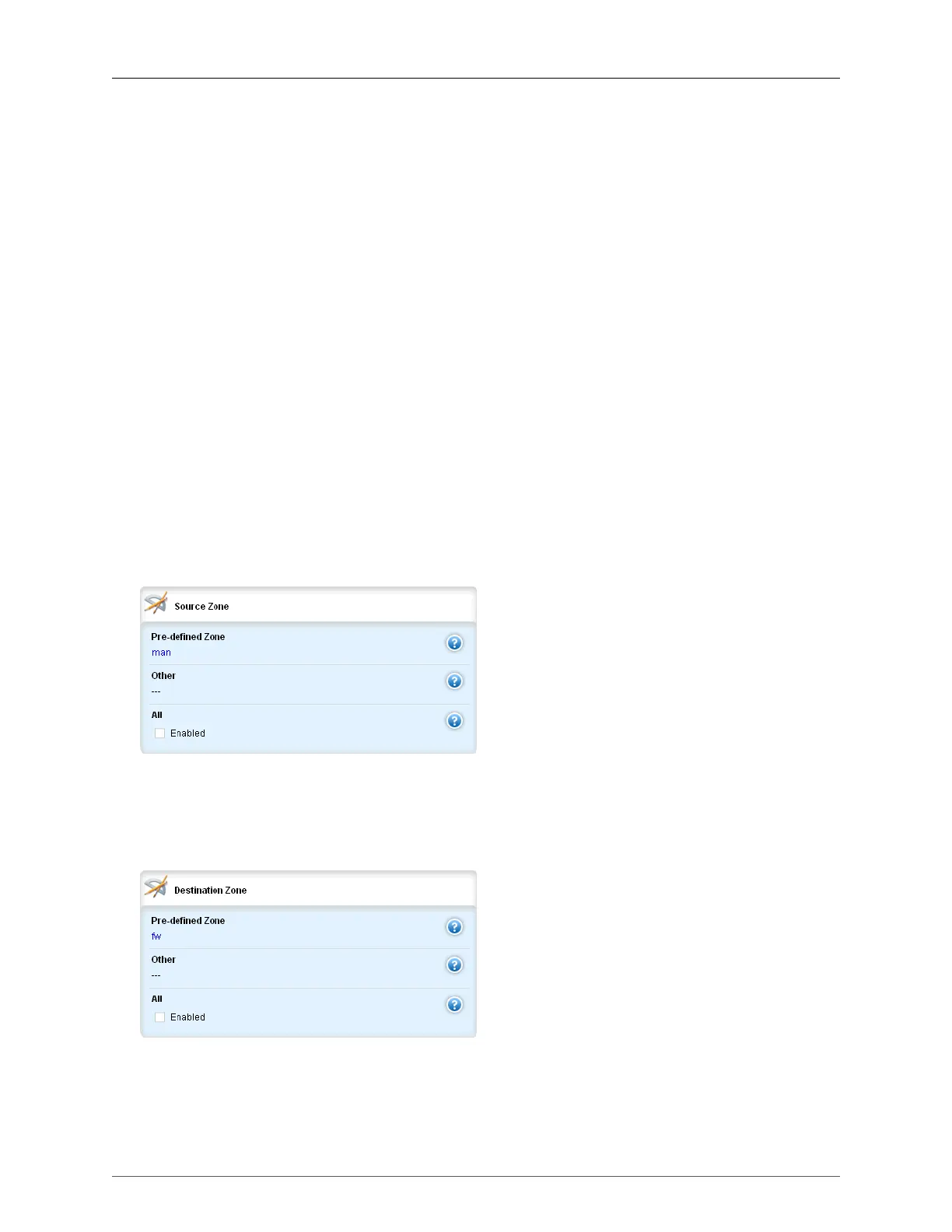35. Firewall
ROX™ v2.2 User Guide 388 RuggedBackbone™ RX5000
Default: all
The protocol to match for this rule.
Source Port
Synopsis: string
Synopsis: string - one of the following keywords { none, Related, Any }
Default: none
(Optional) The tcp/udp port the connection originated from.
Destination Port
Synopsis: string
Synopsis: string - one of the following keywords { none, Related, Any }
Default: none
(Optional) The tcp/udp port the connection is destined for.
Original Destination
Synopsis: string
Synopsis: string - the keyword { None }
Default: none
(Optional) The destination IP address in the connection request as it was received by the firewall.
description
Synopsis: string
(Optional) The description string for this rule
Figure 35.26. Source Zone form
Source Zone Hosts
Synopsis: string
(Optional) Add comma-separated host IPs to a predefined source-zone
Figure 35.27. Destination Zone form
destination-zone
synopsis: string