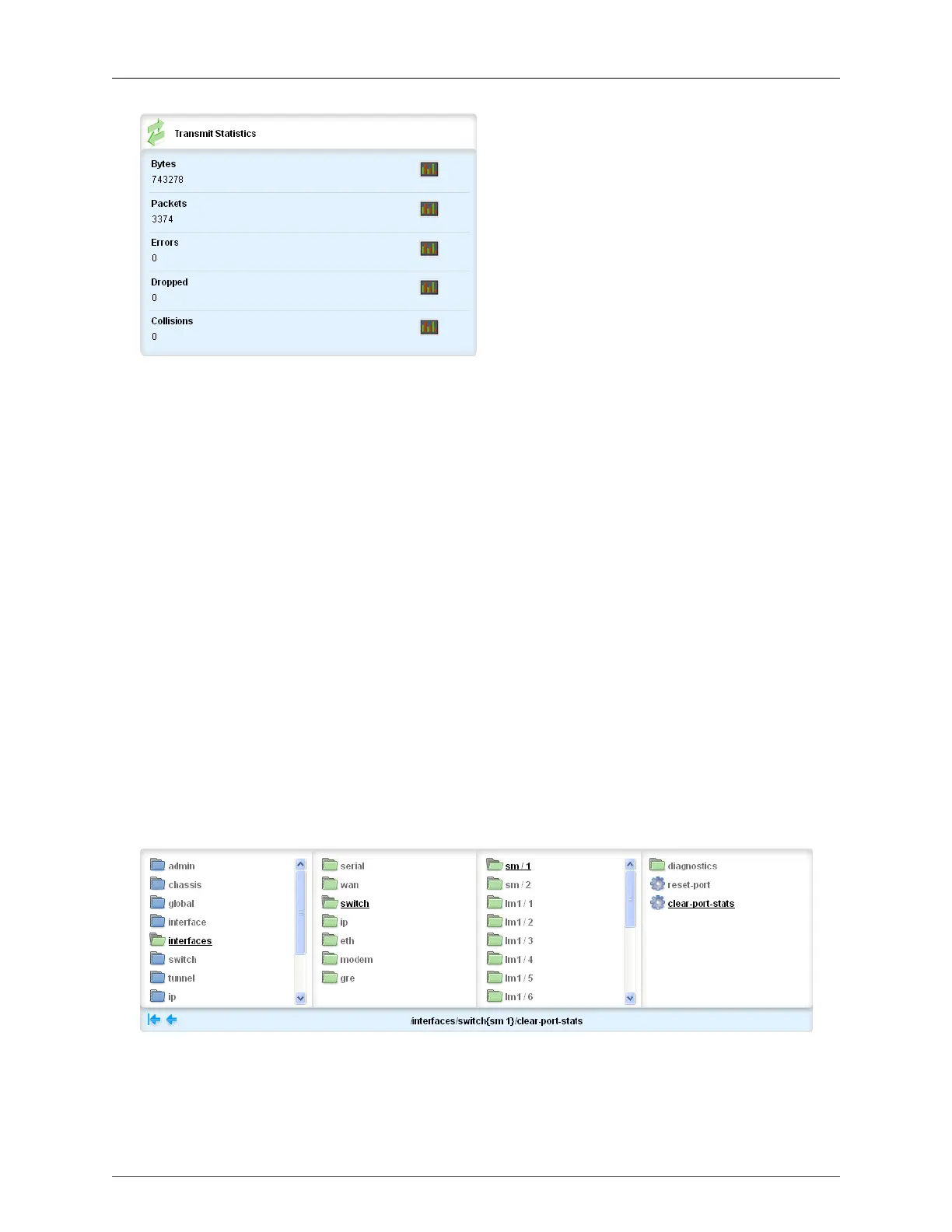17. Ethernet Statistics
ROX™ v2.2 User Guide 179 RuggedBackbone™ RX5000
Figure 17.7. Transmit Statistics Form
Bytes
Synopsis: unsigned long integer
Number of bytes transmitted.
Packets
Synopsis: unsigned long integer
Number of packets transmitted.
Errors
Synopsis: unsigned integer
Number of error packets transmitted.
Dropped
Synopsis: unsigned integer
Number of dropped packets by the transmit device.
Collisions
Synopsis: unsigned integer
Number of collisions detected on the port.
17.4. Clearing Switched Ethernet Port Statistics
To clear the switched ethernet port statistics, navigate to interfaces/switch/{line module}/clear-port-stats.
Figure 17.8. Interfaces Switch (Clearing Port Statistics) Menu
