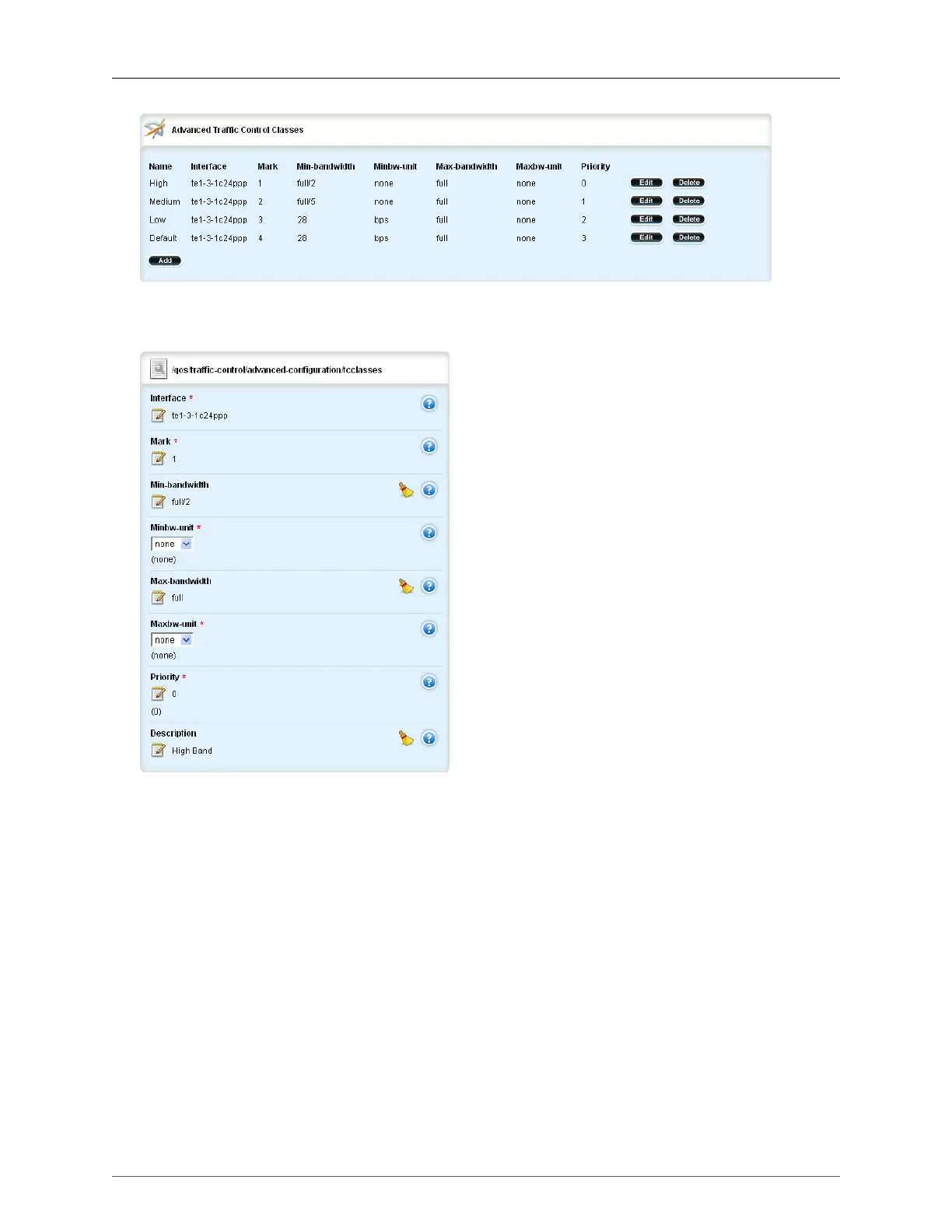36. Traffic Control
ROX™ v2.2 User Guide 398 RuggedBackbone™ RX5000
Figure 36.9. Advanced Traffic Control Classes table
To display this table, navigate to qos/traffic-control/advanced-configuration/tcclasses.
Figure 36.10. TC Classes form
To display this form, navigate to qos/traffic-control/advanced-configuration/tcclasses/{class}.
Note that each class is associated with exactly one network interface. Exactly one class for each
interface must be designated as the default.
name
Synopsis: string
A name for this TC class entry
interface
Synopsis: string
The interface to which this class applies... Each interface must be
listed only once.
mark
Synopsis: unsigned short integer
Mark that identifies traffic belonging to this class... This is an
