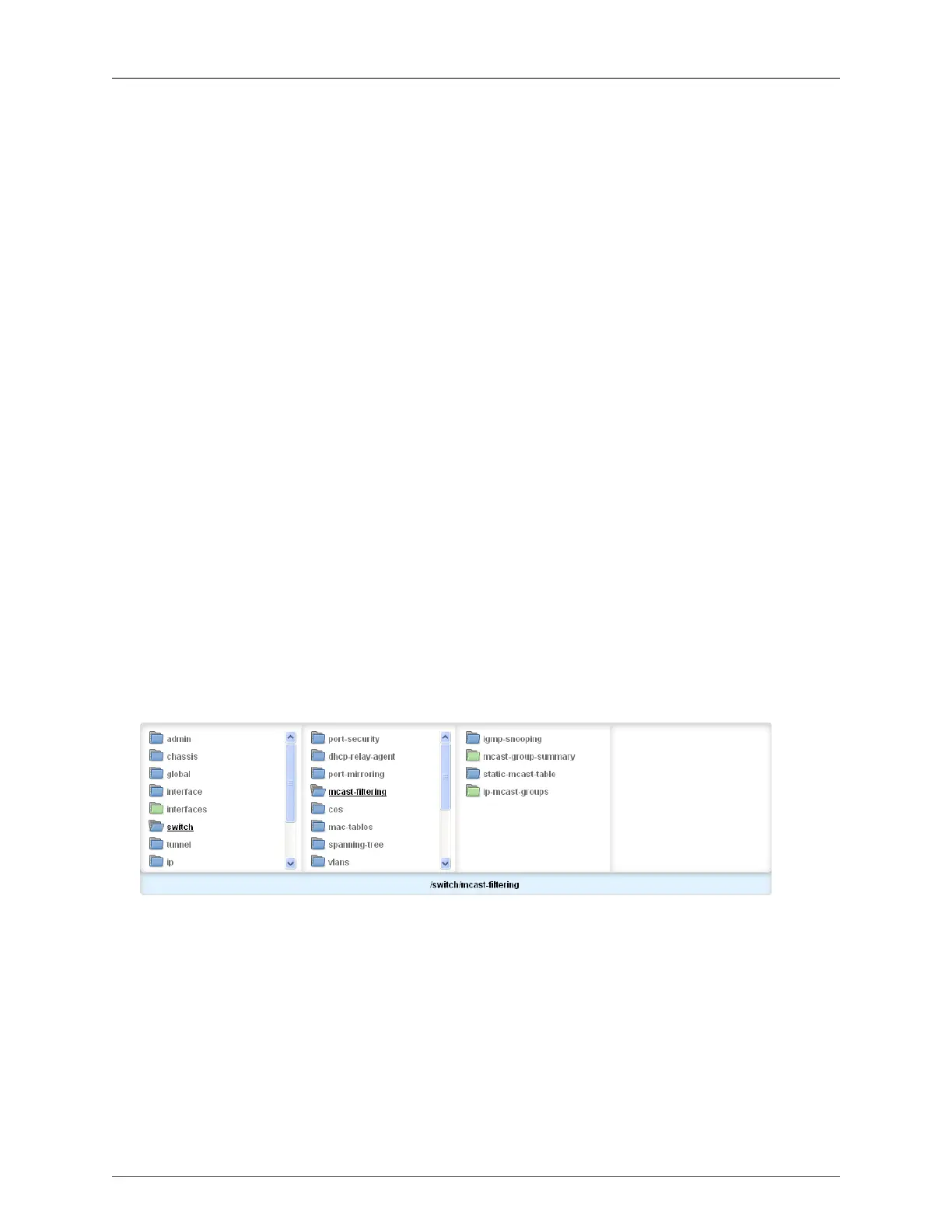22. Multicast Filtering
ROX™ v2.2 User Guide 213 RuggedBackbone™ RX5000
• Switch B propagates the “join” message, causing Port D1 on Switch D to become a member of
Multicast Group 1. Note that ports A1 and C1 also become members.
• Host H2 is GMRP-aware and sends a “join” request for Multicast Group 2 to Port C2, which thereby
becomes a member of Group 2.
• Switch C propagates the “join” message, causing Port B2 on Switch B and Port A1 on Switch A to
become members of Multicast Group 2. Note that ports D1 and E1 also become members.
Multicast Traffic on the Network
Once GMRP-based registration has propagated through the network as described above, multicasts
from S1 and S2 can reach their destinations, as described in the following:
• Source S1 transmits multicast traffic to Port D2 which is forwarded via Port D1, which has previously
become a member of Multicast Group 1.
• Switch B forwards the Group 1 multicast via Port B4 towards Switch E.
• Switch E forwards the Group 1 multicast via Port E2, which has been statically configured for
membership in Multicast Group 1.
• Host H1, connected to Port E2, thus receives the Group 1 multicast.
• Source S2 transmits multicast traffic to Port A2, which is then forwarded via port A1, which has
previously become a member of Multicast Group 2.
• Switch B forwards the Group 2 multicast via Port B2 towards Switch C.
• Switch C forwards the Group 2 multicast via Port C2, which has previously become a member of
Group 2.
• Ultimately, Host H2, connected to Port C2, receives the Group 2 multicast.
22.3. Multicast Filtering Configuration and Status
The Multicast Filtering menu is accessible from the main menu under switch. The path to this menu
is switch/mcast-filtering.
Figure 22.4. Multicast Filtering menu
22.3.1. Configuring IGMP Parameters
Note that the activation of IGMP on a per-VLAN basis is configured using Static VLANs.
