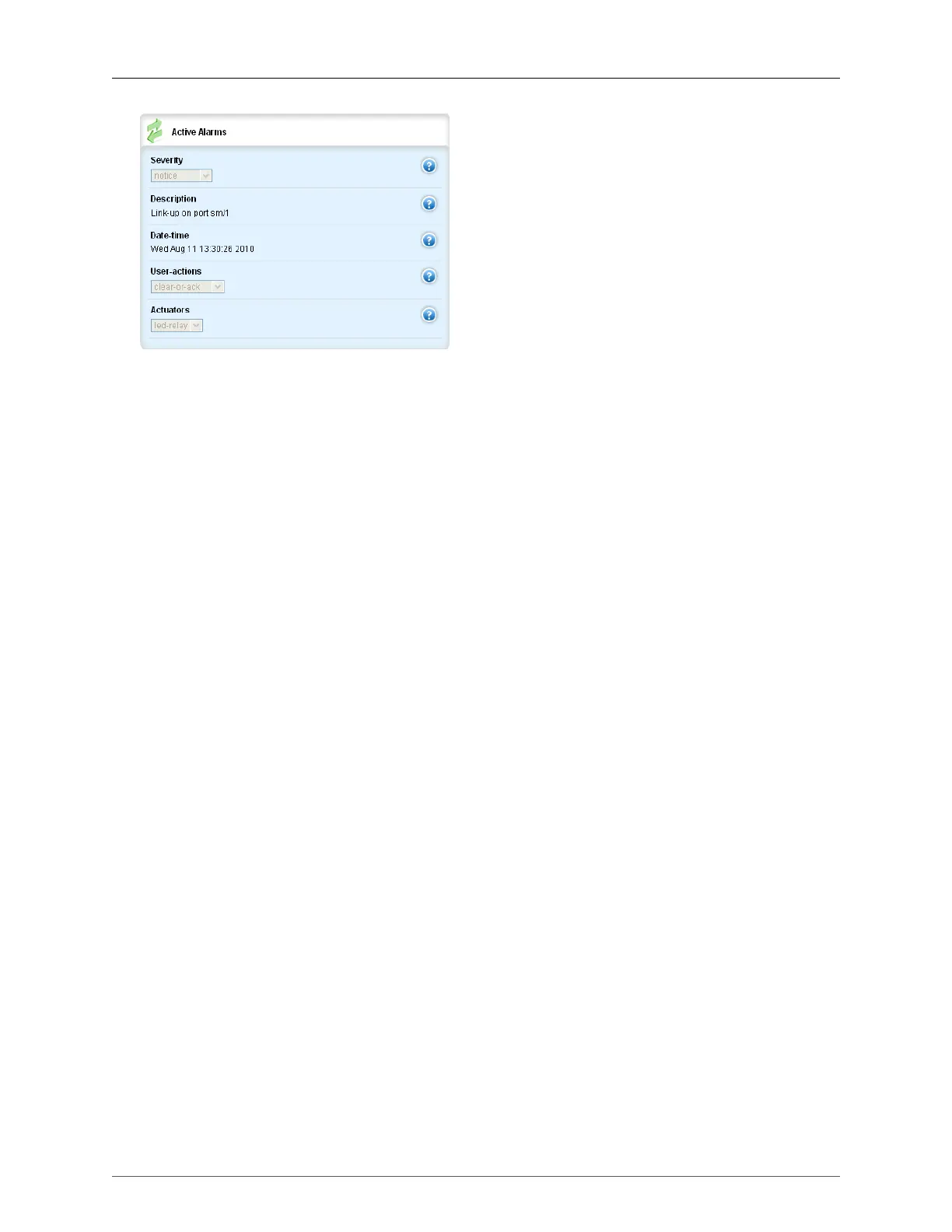6. Alarms
ROX™ v2.2 User Guide 88 RuggedBackbone™ RX5000
Figure 6.4. Active Alarms form
subsystem
Synopsis: string - one of the following keywords { wan, switch, chassis, admin }
Alarms are categorized by the subsystem to which they belong e.g.: Admin, Chassis, Ethernet,
WAN.
Alarm ID
Synopsis: integer
Alarm Type Identifier. A value that uniquely defines a type of alarm.
Event ID
Synopsis: integer
Alarm Event Identifier. A value that uniquely defines a specific alarm event of the indicated alarm
type.
severity
Synopsis: string - one of the following keywords { debug, info, notice, warning, error, critical,
alert, emergency }
The class of severity: Emergency, Alert, Critical, Error, Warning, Notice, Info, Debug
description
Synopsis: string
When applicable, provides further details on the alarmable event
Date/Time
Synopsis: string
The date and time the event was detected
User Actions
Synopsis: string - one of the following keywords { must-resolve, clear-or-ack, resolve-or-ack }
There are three categories of alarms:
1. clear or ack : the user can clear (remove from 'active-alarm' list) and/or acknowledge (turn off
actuator(s) but keep as active-alarm).
2. ack or resolve : the user can acknowledge only, the system will clear the alarm once it is
acknowledged and the condition is resovled.
3. must-resolve : for a minority of alarms, the condition must be resolved to turn off actuators and
clear the alarm.
actuators
Synopsis: string - one of the following keywords { acked, none, led-relay, led, relay }