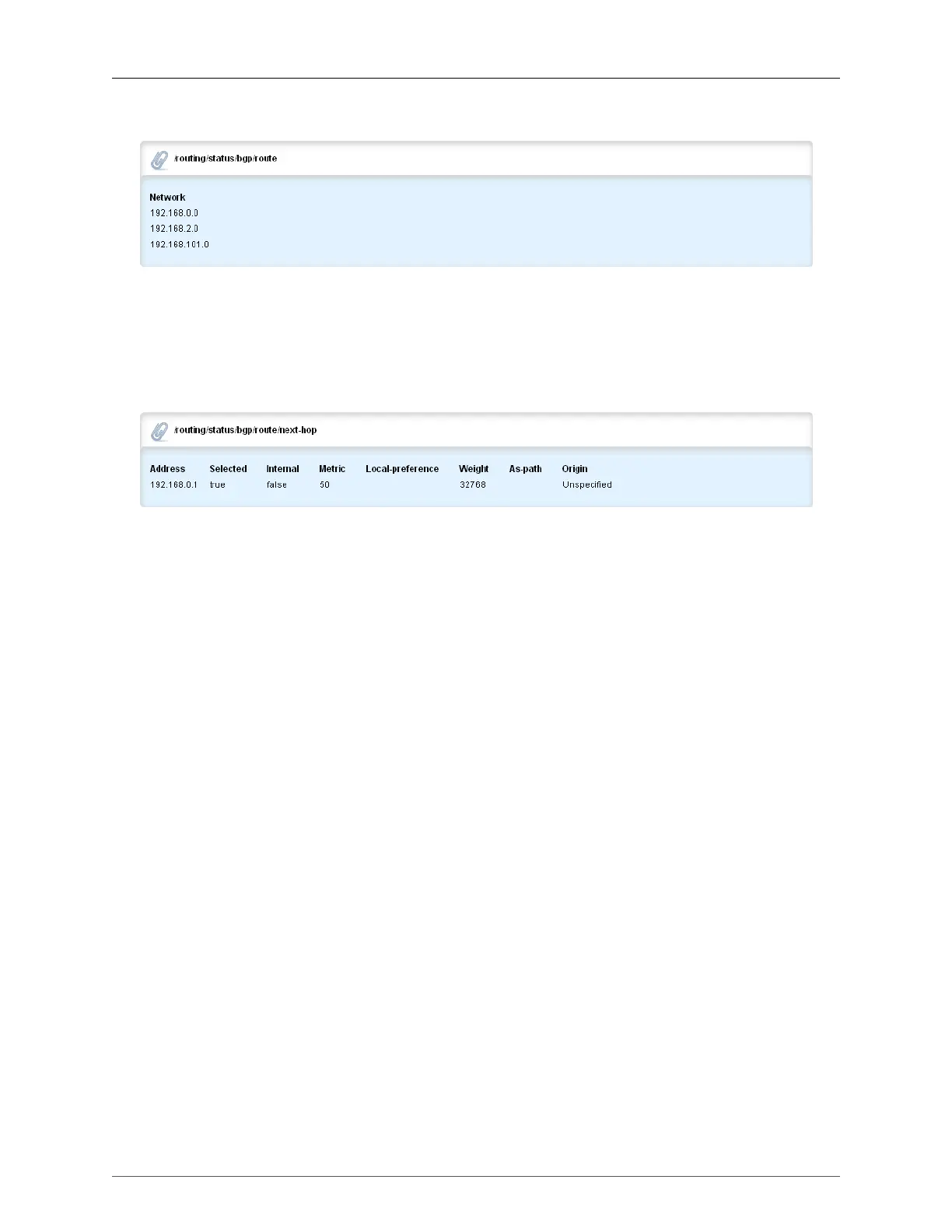33. Routing Status
ROX™ v2.2 User Guide 364 RuggedBackbone™ RX5000
To display the BGP menu, navigate to routing/status/bgp.
Figure 33.20. Route Table
To display the BGP Route table, navigate to routing/status/bgp/route.
network
Synopsis: string
Network.
Figure 33.21. Next Hop Table
To display the Next Hop table, navigate to routing/status/bgp/route/{address}/next-hop.
address
Synopsis: string
Next-hop address.
selected
Synopsis: boolean
Selected next-hop for this route.
internal
Synopsis: boolean
Internal route.
metric
Synopsis: string
Metric.
local-preference
Synopsis: string
Local preference.
weight
Synopsis: integer
Weight.
as-path
Synopsis: string
AS path.
origin
Synopsis: string