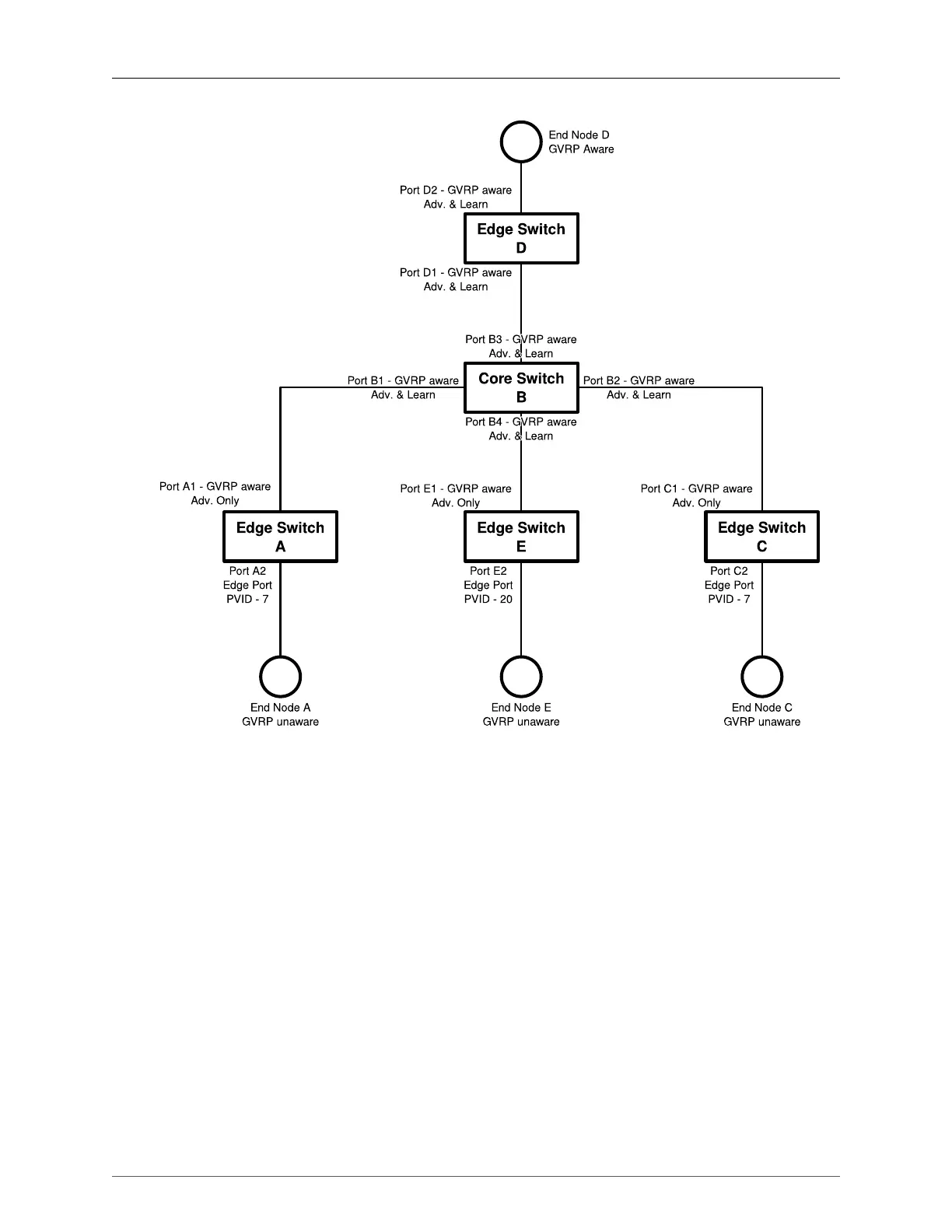26. Virtual LANs
ROX™ v2.2 User Guide 268 RuggedBackbone™ RX5000
Figure 26.1. Using GVRP
An example of using GVRP:
• Ports A2, and C2 are configured with PVID 7 and port E2 is configured with PVID 20.
• End Node D is GVRP aware and is interested in VLAN 20, hence VLAN 20 is advertised by it towards
switch D.
• D2 becomes member of VLAN 20.
• Ports A1 and C1 advertise VID 7 and ports B1 and B2 become members of VLAN 7.
• Ports D1 and B1 advertise VID 20 and ports B3, B4 and D1 become members of VLAN 20.
26.1.9. PVLAN Edge
PVLAN Edge (Protected VLAN Edge port) refers to a feature of the switch whereby multiple VLAN Edge
ports on a single device are effectively isolated from one another. All VLAN Edge ports in a switch that
are configured as "protected" in this way are prohibited from sending frames to each other, but are still
allowed to send frames to other, non-protected, ports within the same VLAN. This protection extends
to all traffic on the VLAN: unicast, multicast, or broadcast.