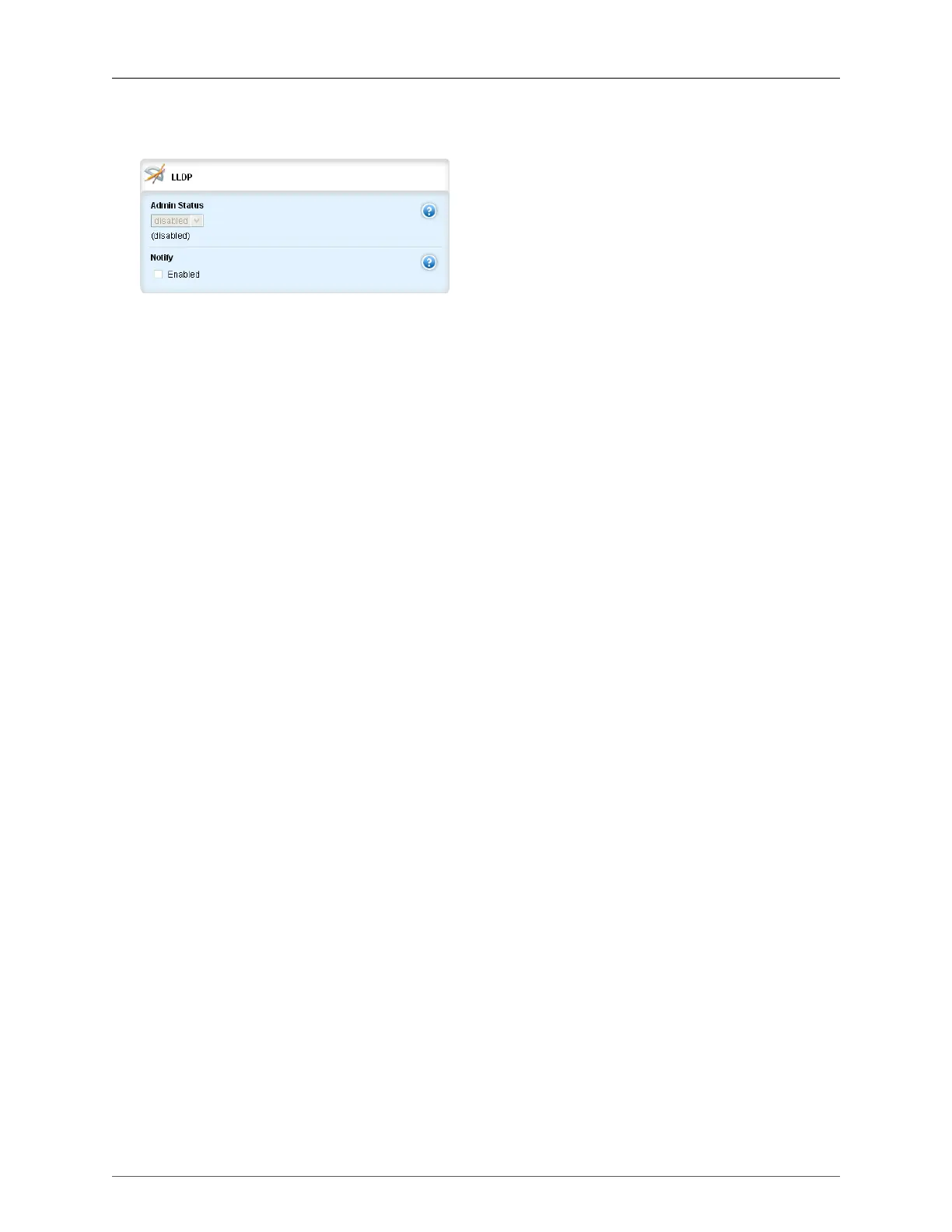27. Network Discovery
ROX™ v2.2 User Guide 285 RuggedBackbone™ RX5000
The LLDP submenu is accessible from the main menu under interface. The path to this menu is
interface/switch and then clicking on one of the linked submenus (for example, sm/1).
Figure 27.11. LLDP form
Admin Status
Synopsis: string - one of the following keywords { no-lldp, rx-tx, rx-only, tx-only }
Default: rx-tx
• no-lldp : The local LLDP agent can neither transmit nor receive LLDP frames.
• rxTx : The local LLDP agent can both transmit and receive LLDP frames through the port.
• txOnly : The local LLDP agent can only transmit LLDP frames.
• rxOnly : The local LLDP agent can only receive LLDP frames.
Notify
Disabling notifications will prevent sending notifications and generating alarms for a particular
interface from the LLDP agent. If a domain name is not specified here, the router will attempt to
extract this information from the host addresses.