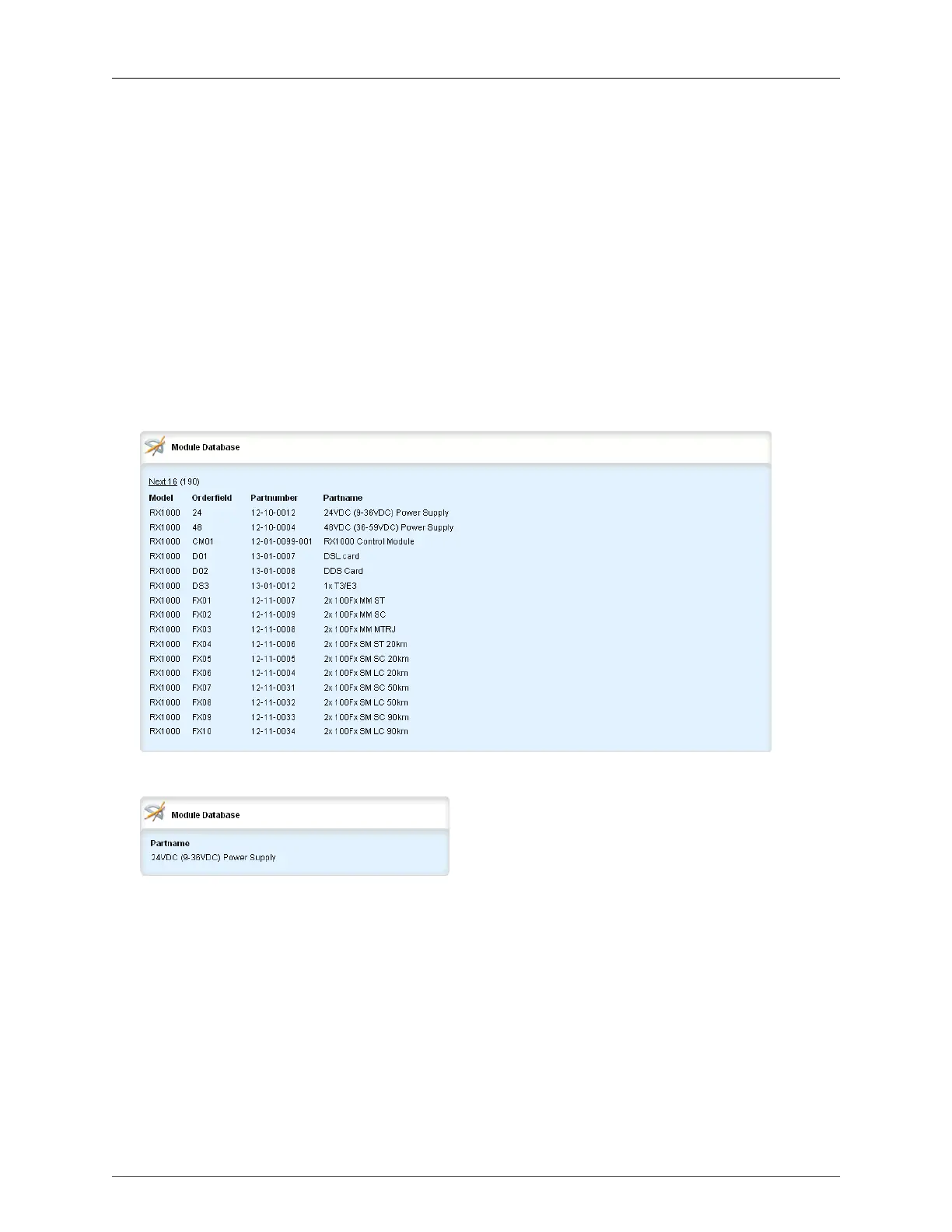12. Chassis Management
ROX™ v2.2 User Guide 131 RuggedBackbone™ RX5000
slot
Synopsis: string - the keyword { --- }
Synopsis: string - one of the following keywords { main, pm2, pm1 }
Synopsis: string - one of the following keywords { lm6, lm5, lm4, lm3, lm2, lm1, sm }
Synopsis: string - one of the following keywords { em, cm }
Synopsis: string - the keyword { trnk }
The slot name, as marked on the silkscreen across the top of the chassis.
Installed Module
Synopsis: A string
The module type to be used in this slot.
partnumber
Synopsis: A string
The part number of the module type in this slot.
Figure 12.20. Module Database table
Figure 12.21. Module Database form
