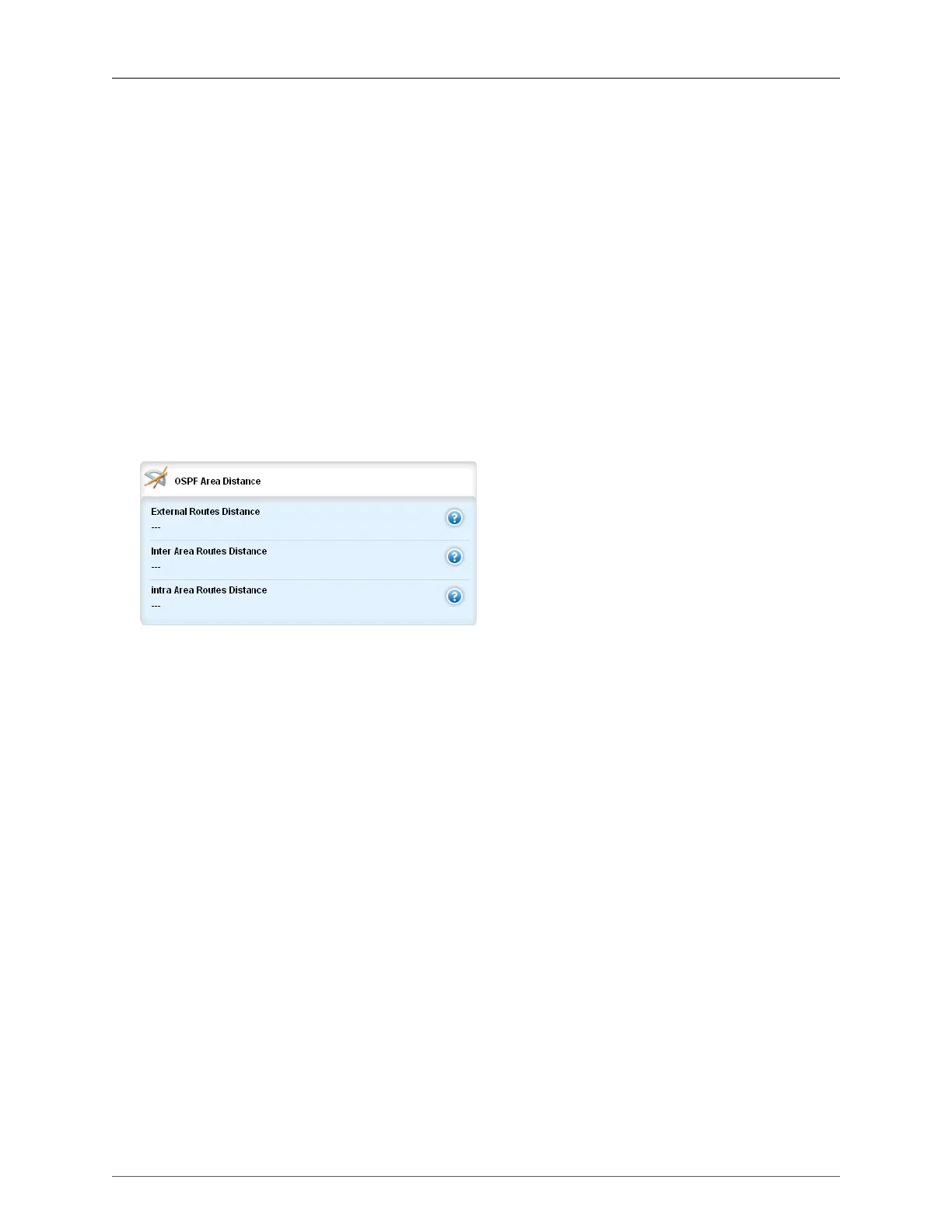31. Dynamic Routing
ROX™ v2.2 User Guide 343 RuggedBackbone™ RX5000
Distance
Synopsis: unsigned integer
The administrative distance.
Enable Opaque-LSA capability
Enables the Opaque-LSA capability (rfc2370).
Passive Default
Suppresses routing updates on interfaces by default.
Refresh Timer
Synopsis: unsigned short integer
Default: 10
The refresh timer.
Router ID
Synopsis: IPv4 address in dotted-decimal notation
The Router ID for OSPF.
Figure 31.11. OSPF Area Distance Form
The OSPF Area Distance form can be used to define OSPF external, inter-area or intra-area routes
distance.
External Routes Distance
Synopsis: unsigned integer
The administrative distance for external routes.
Inter Area Routes Distance
Synopsis: unsigned integer
The administrative distance for inter-area routes.
intra Area Routes Distance
Synopsis: unsigned integer
The administrative distance for intra-area routes.
31.4.1.1. OSPF Network Areas
OSPF uses areas to control which routes are distributed between routers.
Area ID.
Synopsis: IPv4 address in dotted-decimal notation
The OSPF Area ID (format: A.B.C.D).
Area Network/Prefix
Synopsis: IPv4 address and prefix in CIDR notation