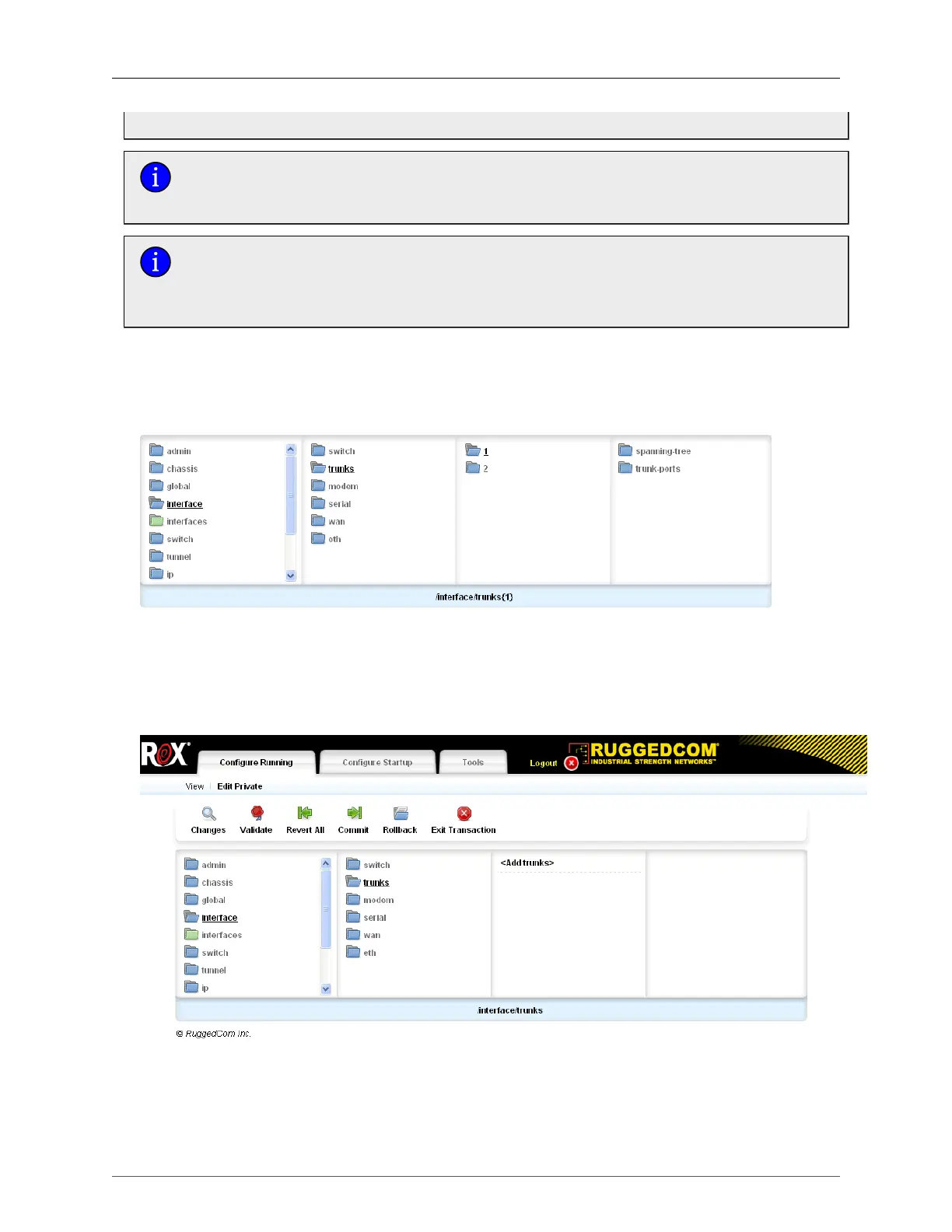20. Link Aggregation
ROX™ v2.2 User Guide 194 RuggedBackbone™ RX5000
If a speed/duplex mismatch is detected, the switch raises an alarm.
RSTP dynamically calculates the path cost of the port trunk based on its aggregated
bandwidth. However, if the aggregated ports are running at different speeds, the path cost
may not be calculated correctly.
Enabling RSTP is the best way for handling link redundancy in switch-to-switch
connections composed of more than one physical link. If RSTP is enabled and increased
bandwidth is not required, Link Aggregation should not be used because it may lead to a
longer fail-over time.
20.2. Link Aggregation Configuration
To display the Link Aggregation menu, navigate to interface/trunks/{trunk id}. If no trunks are configured,
see Section 20.2.1, “Configuring Port Trunks” for details on how to add trunks.
Figure 20.2. Link Aggregation menu
20.2.1. Configuring Port Trunks
Port trunks can be added by following these steps. To add ports, first go to the interface/trunks screen
and enter the Edit Private mode. Click on "Add trunks".
Figure 20.3. Adding Trunks
The system will now prompt you to enter a trunk ID (for example, 1) in the Key Settings form.
