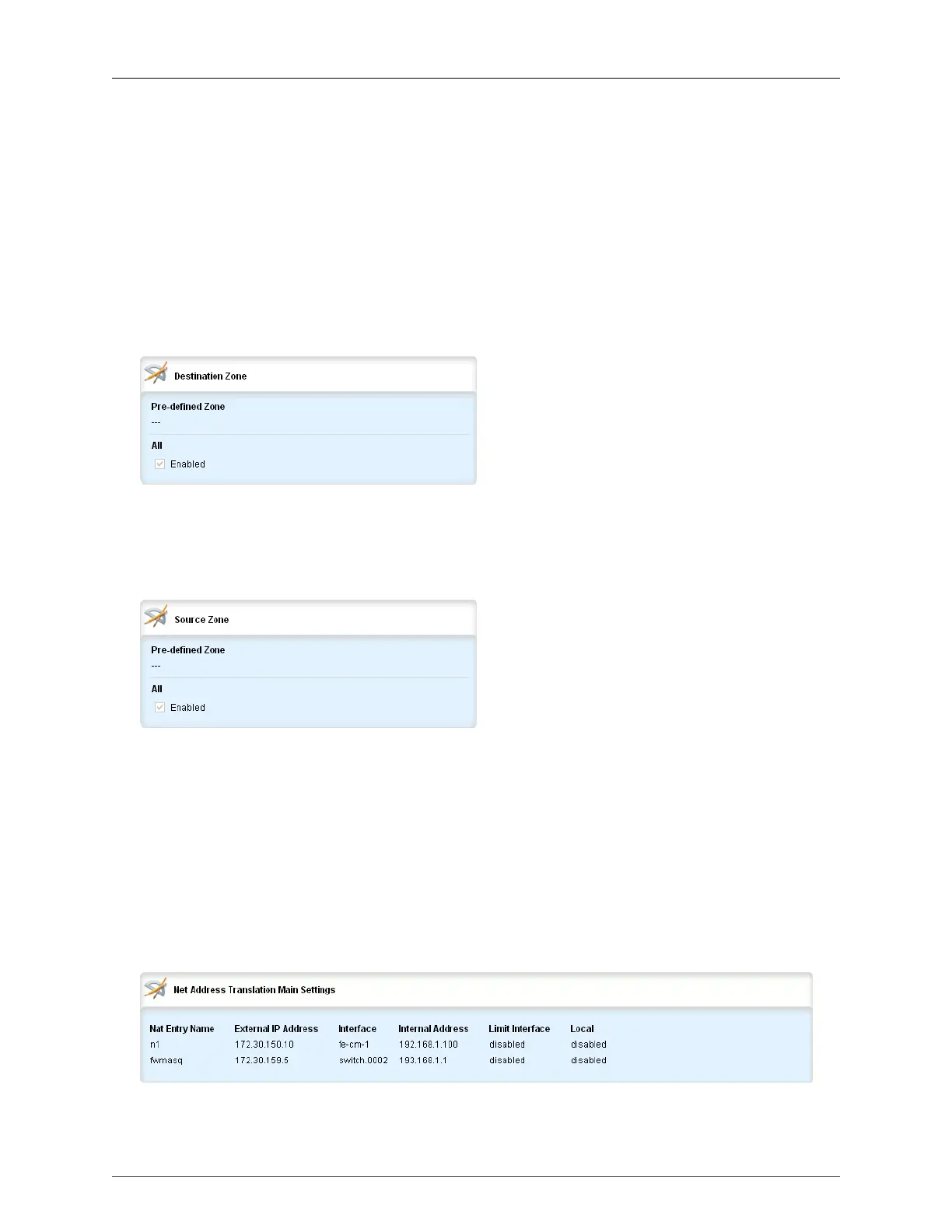35. Firewall
ROX™ v2.2 User Guide 384 RuggedBackbone™ RX5000
Default: reject
A default action for connection establishment between different zones.
Log Level
Synopsis: string - one of the following keywords { emergency, alert, critical, error, warning,
notice, info, debug, none }
Default: none
(Optional) Whether or not logging will take place and at which logging level.
description
Synopsis: string
(Optional) The description string for this policy
Figure 35.18. Destination Zone form
destination-zone
The zone in which the request terminates. Enter a destination zone configuration by specifiying a
zone. Please choose either a pre-defined zone or all.
Figure 35.19. Source Zone form
source-zone
The zone from which the request originates. Enter a source zone configuration by specifiying a
zone. Please choose either a pre-defined zone or all.
35.5.7. Network Address Translation
Configuration of one-to-one Network Address Translation (NAT). The static network address translation
entries in this table can be used to set up a one-to-one correspondence between an external address
on your firewall and an RFC1918 address of a host behind the firewall. Static NAT is often used to allow
connections to an internal server from outside the network.
Figure 35.20. Net Address Translation Main Settings table
