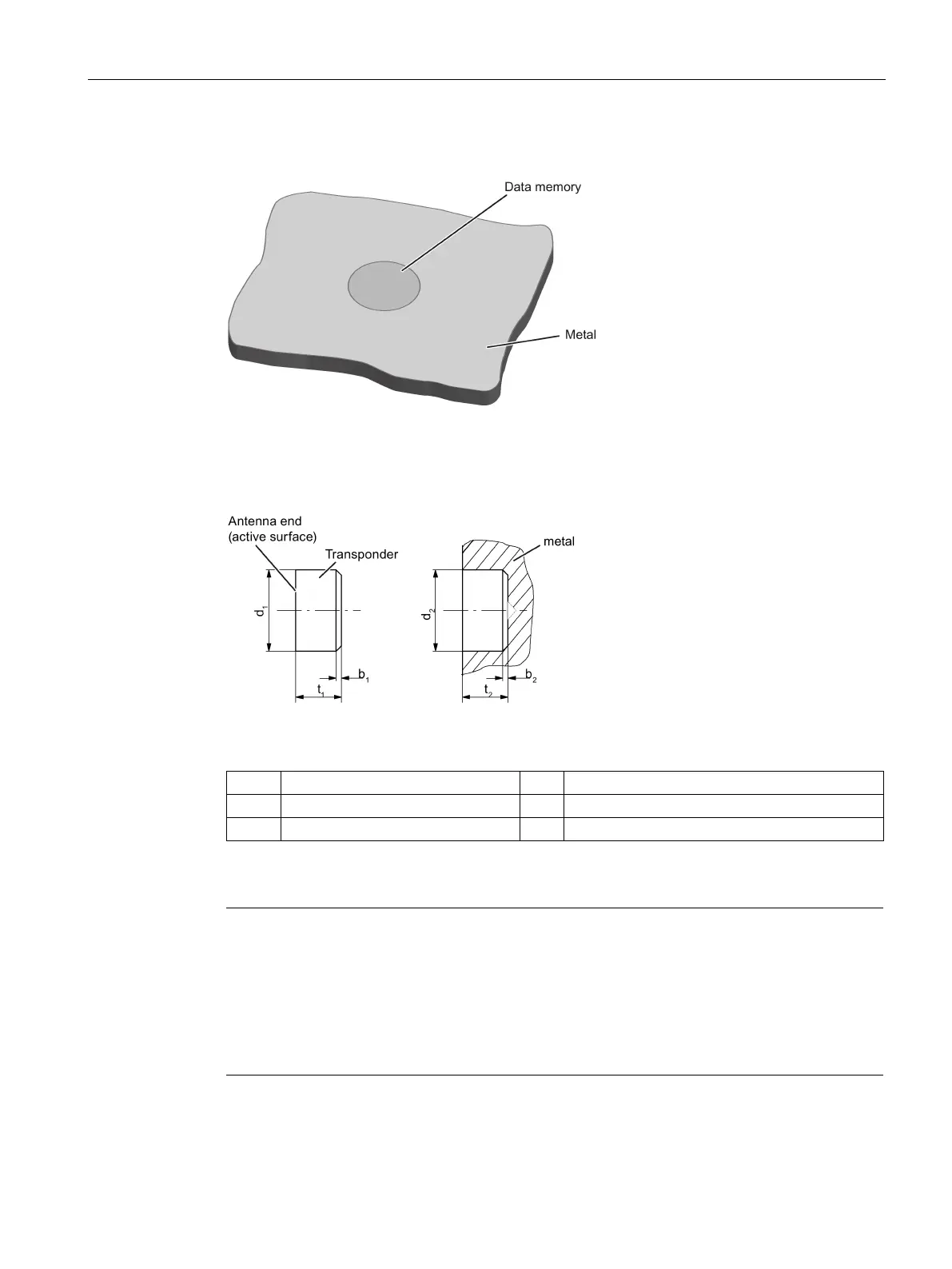Transponder
7.23 MDS D521
SIMATIC RF200
System Manual, 07/2015, J31069-D0227-U001-A9-7618
277
Figure 7-58 Mounting of MDS D521 in metal
Flush-mounting of MDS D521 in metal with tools
Figure 7-59 Flush-mounting of MDS D521 in metal with tools
1
2
Note
Installation instruction
The MDS should not protrude out of the locating hole; it must be flush with the outside
contour.
mounting instructions of the MDS and the conditions associated with the application
(e.g. peripheral speed, temperature, and use of coolant) must be observed during the
installation.
