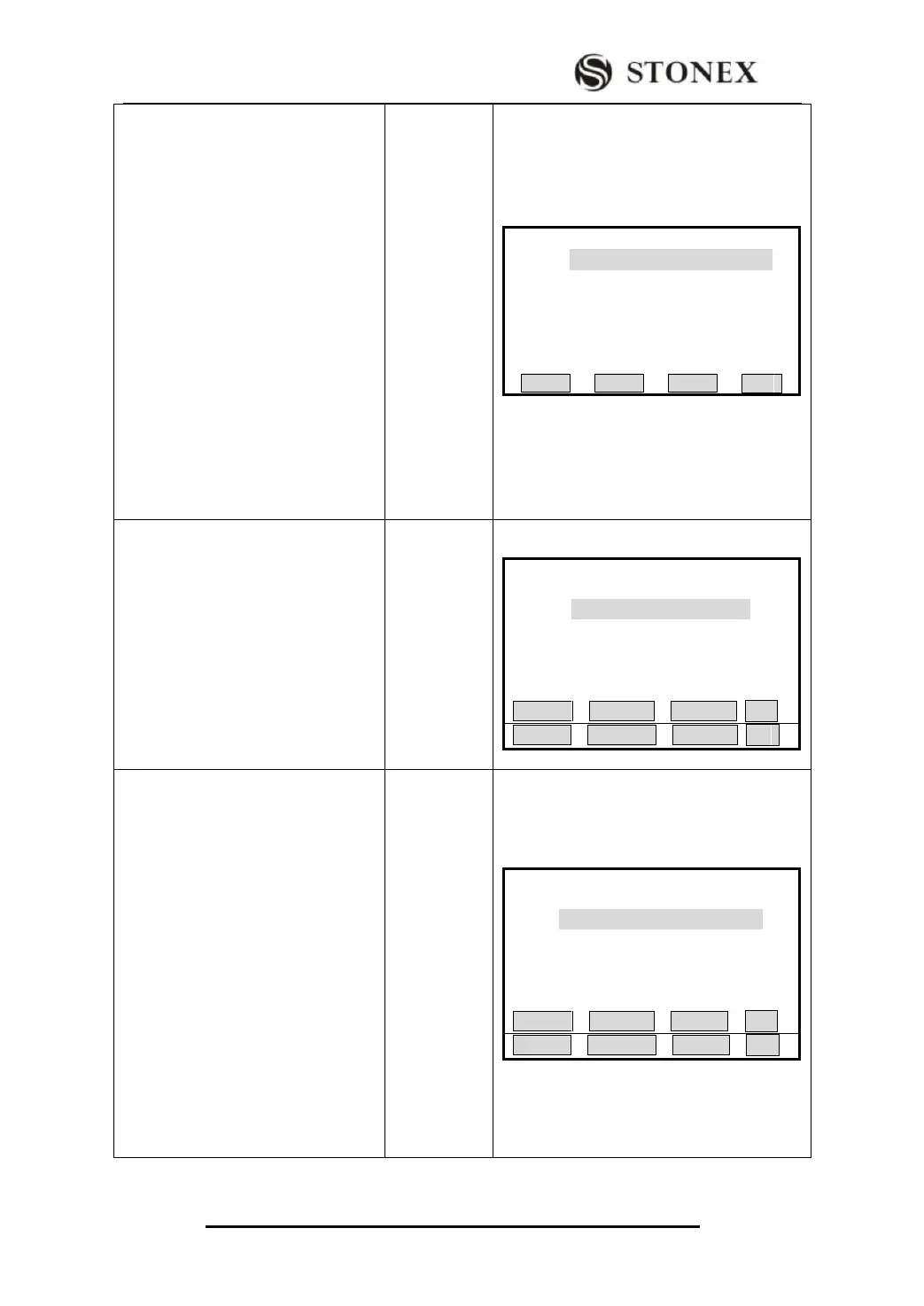STONEX R2
③ Displays the alignment stake-out
data. Input start chainage, chainage
increment, and the horizontal distance
between side chainage point and
central line. Height distance is required
if fill/dig data is to be staked out.
Offs_L:Horizontal distance between
the left chainage point and central line.
Offs_R:Horizontal distance between
the right chainage point and central
line.
HtDi.L:Height difference between the
left chainage point and central line
HtDi.R:Height difference between the
right chainage point and central line.
【Alignment S-O】
StartC: 100.000 m
Incre. : 1.000 m
Offs_L: 1.000 m
Offs_R: 2.000 m
HtDi.L: 1.000 m
HtDi.R: 1.000 m
OK
④After the data is input, press [F4]
(OK) to enter into the main screen of
displaying stake-out point and offset.
(See the introduction to Stake-Out
Main Menu behind.)
Here shows the stake-out data of
central line of start chainage.
【Alignment S-O】
Chain.: 100.000 m
Offset: 0.000 m
HtDiff: 0.000 m
R.HT: 1.598 m
STAKE L_OFFS R_OFFS ↓
⑤Here regulates: Stake out points on
the central line first, and then press
[F2] (or [F3]) to stake out the left (or
right) chainage.
Press [L_OFFS] (or R_OFFS]), the
relative chainage, offset, height
difference will be displayed on the
screen.
Chainage and height difference can be
input manually here.
Offset is negative: Offset point is on
the left of central line.
Offset is positive: Offset point is on the
right of central line.
【Alignment S-O】
PtID: 100.000 m
Offset: 0.000 m
HtDiff: 0.000 m
R.HT: 1.598 m
STAKE L_OFFS R_OFFS ↓