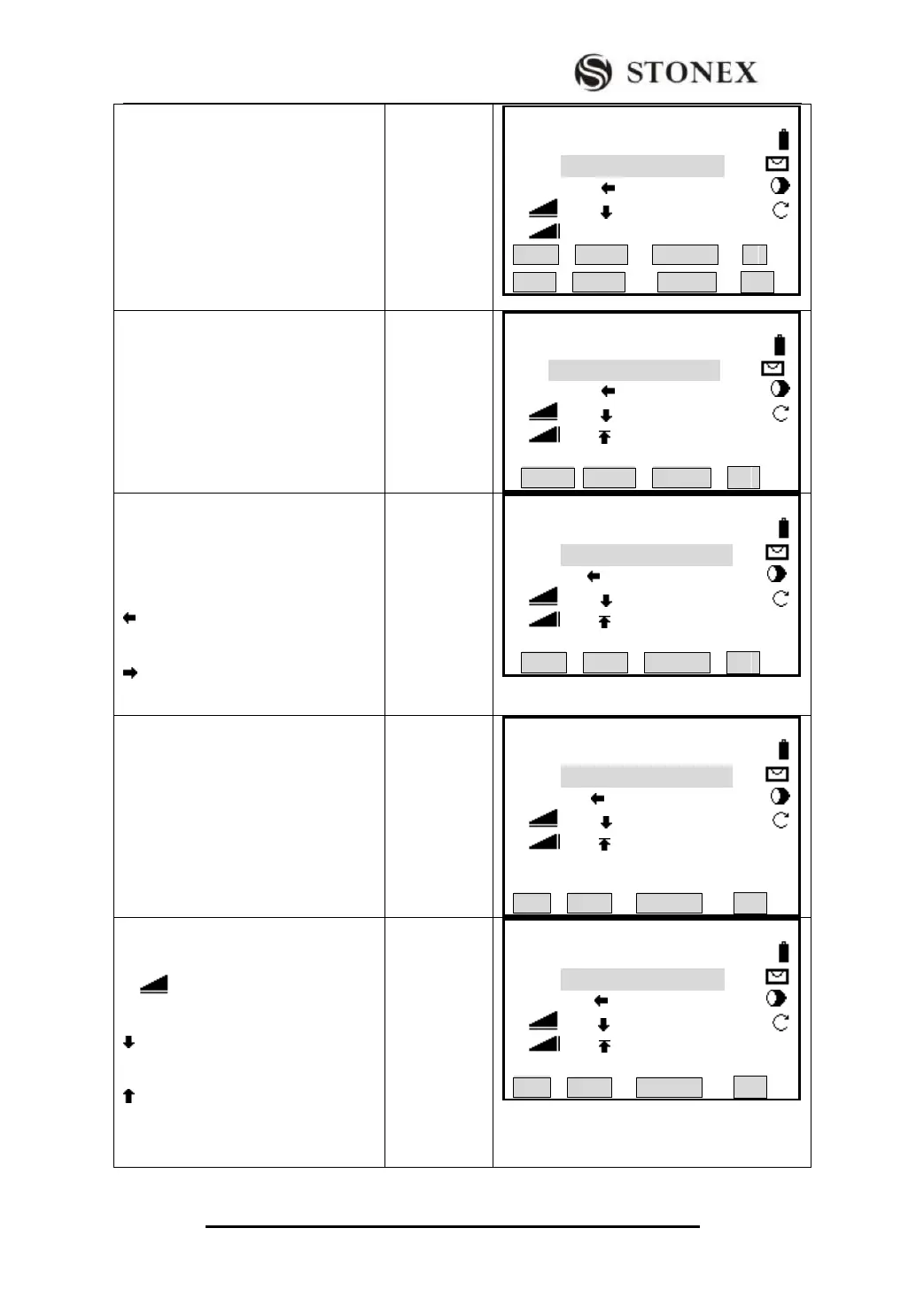STONEX R2
⑥ When the chainage and the offset
to be staked out occurs, press
[F1](STAKE) to enter into stake-out
screen. Input prism height and start
staking out. The operational steps are
similar to that of Point Stake Out.
【Alignment S-O】 1/3 ▼
PtID: C100+0.0
R.HT: 2.000 m
△Hz : -85°51′32″
△ : -25.369 m
△ : ---.--- m Ⅰ
All DIST RECORD ↓
⑦Collimate the current prism, press
[F2] (DIST) to start measurement, and
calculate and display the stake-out
factor offsets of between target point
and stake-out point.
【Alignment S-O】1/3 ▼
PtID C100+0.0
R.HT 2.000 m
△Hz : -85°51′32″
△ : -25.369 m
△ : 2.364 m Ⅰ
All DIST VIEW ↓
⑧ Rotate the telescope until △ Hz
shows an angle offset of 0°00′00″, and
order the surveyor to move the prism.
²Meanings of arrowheads:
:From measurement station, move
the prism leftward.
:From measurement station, move
the prism rightward.
【Alignment S-O】1/3 ▼
PtID: C100+0.0
R.HT: 2.000 m
△Hz : 00°00′00″
△ : -15.369 m
△ : 2.364 m Ⅰ
All DIST RECORD ↓
⑨Set prism on zero direction based on
the telescope and collimate it, press
[F2] (DIST) to start measurement and
calculate the stake-out factor offset
between prism point and stake-out
point. Arrowhead direction is the
direction the prism is to move.
【Alignment S-O】1/3 ▼
PtID: C100+0.0
R.HT: 2.000 m
△Hz : 00°00′00″
△ : -10.369 m
△ : 2.364 m Ⅰ
All DIST RECORD ↓
⑩ Move the prism forward or
backward according to arrowhead until
△ shows a distance value of 0 m.
²Arrowhead‟s meanings:
:To move the prism toward to the
measurement station.
:To move prism further away from
the direction of measurement station.
In the process of stake-out, if fine (r) or
【Alignment S-O】1/3 ▼
PtID: C100+0.0
R.HT: 2.000 m
△Hz : 00°00′00″
△ : 0.000 m
△ : 2.364 m Ⅰ
All DIST RECORD ↓