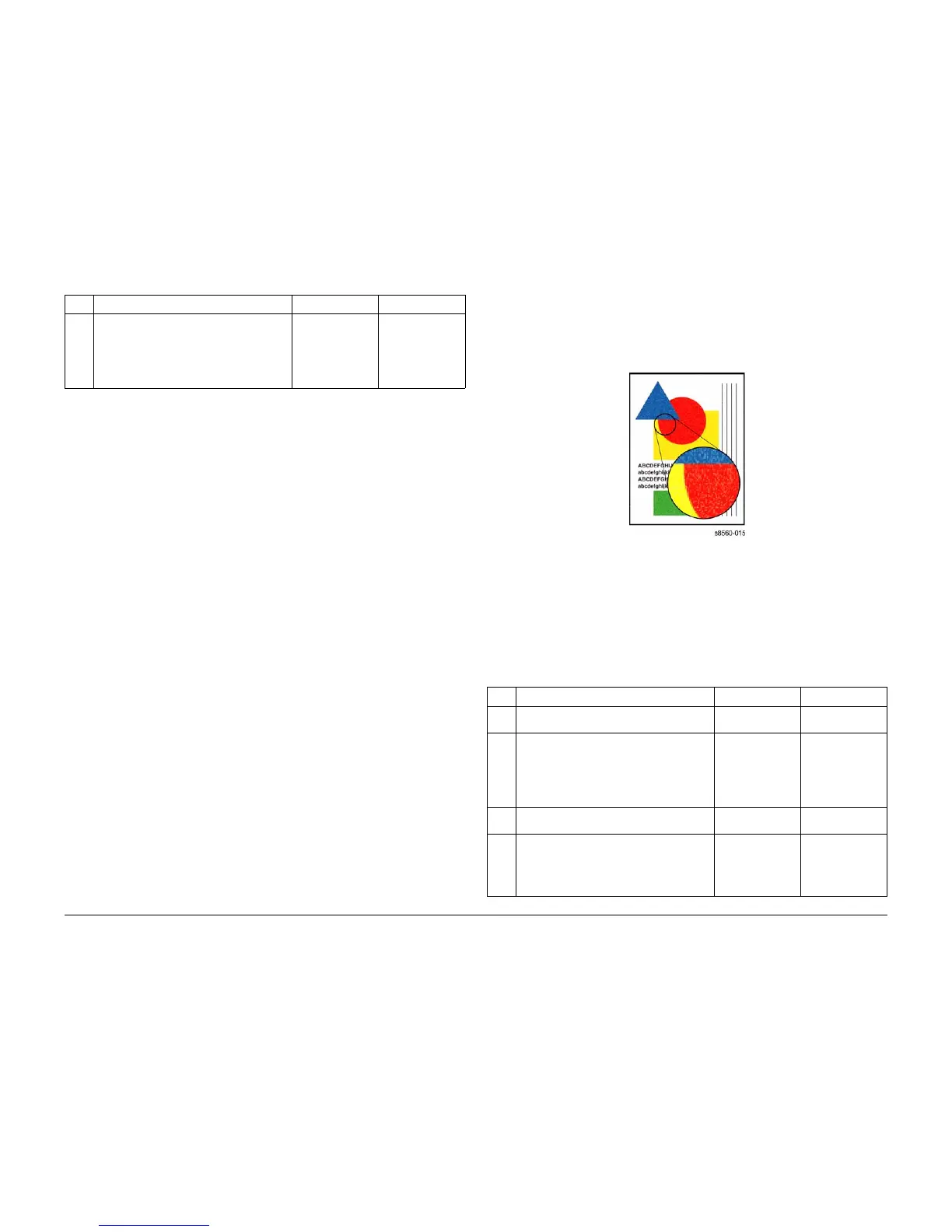09/2007
3-21
Phaser 8860/8860MFP Service Manual
IQ27, IQ28
Image Quality
Initial Issue
IQ28 Incomplete Image Transfer
This RAP addresses image quality problems associated with the Print Engine. Incomplete
image transfer typically results from coarse, underweight, or watermarked media. Incomplete
image transfer limited to one side of the page may be the result of improper Drum oiling.
Incomplete image transfer can appear as follows:
Figure 1 Example of Incomplete Image Transfer on Output
Initial Actions
1. Check that supported media is being used.
2. Check the Drum Maintenance Kit.
3. Run the Remove Print Smears routine.
Procedure
5 Check that the Drum Maintenance Cam
Roller and Pivot Plate are functioning cor-
rectly.
Run the Service Diagnostics Drum Mainte-
nance tests.
Does the problem persist?
Replace any
defective parts
found.
Complete.
Table 1 IQ27 Oil Streaks on Print
Step Questions and Actions Yes No
Table 1 IQ28 Incomplete Image Transfer
Step Questions and Actions Yes No
1 Tray using a higher quality print mode.
Does the problem persist?
Go to Step 2. Complete.
2 Check that the Drum maintenance Cam
Roller and Pivot Plate are functioning cor-
rectly.
Run the Service Diagnostics Drum Mainte-
nance tests.
Does the problem persist?
Replace any
defective parts
found. If the prob-
lem persists, go to
Step 3.
Complete.
3 Clean the Stripper Blade and Exit Guides.
Does the problem persist?
Go to Step 4. Complete.
4 Test the Drum temperature regulation.
Run the Service Diagnostics Drum tempera-
ture tests.
Check the Drum Temperature Sensor.
Does the problem persist?
Replace the Drum
Temperature Sen-
sor (REP 6.0.4). If
the problem per-
sists, go to Step 3.
Complete.