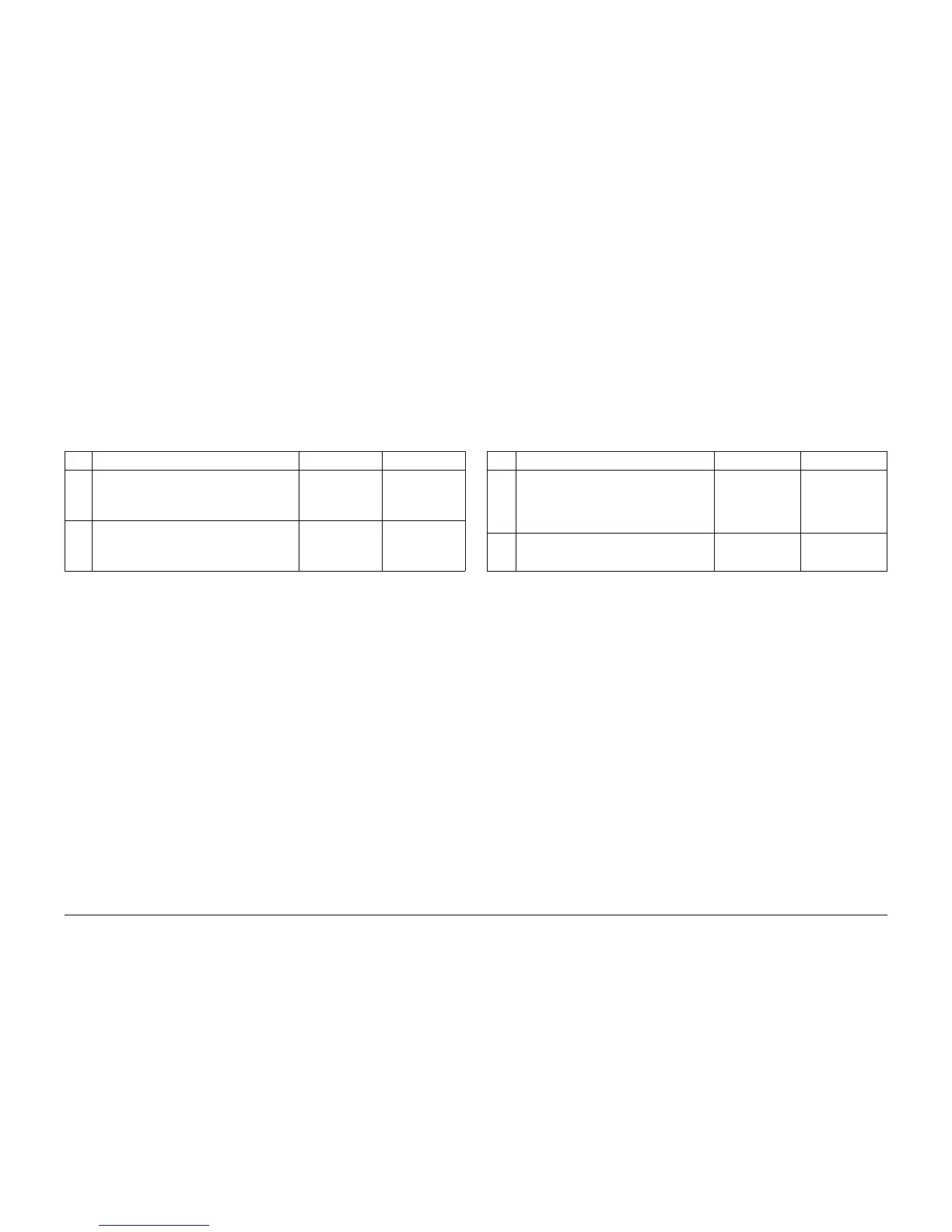09/2007
3-7
Phaser 8860/8860MFP Service Manual
IQ8, IQ9
Image Quality
Initial Issue
IQ8 Dark Streaks on Copied Image
This RAP addresses image quality problems associated with the Scanner Assembly.
Initial Actions
1. Check that supported media is being used.
2. Reseat all cable connections between the Scanner Assembly and the Electronics Module.
3. Check for Ink build-up or debris. Clean if necessary.
4. Copy another page. If the problem persists, perform the following corrective actions.
Procedure
IQ9 Copy Image is Skewed
This RAP addresses image quality problems associated with the Scanner Assembly.
Initial Actions
1. Check that supported media is being used.
2. Adjust the guides on the DADF Input Tray.
3. Check that image skew exceeds specifications.
4. Reseat all DADF connections.
Procedure
Table 1 IQ8 Dark Streaks on Copied Image
Step Questions and Actions Yes No
1 Check the CVT Window for ink build up.
Clean the CVT Window.
Scan another page.
Does the problem persist?
Go to Step 2. Complete.
2 Check DADF calibration.
Perform the DADF to Scanner Calibration
adjustment procedure (ADJ 1.15.1).
Does the problem persist?
Replace the
Scanner Assem-
bly (REP 1.0.11).
Complete.
Table 1 IQ9 Copy Image is Skewed
Step Questions and Actions Yes No
1 Check that the original is printed on sup-
ported media and is undamaged.
Print the Paper Tips page for a listing of sup-
ported media.
Is the original supported?
Go to Step 2. Use the Platen.
2 Perform the DADF to Scanner Calibration
adjustment procedure (ADJ 1.15.1).
Does the problem persist?
Replace the Scan-
ner Assembly
(REP 1.0.11).
Complete.
