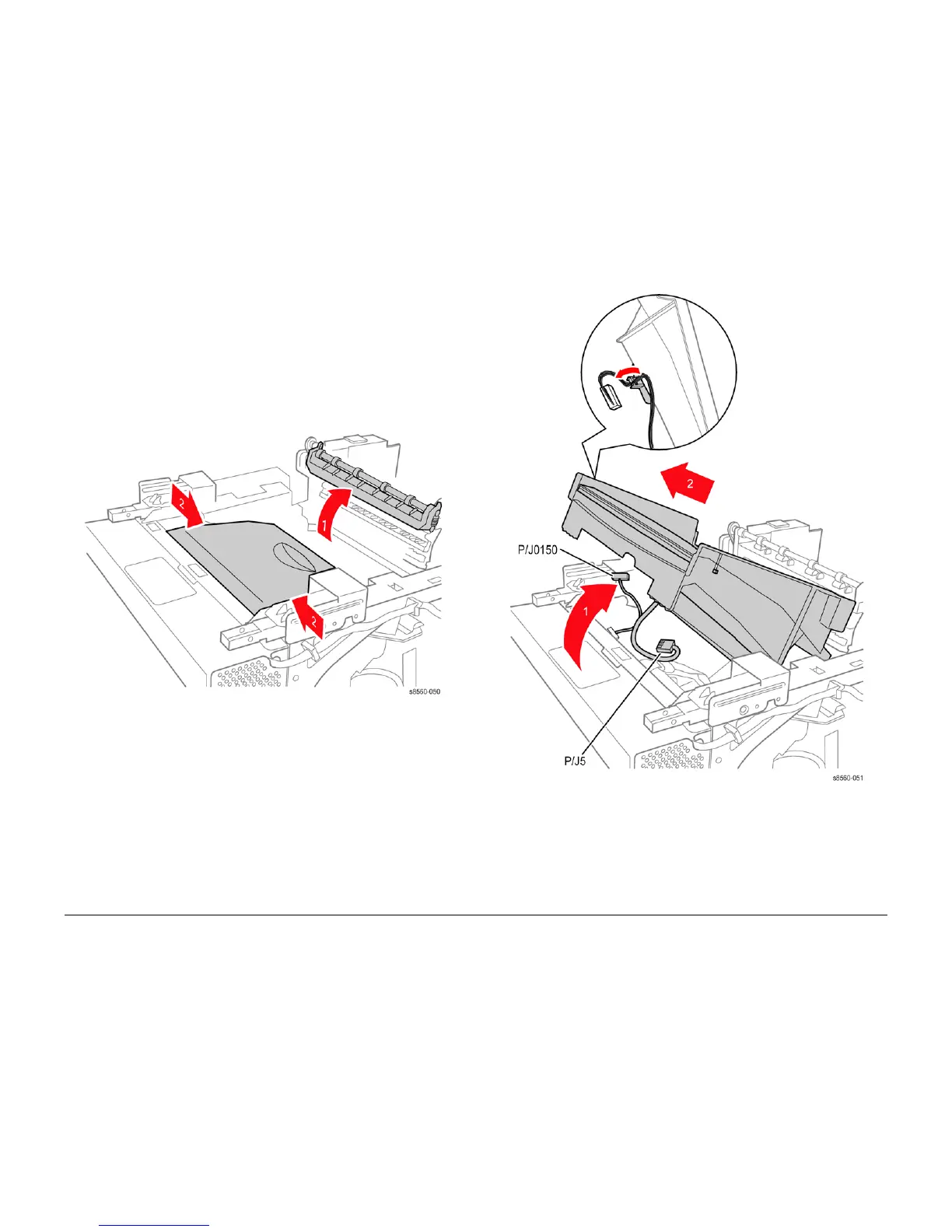09/2007
4-15
Phaser 8860/8860MFP Service Manual
REP 2.0.1
Repairs and Adjustments
Initial Issue
REP 2.0.1 Ink Loader (8860MFP)
Parts List on PL 2.0
Removal
CAUTION
Allow adequate time for the system to cool before servicing the Ink Loader.
1. Remove the Scanner Assembly with attached DADF (REP 1.0.11).
2. Remove the Right Side Cover (REP 1.0.21).
3. Remove the Left Side Cover (REP 1.0.7).
4. Raise the Media Path Elevator to the up position.
Figure 1 Raising the Media Path Elevator
5. Press the left and right sides of the assembly inward, then lift to access the 2 connectors.
Figure 2 Removing the Ink Loader
6. Disconnect the Ink Loader Power harness P/J5 from the Electronics Module.
7. Remove the Ink Loader harness from the retaining clip on the right side, and then discon-
nect the harness P/J0150 from the Ink Loader to remove the Ink Loader.
Replacement
Perform these steps while replacing the Ink Loader.
1. Raise the Media Path Elevator before inserting the assembly.