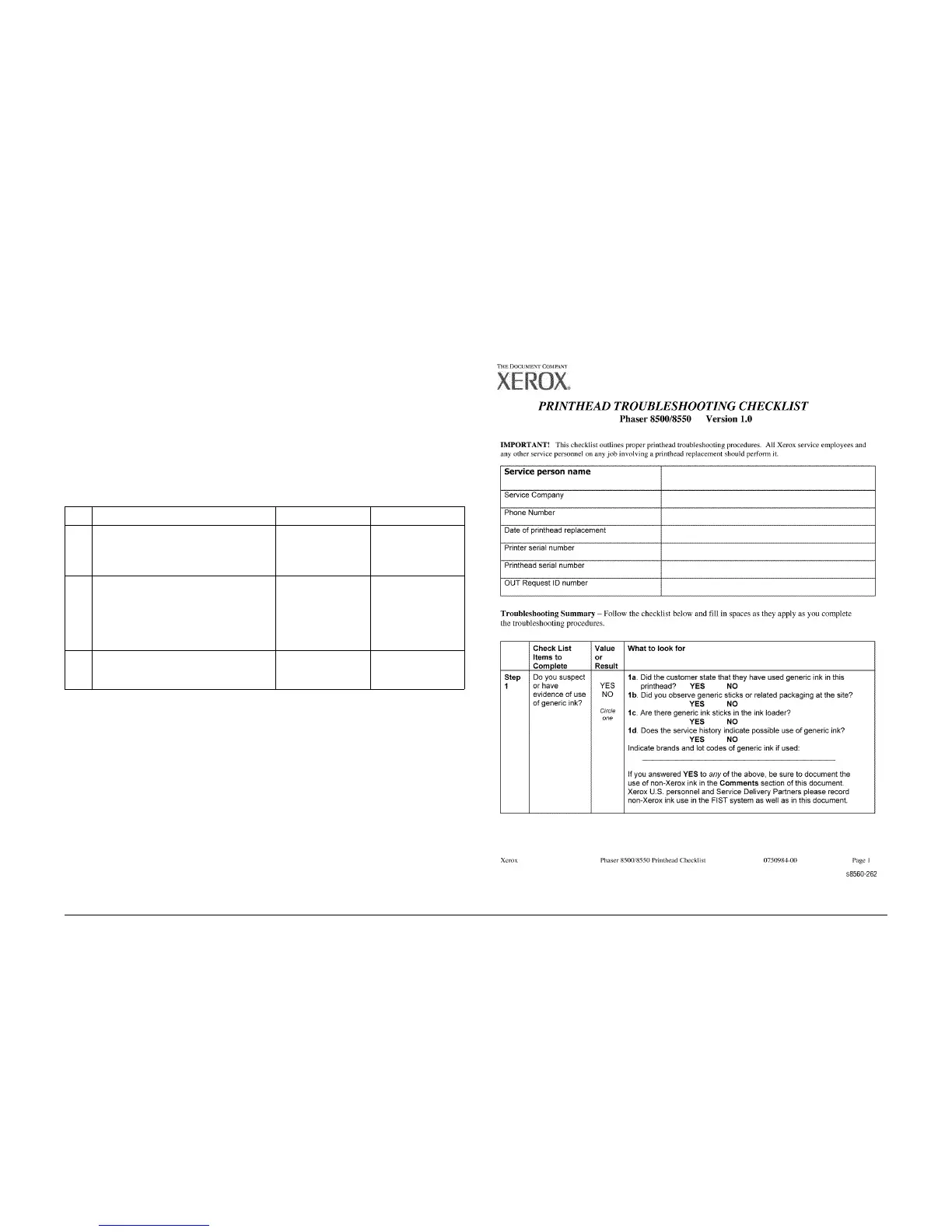09/2007
6-49
Phaser 8860/8860MFP Service Manual
Fax Answers Then Fails, Printhead Troubleshoot-
Diagnostics
Initial Issue
Fax Answers Then Fails
The system answer the incoming call, but the transmission fails.
Initial Actions
• Check that Fax is enabled and configured properly for the local phone line.
• Check that the phone line supports Fax protocols.
• Check Fax cord condition and connections between the system and Fax line.
• Disable Secure Receive and Junk Fax Prevention during testing.
Primary Causes
This is usually a line quality problem. An improperly filtered DSL line could also cause trans-
mission errors.
Troubleshooting Procedure
Printhead Troubleshooting Checklist
This checklist provides the procedure for troubleshooting Printhead problems. Complete this
checklist as part of the Printhead replacement process.
Phaser 8860/8860MFP Printhead Troubleshooting Checklist
Figure 1 Printhead Checklist Page 1
Table 1 Fax Does Not Answer Troubleshooting Procedure
Step Questions or Actions Yes No
1 Print a Protocol Report.
Is there a communication failure indicated
after a CSI/DIS, DCS/TCF, or after (V.34-
PH2 or PH3)?
Go to Step 2. Change the configu-
ration to the correct
line type.
2 Reduce the Starting Speed to G3 (14.4
kbps) and retest.The system uses Super
G3 (33.6 kbps) by default. Some phone
lines and older Fax machines do not sup-
port this speed.
Does the transmission complete?
Complete. Reduce the trans-
mission speed until
the connection is
reliable.
3 Test the Fax from a local machine.
Send a test Fax from a local machine.
Does the system answer?
Check the line. Replace the Elec-
tronics Module (REP
5.0.5).
