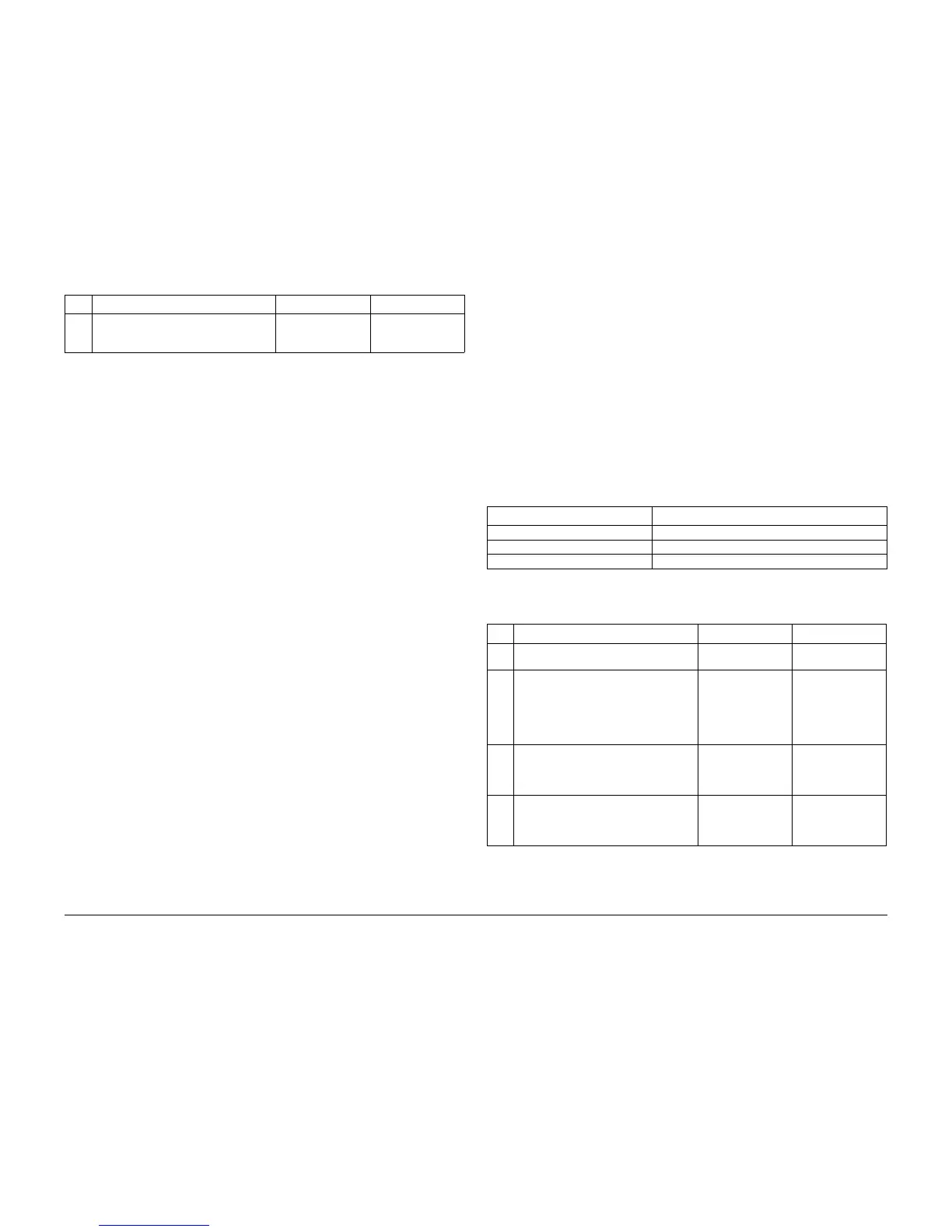09/2007
2-40
Phaser 8860/8860MFP Service Manual
34,01X, 36,000.40
Initial Issue
Error Messages and Codes
36,000.40 Drum Maintenance Faults
An error occurred while attempting to position the Drum Maintenance Kit. The following trou-
bleshooting procedure applies to these errors:
Initial Actions
• Check for ink spills or obstructions near the Drum Maintenance Kit.
• Check for obstructions or damage to the Pivot Plate and Cam Rollers.
• If the problem persists, follow the procedure below.
Primary Causes
The troubleshooting table lists parts and wiring referenced in the troubleshooting procedure.
Troubleshooting Procedure
7 Replace the Printhead (REP 2.0.2).
Does the error persist?
Replace the Elec-
tronics Module (REP
5.0.5).
Complete.
Table 2 Printhead NVRAM Fault Troubleshooting Procedure
Step Questions or Actions Yes No
Printhead NVRAM Faults
36,000.40 An error occurred while attempting to position the Drum Maintenance Kit.
Table 1 36,000.40 Troubleshooting Reference Table
Applicable Parts Wiring and Plug/Jack References
Drum Maintenance Kit PL 1.0
Drum Maintenance Pivot Plate PL 2.0 I/O Board (2/2) - Figure 12
Process Drive, PL 4.0 Right Side Harness / I/O Control - Figure 10
Table 2 Drum Maintenance Faults Troubleshooting Procedure
Step Questions or Actions Yes No
1 Check that system grounds are in place.
Are the grounds secure and undamaged?
Go to Step 2. Repair or replace the
grounds.
2 Check the Drum Maintenance Pivot Plate
for cracks, and the Dram Maintenance
Cam Rollers for damage or improper
movement.
Is there damage to the Pivot Plate or Cam
Rollers?
Replace any dam-
aged parts.
Go to Step 3.
3 Test Drum Maintenance operation.
Run the Service Diagnostics Drum Main-
tenance/Transfix Home test.
Does the system operate correctly?
Go to Step 4. Replace the Pro-
cess Drive (REP
4.0.7).
4 Test the Drum Maintenance drive.
Run the Service Diagnostics Drum Main-
tenance Drive test.
Does the drive operate correctly?
Complete. Replace the Pro-
cess Drive (REP
4.0.7)